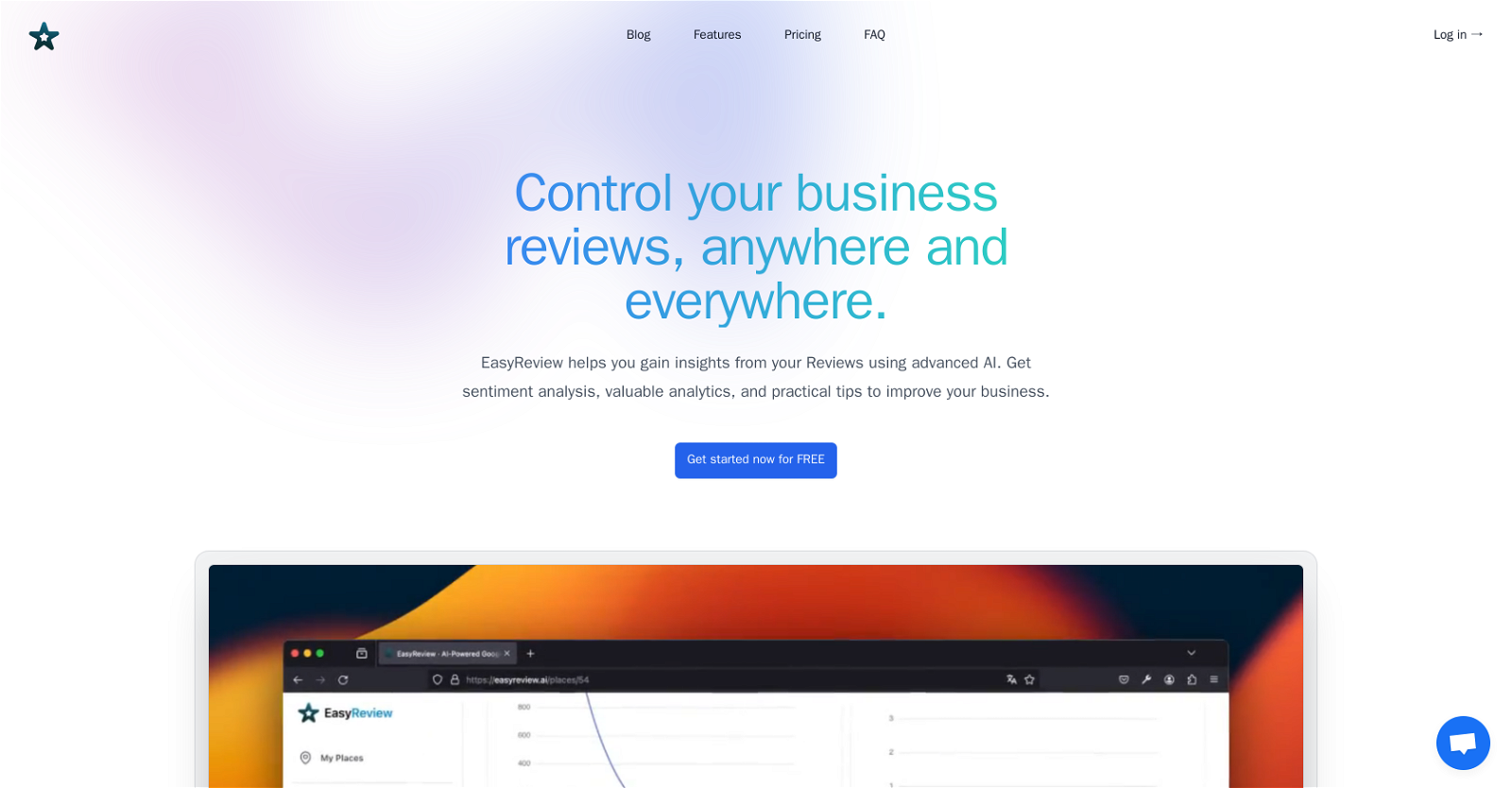What is the main purpose of EasyReview?
EasyReview's main purpose is to employ artificial intelligence (AI) technology to help businesses analyze, manage, and respond to customer reviews. It provides insights and AI-powered suggestions to facilitate business improvement and growth.
How does EasyReview employ AI technology?
EasyReview uses AI technology in several ways. It uses AI for Sentiment Analysis to understand emotions and opinions expressed in customer reviews. It also employs AI for Review Aggregation to collect and organize reviews from multiple sources. Furthermore, AI-Powered Insights leverage AI algorithms to identify patterns and trends in the reviews.
What does Sentiment Analysis in EasyReview do?
Sentiment Analysis in EasyReview analyzes customer feedback to understand the emotions and opinions expressed in reviews. This advanced feature dives deep into the reviewers' sentiments, thus helping businesses understand their customers' feelings about their products or services.
What is the function of Review Aggregation in EasyReview?
The function of Review Aggregation in EasyReview is to collect and organize reviews from multiple sources. This offers businesses a comprehensive overview of customer feedback in one single platform.
What are the AI-Powered Insights provided by EasyReview?
The AI-Powered Insights provided by EasyReview use AI algorithms to uncover significant trends and patterns in reviews. By identifying these critical trends, EasyReview allows businesses to make informed decisions to improve their services.
How does the Analytics Dashboard tool in EasyReview work?
The Analytics Dashboard tool in EasyReview provides analytics and metrics tailored for business needs. It is designed to effectively track and measure performance, providing businesses with a comprehensive picture of their performance based on customer's reviews feedback.
What are the pricing options available in EasyReview?
EasyReview offers a range of pricing options to cater to different business sizes and needs. There's a basic plan priced at $9.99 per month for businesses just starting with reviews, a standard plan at $29.99 per month for growing businesses seeking more reviews, and a premium plan at $59.99/month for larger businesses that receive a high volume of reviews.
Can EasyReview handle a large volume of customer reviews?
Yes, EasyReview is capable of handling a large volume of customer reviews. The premium plan specifically accommodates large businesses which receive a lot of reviews, supporting up to 5000 reviews per month.
How does EasyReview help businesses respond to customer reviews?
EasyReview helps businesses respond to customer reviews by analyzing the sentiment and content of the reviews, providing businesses with actionable insights to improve their products or services based on the feedback collected.
How does EasyReview help in tracking and measuring business performance?
EasyReview helps in tracking and measuring business performance through its Analytics Dashboard tool. The tool provides analytics and metrics custom-made for business needs, thus helping businesses track performance and gauge success based on the analysis of customer reviews.
What sort of metrics can be expected from EasyReview's Analytics Dashboard?
Metrics to be expected from EasyReview's Analytics Dashboard might include data related to customer sentiments, trends and patterns in reviews, volume of reviews from different sources, and other performance-related statistics based on the analysis of customer reviews.
How does EasyReview collect and organize reviews from multiple sources?
EasyReview collects and organizes reviews from multiple sources through its Review Aggregation feature. This function enables a comprehensive collection of feedback from diverse platforms, offering an extensive view of customer sentiment in one location.
How does EasyReview identify trends and patterns in reviews?
EasyReview identifies trends and patterns in reviews by leveraging its AI algorithms. These AI-powered insights search for significant trends and patterns in the reviews, thus allowing for deeper analysis and understanding of consumer feedback.
What types of businesses is EasyReview best suited for?
EasyReview is best suited for any type of businesses that rely on customer reviews for improvement and growth. These can range from businesses that are just getting started with reviews, to growing businesses wanting more reviews, as well as large businesses that receive a high volume of reviews.
What is meant by 'AI tokens' in EasyReview's pricing plans?
'AI tokens' in EasyReview's pricing plans refer to the number of times businesses can make use of the AI analysis features in a given period. The number of tokens varies between plans, reflecting the intensity of AI usage that different plans allow.
How does EasyReview help in making informed business decisions?
EasyReview helps in making informed business decisions by offering AI-driven insights that reveal key trends and patterns in customer reviews. By understanding these insights, businesses can proactively make decisions to improve their services or customer experiences.
What kind of insights does the Sentiment Analysis feature of EasyReview provide?
The Sentiment Analysis feature of EasyReview provides insights into the emotions and opinions expressed in customer reviews. It helps businesses understand their customers' sentiment towards their products or services, thus providing a critical aspect of customer feedback.
How does EasyReview determine the emotions and opinions expressed in customer reviews?
EasyReview determines the emotions and opinions expressed in customer reviews through its AI-powered Sentiment Analysis feature. It dives deep into customer feedback and identifies emotions and opinions, helping businesses understand the positive and negative aspects of their services.
Can EasyReview be used for businesses just starting with reviews?
Yes, EasyReview can be used for businesses just starting with reviews. It offers a basic plan tailored for businesses that are initiating the process of collecting and analyzing customer feedback.
How is the response time of the support team determined in various EasyReview pricing plans?
The response time of the support team in various EasyReview pricing plans is determined as per the plan chosen. The basic plan has a 48-hour response time, standard plan offers a 24-hour response time, and premium plan provides a dedicated support response within one hour.