Gantt Chart GPT
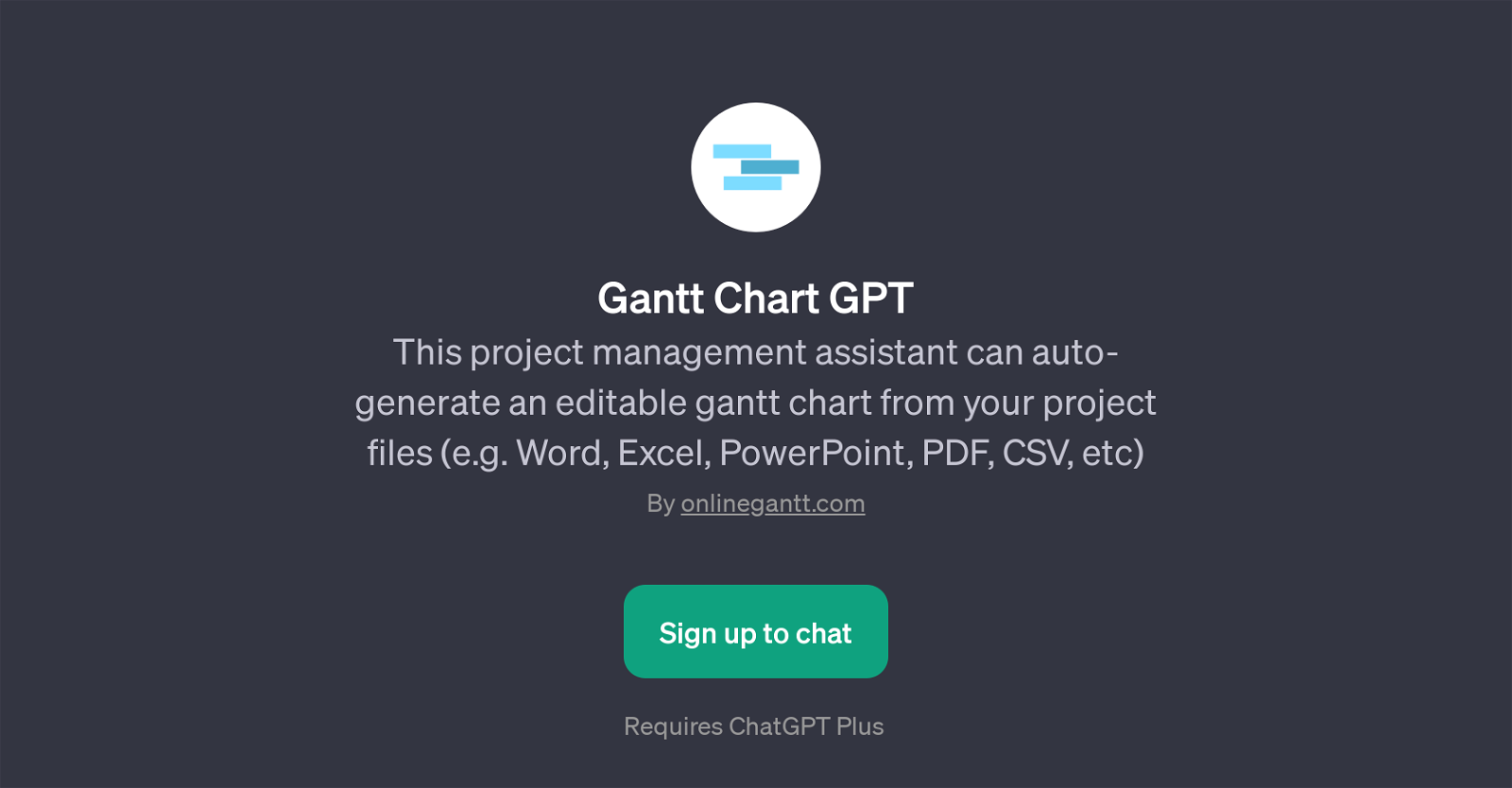
Gantt Chart GPT is an AI-powered tool designed to assist with project management tasks. Its core function is to automatically generate editable Gantt charts from various project files.
The ensured compatibility with a wide array of file formats, such as Word, Excel, PowerPoint, PDF, and CSV, enhances its flexibility and usability across different project management contexts.
By transforming these documents into an interactive Gantt chart, this GPT facilitates a clear visualization of project timelines and tasks, thus aiding in tracking progress, understanding dependencies, and managing resources effectively.
Despite its advanced functionalities, Gantt Chart GPT does not require any specialized technical skills from users, thereby making it a valuable tool for both beginners and experience project managers.
Please note that usage of the Gantt Chart GPT requires ChatGPT Plus, implying that users need to sign up for this service to access the tool's full abilities.
The implementation of welcome messages and prompt starters enhances the user-friendly nature of the tool by guiding interaction and offering assistance throughout the processes of creation, editing and managing Gantt charts.
As such, Gantt Chart GPT is positioned as a helpful companion for those looking to streamline their project management procedures through the effective utilization of AI technology.
Would you recommend Gantt Chart GPT?
Help other people by letting them know if this AI was useful.
Feature requests
14 alternatives to Gantt Chart GPT for Project planning
If you liked Gantt Chart GPT
Featured matches
Other matches
Help
To prevent spam, some actions require being signed in. It's free and takes a few seconds.
Sign in with Google













