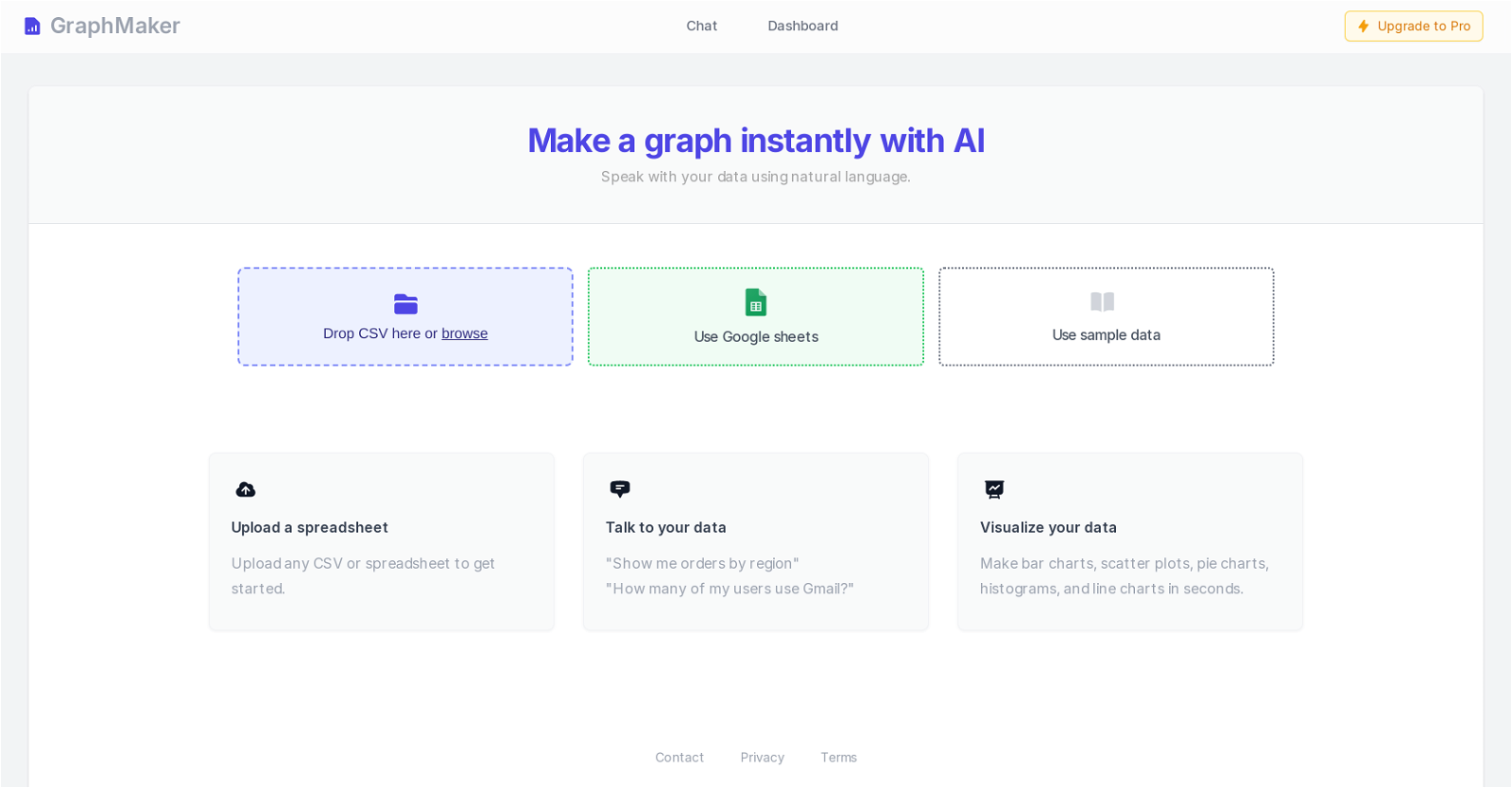What is Graph Maker?
Graph Maker is an AI-powered tool designed to enable users to create professional charts quickly and effortlessly.
How does Graph Maker use AI?
Graph Maker incorporates AI in its system through the integration of natural language processing technology. This allows users to interact with their data using natural language queries, making the data analysis process more intuitive and user-friendly.
What chart types can I create with Graph Maker?
With Graph Maker, users can create a wide range of chart types including custom bar charts, scatter plots, pie charts, histograms, and line charts.
How do I upload data into Graph Maker?
Users can upload data into Graph Maker via several methods including uploading CSV files and spreadsheets, or even through Google Sheets.
Can Graph Maker accept data in CSV format?
Yes, Graph Maker can indeed accept data in CSV format.
What other data formats can Graph Maker accept?
In addition to CSV, Graph Maker can also accept Google Sheets and other spreadsheet uploads.
How does the natural language processing in Graph Maker work?
The natural language processing in Graph Maker works by interpreting queries made in natural language. For example, users can ask questions like 'Show me orders by region' or 'How many of my users use Gmail?' and the AI will understand and respond accordingly.
Can I use natural language to query data in Graph Maker?
Yes, one of the unique features of Graph Maker is that it allows users to use natural language to query their data.
Does Graph Maker store any of my data?
No, Graph Maker does not store any user data. It emphasizes on data privacy.
How does Graph Maker ensure the security of my data?
Graph Maker ensures the security of user data by implementing strong security practices. Additionally, it does not store any user data.
What kind of data privacy measures does Graph Maker take?
Graph Maker emphasizes strongly on data privacy. It does not store any user data and the details about its data security practices can be found on their website.
Can I create scatter plots using Graph Maker?
Yes, users can create scatter plots using Graph Maker.
What are the features of Graph Maker's bar chart creation?
The bar chart creation feature of Graph Maker allows users to customize their bar charts, providing a flexible and efficient way of visualizing their data.
How can I use Google Sheets with Graph Maker?
Users can use Google Sheets with Graph Maker by simply importing their Google Sheets data into the system.
How does Graph Maker visualize my data?
Graph Maker visualizes user data by creating different types of charts such as bar charts, scatter plots, pie charts, histograms, and line charts in just seconds.
Can Graph Maker make histograms or line charts?
Yes, Graph Maker can make both histograms and line charts.
Does Graph Maker offer any pro features?
IDK
Are there any sample data sets I can use with Graph Maker?
Yes, Graph Maker does offer sample data sets for users who want to get started quickly.
How user-friendly is Graph Maker's data analysis process?
Graph Maker's data analysis process is very user-friendly. It integrates natural language processing technology which allows users to query their data using natural language, making the process intuitive and easier to navigate.
Can I use Graph Maker to create professional charts?
Yes, Graph Maker is designed to enable users to swiftly and effortlessly create professional charts.