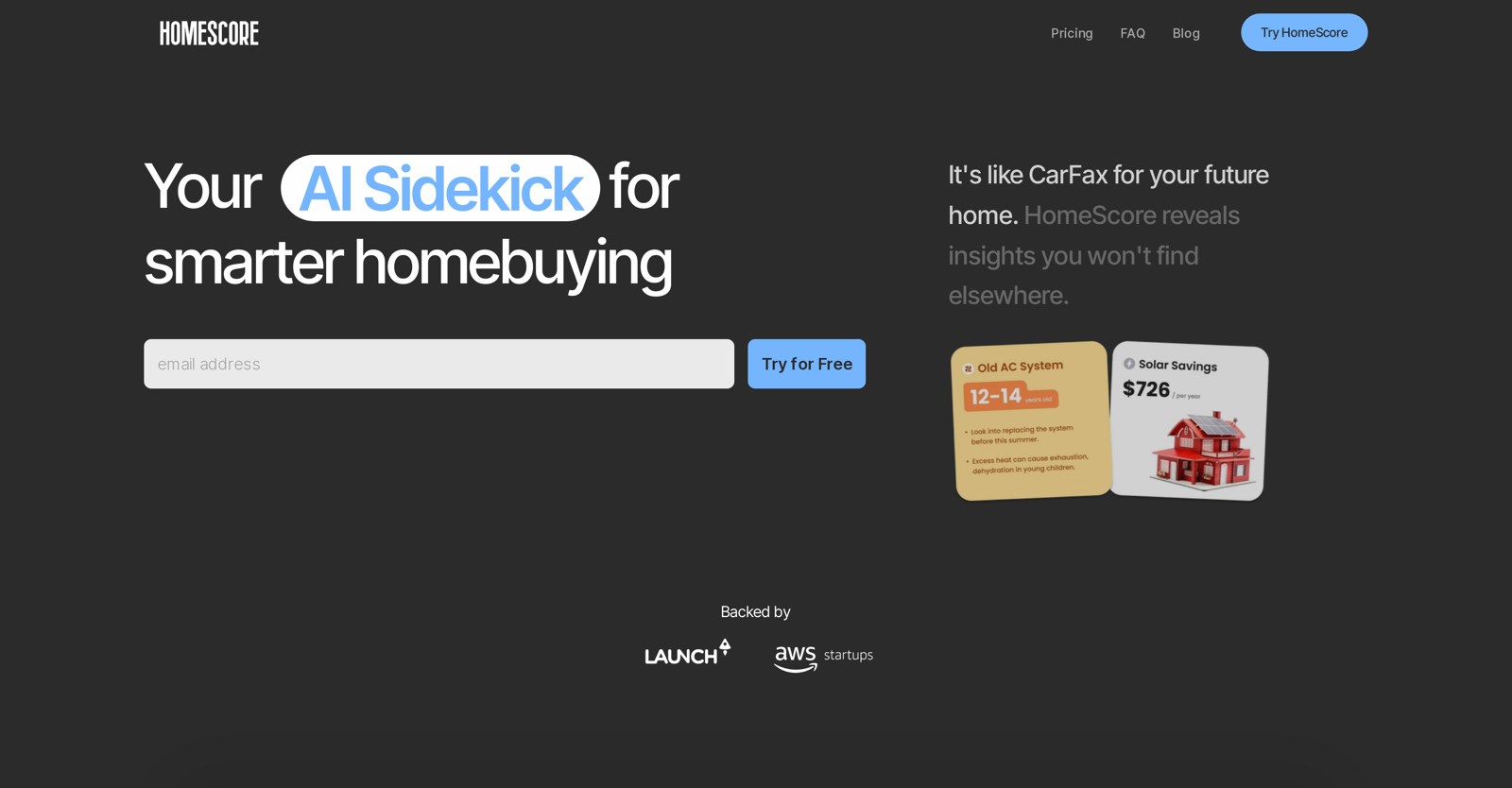What types of documents can HomeScore analyze?
HomeScore can analyze various types of documents such as property reports, images, and floor plans.
How does HomeScore match property features with my lifestyle preferences?
HomeScore matches property features with lifestyle preferences through a personalized quiz. Users set their preferences and the AI evaluates how well each property aligns with these preferences.
Can HomeScore assess the suitability of a property for remote work?
Yes, HomeScore can assess the suitability of a property for remote work. It takes into account various factors and provides relevant insights.
How does HomeScore help to identify potential health hazards in a property?
HomeScore identifies potential health hazards by analyzing uploaded reports and documents. Detailed scrutiny of the property's features and systems can reveal potential health concerns.
What insights can HomeScore give about renovations adding value to a house?
HomeScore can provide insights on how renovations could potentially add value to a home. It suggests improvements that can increase the property's appeal and value.
How does the side-by-side comparison feature in HomeScore work?
The side-by-side comparison feature in HomeScore works by taking into account various factors like home systems, lifestyle factors, and action items for different properties.
Does HomeScore provide resources for sellers and agents to verify property quality?
Yes, HomeScore provides resources for sellers and agents to verify property quality. They can use these insights to attract relevant buyers and speed up closings.
What do the cost estimates provided by HomeScore cover?
The cost estimates provided by HomeScore cover areas like potential repairs or replacement costs for features in the property. For example, it can estimate how much roof repairs or a new AC system will cost.
Can HomeScore assist in gauging a property's suitability for children?
Yes, HomeScore can assist in gauging a property's suitability for children. The tool analyzes property features and lifestyle factors to provide insights into this.
Does HomeScore support real-time collaboration with a spouse or realtor?
Yes, HomeScore supports real-time collaboration with your spouse or realtor. It provides a platform where you can collaborate and discuss property features and choices.
How does HomeScore handle risk assessment?
HomeScore handles risk assessment by analyzing various documents, reports, and images of the property. It also takes into consideration the buyer's risk profile for a well-informed analysis.
How can HomeScore assist from the search phase to the final signature while purchasing a home?
HomeScore assists from the search phase to the final signature by providing guidance at each step of the homebuying journey. It offers ownership cost insights, property deep-dives, offer strategy, inspection guidance, and negotiation assistance to ensure a transparent and understandable process.
What is the process for using HomeScore?
The process for using HomeScore involves setting your preferences, uploading relevant documents and reports, and getting personalized home insights. HomeScore's AI unlocks actionable insights that help the user make a smarter purchase decision.
Does HomeScore offer any guidance regarding negotiation while buying a home?
Yes, HomeScore offers negotiation assistance. The provided insights and cost estimates can help homebuyers negotiate more effectively.
How does HomeScore determine if a home fits my preferences?
HomeScore determines if a home fits your preferences by analyzing each property based on the features that are important to you. The system provides insights into how each property measures up against these preferences.
Are there any resources on HomeScore to help sellers and agents?
Yes, HomeScore has resources to assist sellers and agents. These resources can help them validate a property's quality, boost sale prices, and expedite closing processes.
How does HomeScore analyze floor plans?
While it's not explicitly stated, it is likely that HomeScore's AI can analyze the layout and features of floor plans in addition to other property documents. This analysis would contribute to the overall evaluation and scoring of the property's alignment with a buyer's preferences and risk profile.
Can HomeScore recommend property improvements to increase the home's value?
Yes, HomeScore can suggest home improvements that will increase the property's value. It evaluates the potential value of renovations and provides insights to users.
Can HomeScore generate personalized insights based on uploaded documents?
Yes, HomeScore can generate personalized insights based on uploaded documents. Their AI tools analyze these documents and generate relevant insights to help you in your homebuying decision.
What kind of assistance can HomeScore provide in property deep-dives?
HomeScore can assist in property deep-dives by unlocking actionable insights. It helps you gain clarity on every aspect of the homes you're seriously considering through a sophisticated analysis of reports and documents you provide.