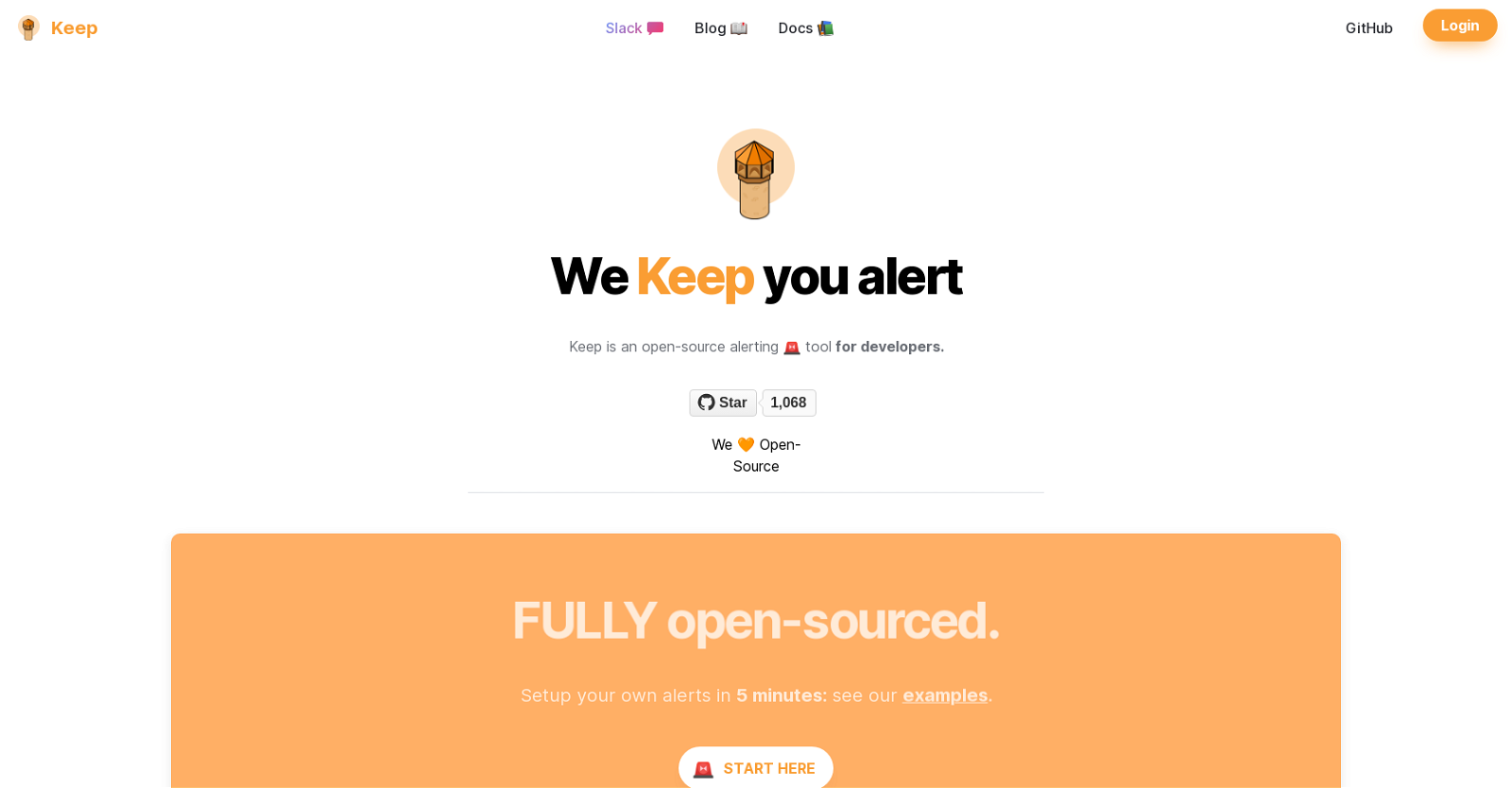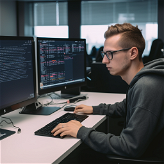What is KeepHQ?
KeepHQ is an open-source alert management tool tailored for software developers. It's designed to effectively manage multiple software alerts, with a particular emphasis on reducing alert fatigue.
What is the main purpose of KeepHQ?
The main purpose of KeepHQ is to manage software alerts and reduce noise for software developers. By integrating with various providers, it aims to streamline the alert management process, focusing on business-impacting issues, and to provide a single control panel for all alerts.
How does the AI function of KeepHQ work?
KeepHQ incorporates AI to learn a developer's behavior. It uses this information to aid in reducing noise, allowing developers to focus on real issues affecting their business. This is achieved by minimalizing unnecessary notifications and alert duplications.
How long does it take to set up alerts using KeepHQ?
Setting up alerts using KeepHQ is simple and quick. Developers can set up their own alerts within a 5-minute timeframe using open-sourced examples.
Does KeepHQ integrate with other service providers?
Yes, KeepHQ integrates with other service providers. The specifics of these providers aren't detailed, but there's reference to the existence of various integrated providers.
How does KeepHQ manage alert fatigue?
KeepHQ manages alert fatigue through several features, including AI that learns the user's behavior and subsequently helps to reduce noise. Additionally, there are features for alert de-duplication and an alert-fatigue meter which are set to launch soon.
What is the Single Pane of Glass feature in KeepHQ?
The Single Pane of Glass feature provides a unified view for managing and controlling all your alerts. This not only simplifies alert management but also creates context-rich alerts with clear ownership and significant business impact.
What is the benefit of using KeepHQ's alert management?
The benefit of using KeepHQ's alert management lies in its ability to reduce alert fatigue by providing a single location for all alerts, customizable solutions, and actionable insights with clear ownership. Moreover, it is easy to set up and start for free, offering scalability with their business plan.
How can KeepHQ be customized to suit developers' needs?
KeepHQ can be customized to suit developers' needs due to its open-source nature. This means developers have the liberty to tailor, extend or modify the tool based on their specific requirements.
What does the free version of KeepHQ include?
The free version of KeepHQ includes context enrichment, built-in integrations, out-of-the-box providers, and upcoming features like an alert-fatigue meter, alerts de-duplication, and playbook automation modules.
What extra features are included in the business plan of KeepHQ?
The business plan of KeepHQ includes everything contained in the open-source plan and additional features like a single pane of glass, alerting dashboards, a managed cloud version, and an alerts marketplace.
How does the Alerts Marketplace function in the business plan of KeepHQ?
Information about the functionality of the alerts marketplace within the business plan is not given.
How does KeepHQ's playbook automation module work?
Specific information on how KeepHQ's playbook automation module works is not provided. It is, however, an upcoming feature in both free and business plans.
How does the Alert de-duplication feature in KeepHQ work?
The Alert de-duplication feature, soon to be launched, aims to reduce alert fatigue but there is no specific information on how it operates.
What does the Context Enrichment feature do in KeepHQ?
The Context Enrichment feature provides more comprehensive and actionable alerts by incorporating broader information into the alert. However, the exact nature of the information integrated is not detailed.
What are the built-in integrations available in KeepHQ?
There are built-in integrations available in KeepHQ. While specific integrations aren't listed, the tool does state that it has several built-in integrations that aim to streamline alert management.
How easy is it to use KeepHQ?
KeepHQ is designed with simplicity and ease of use. Alerts can be setup in 5 minutes and its single pane of glass feature ensures all alerts can be managed in a singular, simple interface allowing developers to easily navigate the tool.
How does KeepHQ help software developers manage software alerts more efficiently?
KeepHQ helps software developers manage software alerts more efficiently by integrating with various providers, reducing alert duplications, and focusing on significant, business-impacting issues. Moreover, it provides a single overview for all alerts, making the management easier and more context-rich.
Can developers set up their own alerts in KeepHQ?
Yes, developers can set up their own alerts in KeepHQ. They can do this efficiently as the process takes just 5 minutes using the provided open-source examples.
How does KeepHQ help to reduce unnecessary notifications for developers?
Alert fatigue is reduced by KeepHQ through AI that learns developer's behavior along with an upcoming alert de-duplication feature. These work together to reduce noise and focus on real, business-impacting issues.