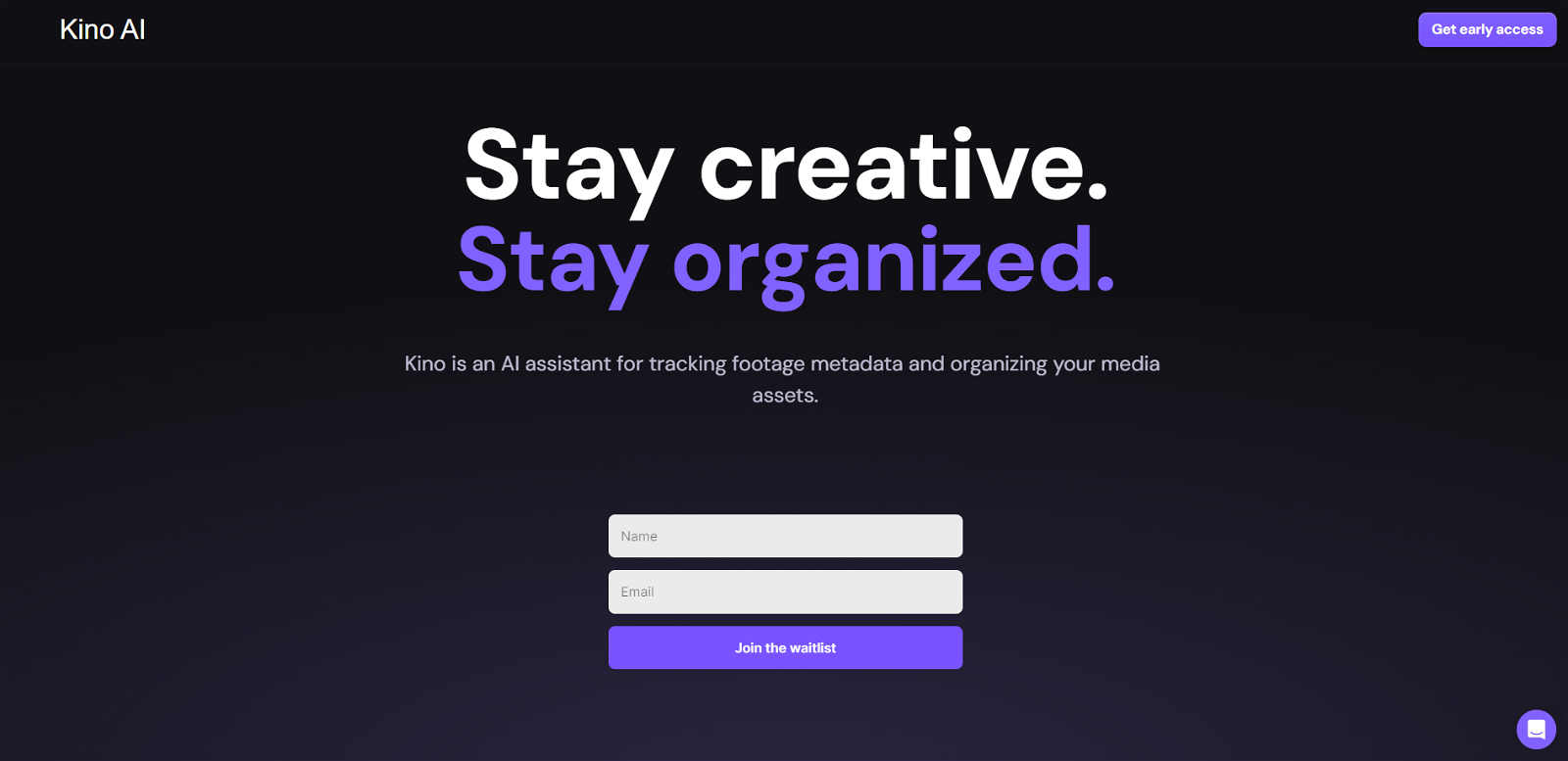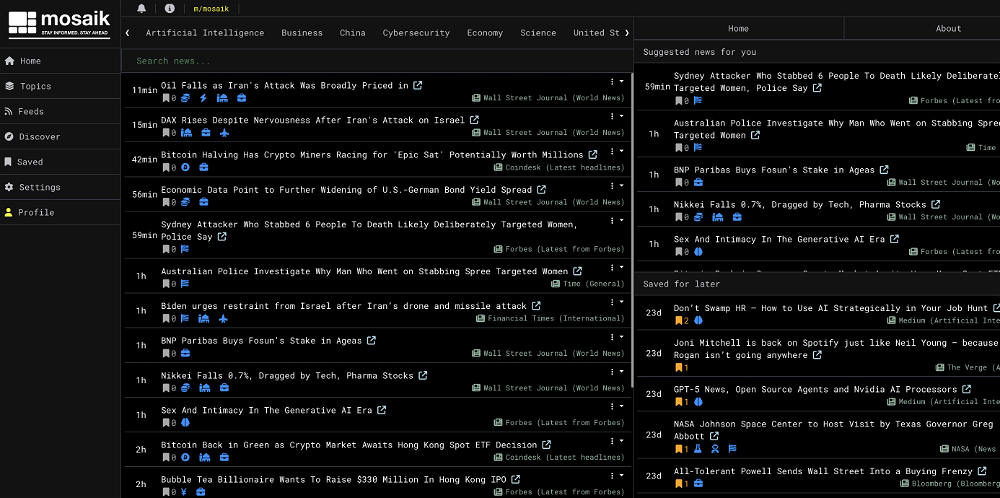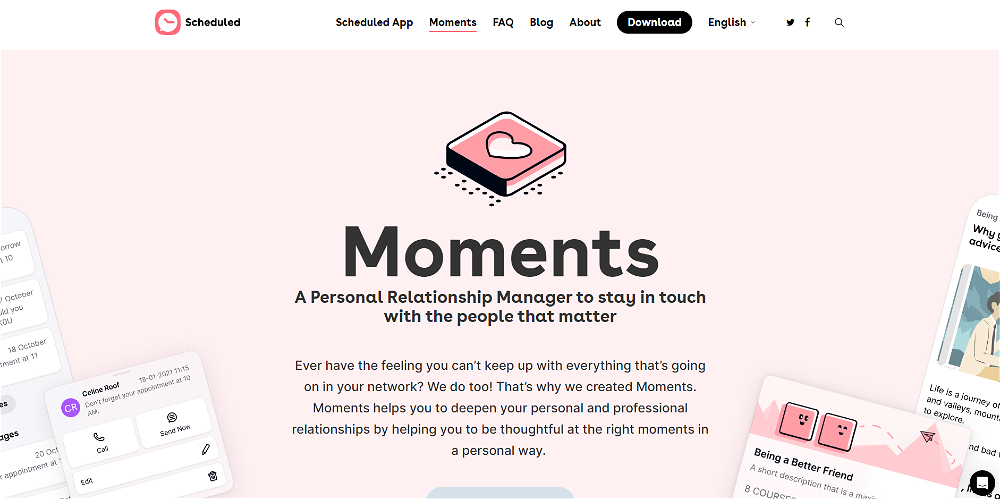What is Kino AI?
Kino AI is a tool designed specifically for filmmakers to process and organize their footage. It performs tasks typically handled by an assistant editor, digital imaging technician, and script supervisor, thereby aiding in the efficient management of media assets.
Who can use Kino AI?
Kino AI can be used by a range of filmmakers, including but not limited to, documentarians, short film directors, commercial editors, content creators, music video directors, TV studios, feature editors, event videographers, promo editors, and film students.
How does Kino AI assist in media asset management?
Kino AI assists in media asset management by enabling functions such as automatic backup of files from SD cards, reorganizing files into custom folders, watching and listening to the footage to identify salient moments, matching scenes to scripts, and populating metadata into a digital codebook. It also syncs audio-visuals, removes sound artifacts and creates proxy files.
How does the automatic backup feature of Kino AI work?
Kino AI's automatic backup feature works by ensuring files from SD cards are securely copied to pre-designated locations once they're docked.
Is Kino AI compatible with external hard drives and cloud storage solutions?
Yes, Kino AI is compatible with both external hard drives and cloud storage solutions.
How does the file organization system of Kino AI work?
Kino AI's file organization system works by reorganizing the backed up files into a folder structure designed by the user.
What is the AI transcription capability of Kino AI?
The AI transcription capability of Kino AI allows it to watch and listen to the footage and generate file names by using the slate. This makes it easier to locate specific scenes and moments from the footage.
How does Kino AI identify interesting moments in the footage?
Kino AI uses its advanced AI technology to watch and listen to the footage, and based on its understanding, marks interesting moments.
How does Kino AI match scenes to a script?
Kino AI achieves scene-script matching by understanding and interpreting the footage based on AI transcription, and then correlating the scenes to parts of the script.
What is the role of the digital codebook in Kino AI's system?
The digital codebook in Kino AI's system is a receptacle for metadata which the AI populates automatically. It can be used in any editing environment and can be shared amongst different departments.
How does the automatic audio-visual sync feature of Kino AI work?
Kino AI's automatic audio-visual sync feature works automatically, ensuring that the audio and visuals from your footage are correctly aligned.
How does Kino AI assist in sound artifact removal?
Kino AI assists in sound artifact removal though an automated process, thereby maintaining the audio quality of the footage.
Can Kino AI generate proxy files?
Yes, Kino AI has the capability to generate proxy files through its seamless file browser.
Is Kino AI suitable for all types of filmmakers?
Yes, Kino AI is suitable for all types of filmmakers ranging from documentarians, short film directors, commercial editors, to TV studios, event videographers, film students, and more.
How can I sign up for early access to Kino AI?
To sign up for early access to Kino AI, interested individuals can go directly on their website and join the waitlist.
What does the private beta status of Kino AI mean?
The private beta status of Kino AI implies that it's currently in a testing phase with a selected private group of users. The company is likely ironing out bugs and optimizing product performance before launching for the general public.
Will using Kino AI improve my workflow efficiency?
Yes, using Kino AI will likely improve workflow efficiency as it automates some of the most mundane, menial, and essential parts of the workflow like file backup, organization, transcription, audio-visual sync, sound artifact removal, and proxy file generation.
How does Kino AI integrate into my existing editing workflow?
Kino AI can be incorporated into any existing editing workflow. The more its tools are used, the more they adapt to the user's unique processes and preferences, thereby enhancing efficiency over time.
What are the hardware and software requirements to use Kino AI?
IDK
Can I share the digital codebook created by Kino AI across different departments?
Yes, the digital codebook created by Kino AI can be shared across different departments, making it a versatile tool for joined-up working.