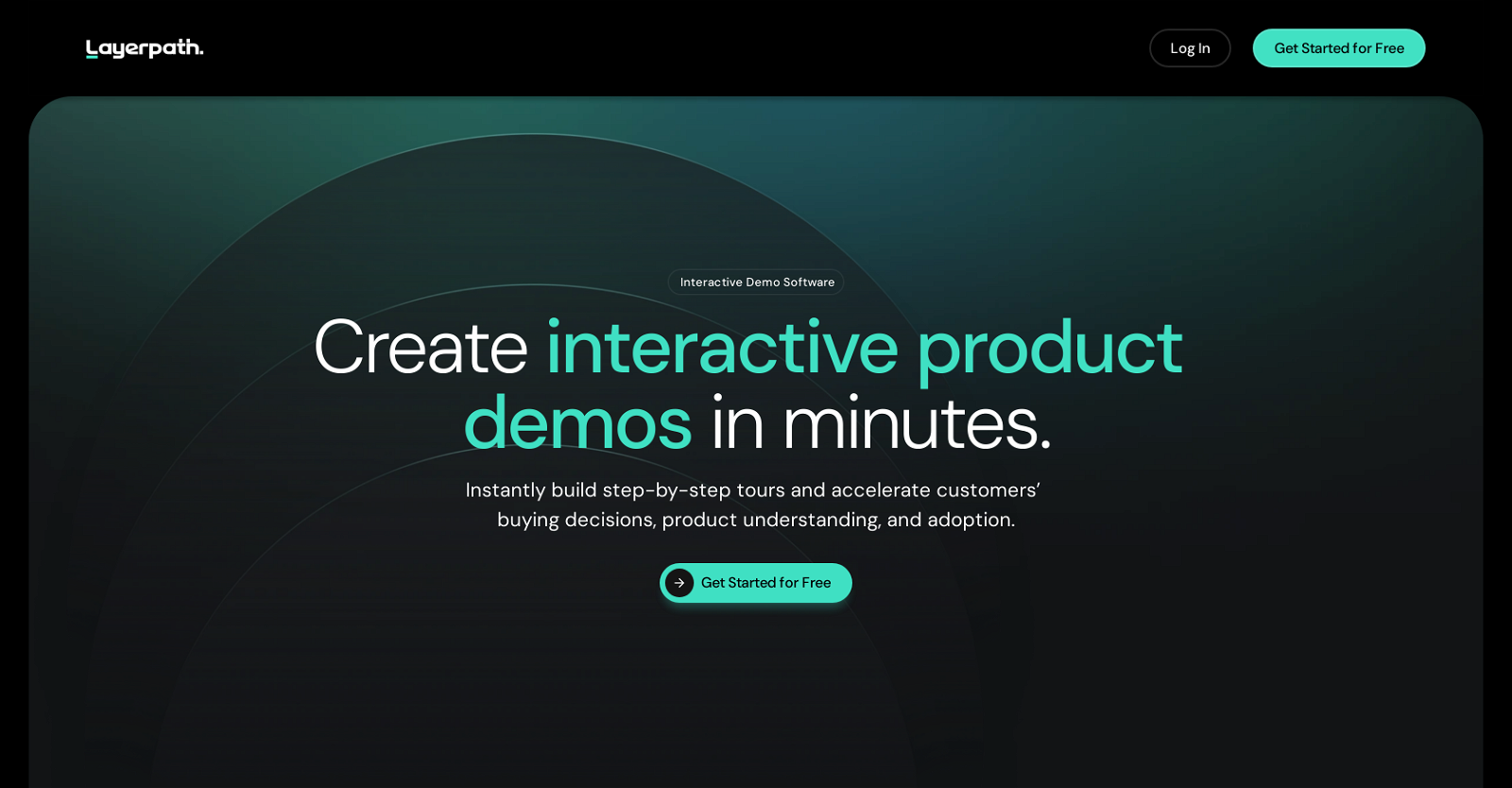What is Layerpath?
Layerpath is a digital tool designed to create interactive product demos efficiently and effectively. This tool permits users to capture screen recordings and transform them into multiple formats like step-by-step guides, product tours, and videos in order to enhance product understanding and expedite buying and adoption decisions of potential customers.
How does Layerpath create interactive product demos?
Layerpath creates interactive product demos by allowing users to turn screen recordings into various formats such as step-by-step guides, product tours, and videos. It also offers customization features, including modifying colors, voiceovers, layouts, fonts, and more to enhance the learning experience.
What AI technologies does Layerpath use?
Layerpath uses AI technology to assist in creating vivid demos. The main AI features of Layerpath are dedicated to improving text quality and incorporating engaging voiceovers.
What customization options does Layerpath offer for its product tours?
Layerpath offers various customization options that improve viewer's learning experience. These options include the ability to adjust colors, voiceovers, layouts, fonts and more.
Can I use Layerpath to capture screen recordings?
Yes, you can use Layerpath to capture screen recordings. Users can grab these recordings and transform them into different formats like product tours, guides, and videos.
How can I use Layerpath to measure user engagement?
You can use features like Lead Forms, Analytics and Playlists on Layerpath to measure user engagement. These tools enable users to organize and effectively measure the viewers' interaction with the tours.
What features does Layerpath offer for data capture within tours?
Layerpath provides data capture functionality within tours to gather viewer information. This is achieved through Lead Forms which can be included in the tour.
How can Layerpath assist in driving conversions?
Layerpath aids in driving conversions by capturing viewer information through tours. These captured leads can be nurtured and converted into customers. The tool also offers various customization options to improve viewer engagement and retention, hence leading to higher conversion rates.
What is Layerpath's Lead Forms feature?
Layerpath's Lead Forms feature is a tool that captures viewer data during a tour. These forms are integrated into the tours and serve as a means to gather customer information, aiding in lead generation and nurturing.
What subscription plans does Layerpath offer?
Layerpath offers multiple subscription plans: Creator for free that offers basic features including full editing capabilities, basic analytics, and access to Layerpath AI; Professional at $39/month which provides advanced features like unlimited projects, watermark removal, professional video export options, and the addition of Call To Actions and lead-gen forms; growth at $59/user/month meant for teams, offering additional workspace for multiple users, video editing and other advanced features; and an Enterprise plan which is custom-priced for large organizations and offers advanced analytics, private slack channel, enterprise-grade security, and unlimited workspaces.
How can I personalize a tour using Layerpath?
With Layerpath, you can personalize the tour by tailoring the colors, layouts, fonts and voiceovers to increase viewer retention, product engagement, and higher conversion rates.
How does Layerpath use AI to improve text and add voiceovers?
Layerpath uses AI to enhance the quality of the text and to add engaging voiceovers in the interactive demos. The AI is programmed to improve text readability and comprehension and synthesize human-like voiceovers, making the tours more engaging.
What aspects of the tour can I adjust using Layerpath?
Using Layerpath, you can adjust various aspects of the tour to customize it according to your requirements. This includes the ability to alter colors, voiceovers, layouts, fonts and more.
What are the capabilities of Layerpath's Analytics feature?
Layerpath's Analytics feature provides insights into user engagement. This feature enables users to measure the effectiveness of the engagement, interactions and comprehension of the viewers of the tours.
How can Layerpath enrich product understanding and buying decisions?
Layerpath enriches product understanding and expedites customer's buying decisions by creating interactive demos. These demos can be fashioned as step-by-step guides, product tours, or videos, providing a comprehensive understanding of the product instead of relying on static pictures. The interactive demos offer a more in-depth insight into the product's usage and features.
Can Layerpath create step-by-step guides and videos?
Yes, Layerpath can create step-by-step guides and videos out of screen recordings. These guides are interactive and serve as an effective means to showcase all the important features of a product.
What's the difference between the free and paid subscription plans in Layerpath?
The difference between the free and paid subscription plans in Layerpath lies in the number of projects, video export quality, branding removal for the paid versions, capability to add Call-to-Actions (CTAs), lead-gen forms for Professional version and upwards, and workspace for multiple users in the Growth and Enterprise plans, video editing and advanced analytics features.
How does Layerpath leverage AI in creating interactive demos?
Layerpath leverages AI in creating interactive demos by improving the quality of the text and adding engaging voiceovers. The AI algorithms work on enhancing the readability and comprehensibility of the text and synthesizing human-like voiceovers for the demos.
What kind of teams and individuals can benefit from using Layerpath?
Both individuals and professional teams can benefit from using Layerpath. The tool offers a variety of subscription plans catering to individual creators needing basic features, to professional and team plans for advanced creators and larger organizations requiring advanced options and collaborative capabilities.
What components of my product tours can I organize using Layerpath?
With Layerpath, you can organize components of your product tours such as colors, layouts, voiceovers, fonts, and more. This not only allows for greater customization to match brand aesthetics but also helps in enhancing the viewers' learning experience.