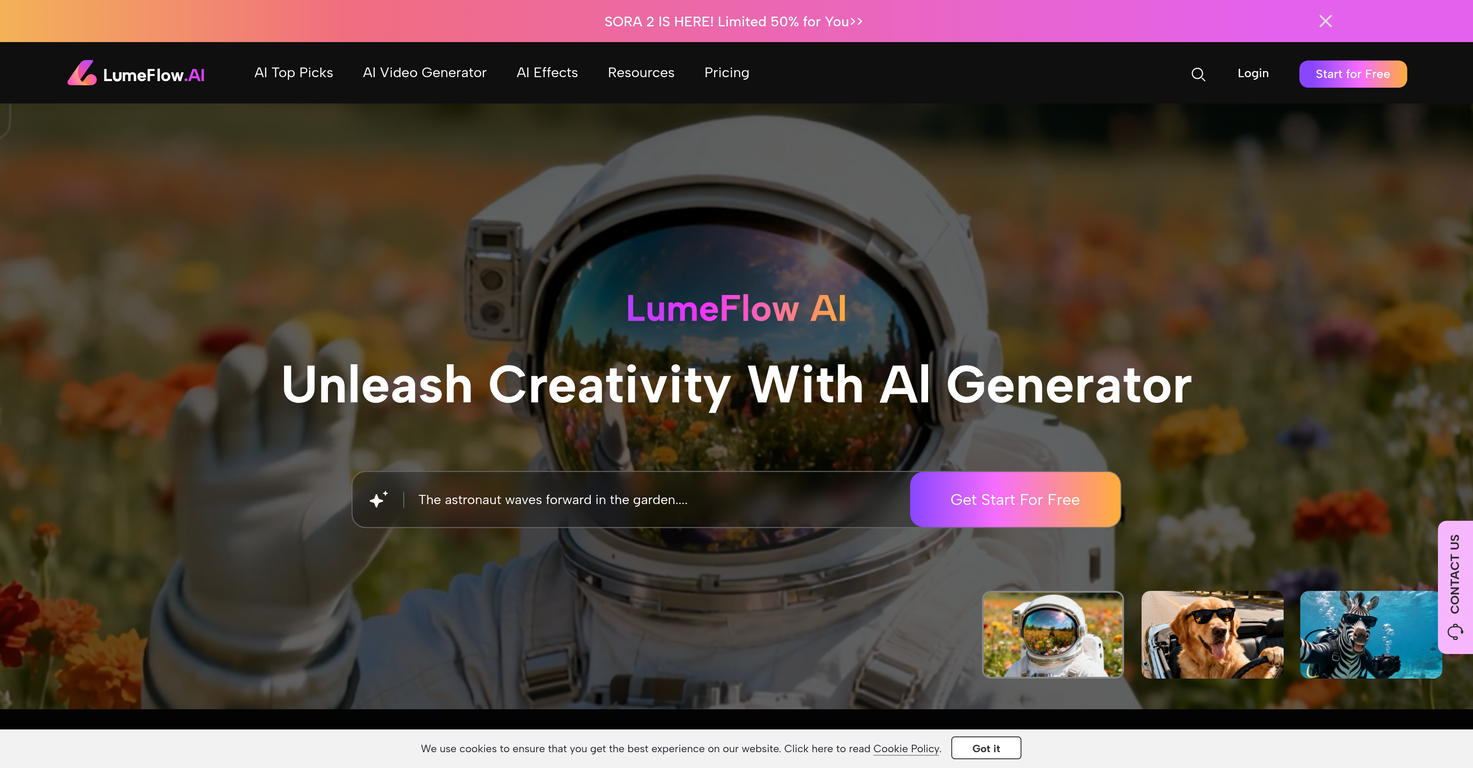What are LumeFlow's upcoming features?
LumeFlow plans to introduce text to image transformation, video animation, and AI influencer features in the future. These features will further expand the possibilities of content generation with LumeFlow.
How customizable are the video parameters in LumeFlow?
In LumeFlow, video parameters are highly customizable. Users can set different aspects such as the length, resolution, and style of the video during the AI-driven generation phase. This allows users to create videos optimized for their specific needs and expectations.
Are the AI Effects in LumeFlow natural-looking?
Yes, LumeFlow's AI Effects are designed to appear natural. They are generated and integrated into the video in a way that ensures a seamless, visually consistent output.
What formats can the LumeFlow AI Story video generator create?
LumeFlow's AI Story Video Generator can create videos in a variety of formats including, but not limited to, romantic, cinematic, fantasy, and playful styles. These diverse formats allow for a broad spectrum of storytelling possibilities.
Can you transform images to different video styles with LumeFlow?
Yes, with LumeFlow, users can turn images into videos in a wide range of styles. They can select these styles while setting up the image-to-video conversion, allowing for great variety in the generated videos.
Is video animation going to be part of LumeFlow's future offerings?
Yes, video animation is among the future features planned for LumeFlow. This will allow users to turn their ideas into fully animated videos, complete with lifelike motion and creative styles.
What is the AI Influencer feature mentioned in LumeFlow's future updates?
The AI Influencer feature on LumeFlow's upcoming list will allow users to create their own virtual persona powered by artificial intelligence. It will enable users to generate content, engage with audiences and establish a unique online presence effortlessly.
What difference does LumeFlow make when turning static photos into dynamic videos?
LumeFlow makes a significant impact when turning static photos into dynamic videos. It's AI understanding the user's intended effect or scene animation, allowing it to transform a simple image into a video filled with movement and transitions for an engaging viewing experience.
Does LumeFlow support unusual or humoristic video effect like AI French kiss or AI clothing changing?
Yes, LumeFlow does provide humoristic video effects like AI French kiss and AI clothing changing. These unconventional effects are part of LumeFlow's effort to expand and diversify the content generation possibilities for its users.
Can AI from LumeFlow detect and implement romantic or playful video styles?
Yes, LumeFlow AI is capable of recognizing and implementing video styles such as romantic or playful. The user needs to specify the style they want for the video, and LumeFlow's AI will generate a video aligning with the input.
How can I remix my meme videos with LumeFlow?
To remix meme videos with LumeFlow, users first select the AI Meme Video Remix function. They then input their video content and choose from a library of effects and alterations. Based on the inputs, LumeFlow's AI creates a remixed, effect-enhanced meme video.
Does LumeFlow allow text to image transformation?
LumeFlow's upcoming features include text to image transformation similar to its current text to video feature. The user will provide a text prompt, and the AI will generate a stunning image based on the input.
How does LumeFlow handle integration of AI-driven video effects?
In LumeFlow, the integration of AI-driven video effects is tackled by interpreting the context of the given video and the selected effects. These effects are coded to blend naturally with the context, content, and style of the video, ensuring seamless visuals.
Is it possible to extend the length of videos with LumeFlow?
Yes, LumeFlow provides a feature named 'Video Extend' that allows users to lengthen their videos. This is achieved by leveraging AI to generate extra footages that match the flow of the original video.
What is the function of LumeFlow AI's text-to-video generator?
LumeFlow AI's text-to-video generator allows users to craft detailed and engaging video content from text prompts. After the user inputs their text into the generator and sets the required video parameters, the AI system uses this information to generate a dynamic, fully editable video that reflects the initial prompt.
How can LumeFlow be used to transform images into dynamic videos?
LumeFlow AI's technology processes images submitted by users, adding motion and effects to transform these stills into dynamic, video-based content. The image-to-video generator understands the concept behind the user-submitted image and adds appropriate cinematic effects or animations to bring the image to life.
What is the 'Video Extend' feature of LumeFlow?
The 'Video Extend' feature within LumeFlow AI allows users to lengthen their existing video content with ease. By feeding the AI a video clip, the system then generates additional footage that matches and complements the original video, effectively extending the video length while maintaining consistency.
What kind of AI video effects does LumeFlow offer?
LumeFlow offers a variety of AI video effects. These effects range from distinct themes such as AI kissing and AI French kiss to AI hug and AI clothing changing. These AI effects are designed to provide natural transitions and alterations to the video content in order to enhance the visual experience.
How does LumeFlow integrate video effects into the generated content?
The AI video effects within LumeFlow are integrated directly into the video during the generation process. These effects enhance the quality of the generated content, adding artificial intelligence-driven themes and alterations such as AI kisses or clothing changes that blend naturally with the rest of the video.
Can LumeFlow AI generate AI story videos in different styles?
Yes, LumeFlow AI is capable of producing AI story videos in a multitude of styles. Whether romantic, cinematic, fantasy, or playful, LumeFlow utilizes AI to transform user text prompts into engaging and diverse videos that align with the user's initial style preference.
What is the function of LumeFlow AI's meme video remix tool?
LumeFlow's AI meme video remix tool allows users to add a fun twist to their videos. This tool employs AI technology to remix videos, incorporating various visual effects for a truly unique result. The user only needs to click once, and the system creates a meme video with added effects.
What future tools does LumeFlow plan to add to its service?
Future additions to LumeFlow's services include text to image transformation, which will convert written prompts into visually engaging images. Other future tools include video animation for animating user idea-based videos and an AI influencer creation tool to create virtual online personas.
How does LumeFlow's AI Video Generator work?
LumeFlow's AI Video Generator works by converting text prompts, images, or existing video content into creative footage. The user inputs their content preferences, and LumeFlow's AI system processes this information to craft unique videos that closely match the user's initial specifications.
What additional features does LumeFlow's Image to Video tool provide?
LumeFlow's Image to Video tool provides the unique feature of video animation. The tool takes a static image, applies AI technology to understand the user's idea, and then adds appropriate cinematic effects or animations. The end result is a dynamic video created from a single image, making the content feel alive and engaging.
How can I add special effects using LumeFlow's AI Effects feature?
Using LumeFlow's AI Effects feature, users can add a series of artificial intelligence-driven effects to their videos. These effects, which range from AI kissing to AI clothing changing, are seamlessly integrated during the video creation process for a natural and engaging visual experience.
What is the purpose of LumeFlow's Text to Image tool?
LumeFlow’s Text to Image tool transforms a user's text-based information into visually engaging images. The tool breaks down the written content and re-imagines it in a more visual, graphic format to instantly create engaging imagery.
How can LumeFlow's AI Video Animation feature be used?
LumeFlow's AI Video Animation feature allows for the creation of animated video content based on user ideas. The user inputs their idea and the AI system decodes it, transforming the concept into a completed animated video featuring characters, objects, and scenes in a variety of creative styles.
What does the AI Story Video feature in LumeFlow AI do?
The AI Story Video feature on LumeFlow helps users create detailed videos from text prompts. It interprets the text input and uses it to generate videos in styles including romantic, cinematic, fantasy, and playful. The tool provides an easy solution for creating story-based videos with just text prompts.
How can I create a virtual online persona using LumeFlow's AI Influencer tool?
LumeFlow's AI Influencer tool lets users develop a virtual online persona, designed to generate content and engage audiences. The powerful AI behind this tool enables effortless creation and management of an online persona, enabling users to establish a unique online presence.
What resources does LumeFlow provide for better user understanding and utilization?
LumeFlow provides a variety of resources to help users understand and efficiently utilize its functions. These resources include a Support Center and an FAQs (Frequently Asked Questions) section. These provide answers to common questions and offer guides to understand and navigate the various AI generation tools within LumeFlow.
How can LumeFlow AI be used to lengthen video clips?
With LumeFlow AI's 'Video Extend' feature, users can easily lengthen their video clips. By inputting a video clip into the system, LumeFlow's AI can generate additional footage that blends seamlessly with the original content, consequently extending the video's duration while maintaining a high level of visual consistency.
What does the AI meme video remix function in LumeFlow AI do?
The AI meme video remix function in LumeFlow AI allows users to create amusing, effects-enhanced meme videos with one click. This function utilizes AI to remix existing videos, adding a variety of effects for a fun and eye-catching result.
What is the benefit of using LumeFlow's AI Image-to-Video generator?
Using LumeFlow's AI Image-to-Video generator benefits users by enabling them to transform static images into lively and dynamic videos. The technology within the tool understands the concept behind the input image and, using this information, animates the scene and adds effects as necessary to make the image come alive in video format.
Is there a way to create unique special effects using LumeFlow's AI Effects feature?
Yes, with the AI Effects feature in LumeFlow, you can create unique special effects for your videos. These effects include a range of themes like AI kissing, AI clothing changing, among others. They provide natural, fast additions to your video content, integrating seamlessly into each scene.
 kanawati🙏 1,143 karmaMar 26, 2025@freebeat AIThe concept is great.
kanawati🙏 1,143 karmaMar 26, 2025@freebeat AIThe concept is great.