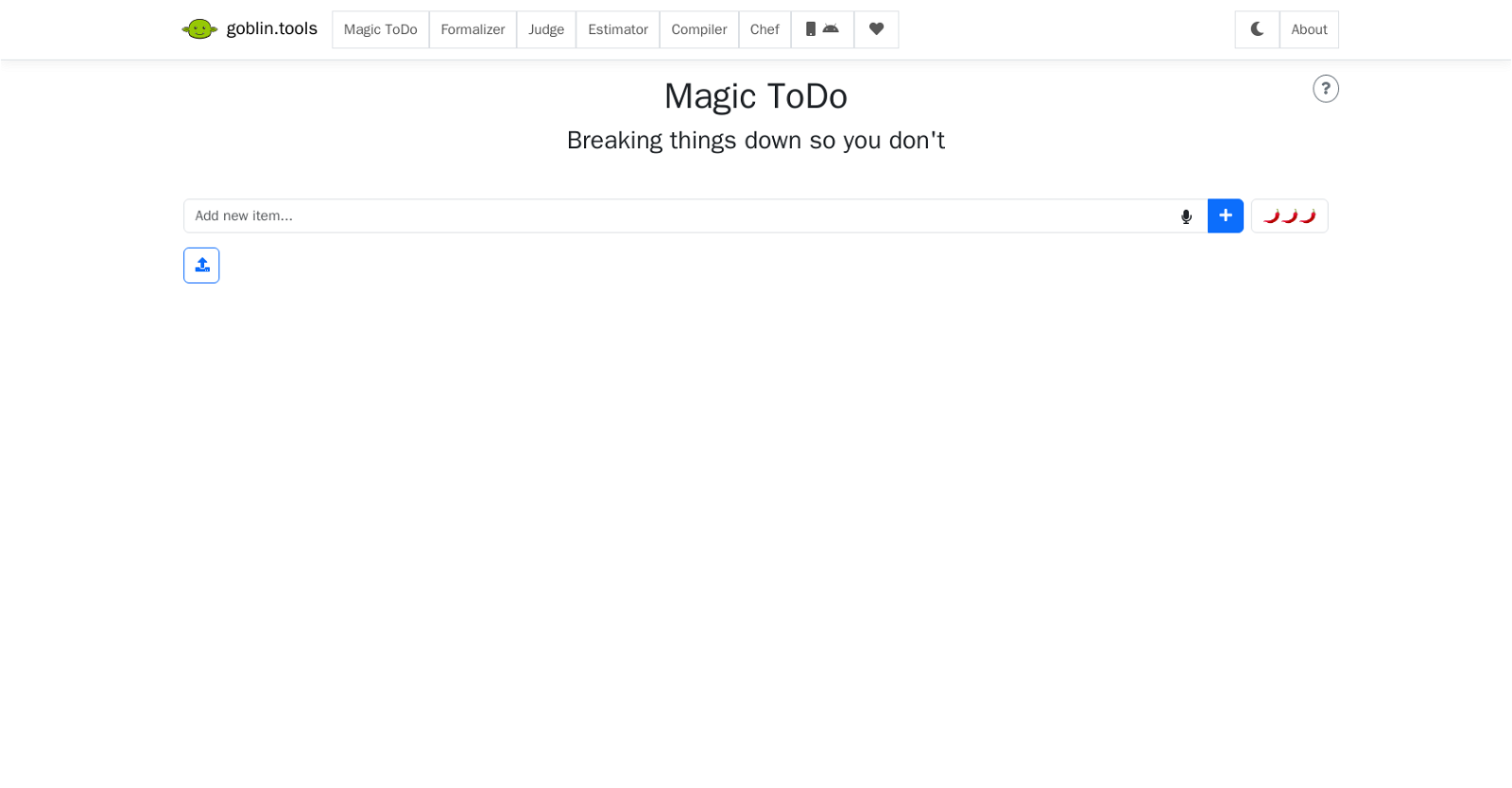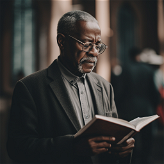What is Magic ToDo?
Magic ToDo is a task management tool provided by GoblinTools. It's available through a web and mobile app, specifically for Android devices. The tool can act as a standard to-do list but offers unique features such as automatic task breakdown, task categorization, filtering, editing, removal and addition of subtasks, saving and loading of lists. Users can also export their to-do lists to other applications like Todoist and iCal.
How does Magic ToDo break down tasks?
Magic ToDo breaks down tasks based on a unique feature called the 'spiciness level'. The higher the spiciness level of a task, the more steps the tool will break it down into, resulting in a more detailed breakdown.
What does the 'spiciness level' in Magic ToDo mean?
In Magic ToDo, the 'spiciness level' is a parameter through which the tool gets a hint about how hard or stressful a user finds a task. The spicier the task, the more steps Magic ToDo will attempt to break it down into.
How does Magic ToDo categorize tasks?
Magic ToDo categorizes tasks automatically based on the emoji associated with the task. Each top-level task is automatically assigned a category indicated by an emoji.
How to filter tasks by category in Magic ToDo?
In Magic ToDo, tasks can be filtered by category through the use of a button provided on the platform. Users can filter their list to one or more categories with this button.
How can I edit, remove or add subtasks in Magic ToDo?
Common task actions in Magic ToDo like editing, removing, and adding subtasks are easily accessed under a button on each task item.
In Magic ToDo, is there a way to rearrange tasks?
Yes, in Magic ToDo, there is a feature that lets you rearrange tasks. Tasks can be reordered by dragging the icon on the left of each item.
How can I export my to-do list from Magic ToDo to other applications like Todoist and iCal?
Magic ToDo provides additional actions for the entire list, including the option to export your to-do list. Lists can be exported to other applications like Todoist and iCal.
How do I save and load lists in Magic ToDo?
In Magic ToDo, you can save and load lists via certain actions found below the to-do list. These actions include saving the to-do list to a file and loading a saved list.
Does Magic ToDo have a mobile app, and on what platforms is it available?
Yes, Magic ToDo does have a mobile app. Presently, it's available on Android and there are plans to launch an Apple version soon.
How does purchasing the Magic ToDo app support its development?
When users purchase the Magic ToDo mobile app, the funds are used to keep the GoblinTools' website ad-free and support ongoing development.
Does Magic ToDo offer any options for list management like printing?
Yes, Magic ToDo does offer options for list management. One such option is printing the entire list.
Does the Magic ToDo mobile app contain ads?
No, the Magic ToDo mobile app is designed to be ad-free. Revenue from purchases of the app is used to maintain this ad-free experience.
Can Magic ToDo be installed as a web app?
Yes, apart from the mobile alternative, Magic ToDo can be installed for free as a Web App.
How to hide completed tasks in Magic ToDo?
In Magic ToDo, you can easily hide all completed tasks. This is accomplished with the use of a filter button.
What does 'Magic Todo acts as a standard todo list, with some special sauce' mean?
'Magic Todo acts as a standard todo list, with some special sauce' refers to Magic ToDo's basic task management function, yet it's enhanced with unique features like automatic task breakdown, task categorization, and the ability to filter the list.
How does Magic ToDo use emoji in categorizing tasks?
In Magic ToDo, emojis are used in task categorization. Each top-level task is automatically assigned a category, which is indicated by a specific emoji.
Is there an Apple version of the Magic ToDo app?
Yes, there are plans to release an Apple version of the Magic ToDo app in the future.
In what ways can I support GoblinTools and the development of Magic ToDo?
You can support the GoblinTools and the development of Magic ToDo through purchasing the mobile app. These funds go towards keeping the website ad-free and backing ongoing development.
Are the tasks in Magic ToDo broken down based on the associated stress level?
Yes, the breakdown of tasks in Magic ToDo is associated with the stress level of the task. The spiciness level indicates how hard or stressful a user finds the task - the spicier, the more steps the tool will break it down into.