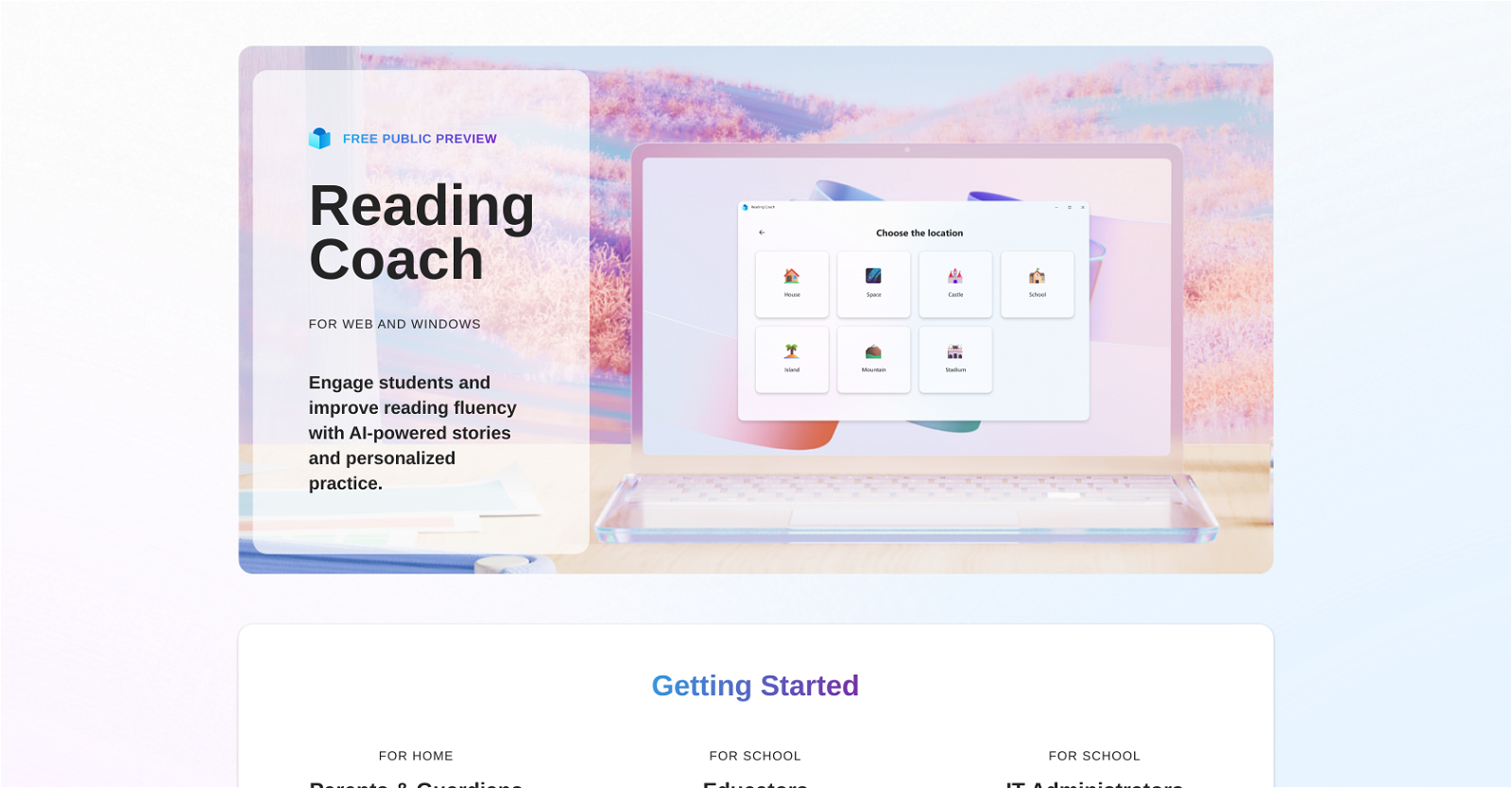What is Microsoft Reading Coach?
Microsoft Reading Coach is an AI-powered educational tool developed by Microsoft. It's designed to engage students and improve their reading fluency through AI-enabled stories and personalized practice. It can be accessed via web or through a dedicated Windows app.
What are the key features of Reading Coach?
The key features of Reading Coach include personalized learning, where learners can co-create their stories with an AI; targeted practice, where Reading Coach detects learners' challenging words and automatically incorporates opportunities for extra practice; and support from Immersive Reader for emerging readers and learners with dyslexia. It also features a built-in progress tracking mechanism and celebrates learners' readings achievements.
How does Reading Coach aid in personalized learning?
Reading Coach enhances personalized learning by allowing learners to co-create their own stories with an AI. This approach maintains engagement and assists even reluctant readers by personalizing the reading experience.
What kinds of learning opportunities does Reading Coach offer for dyslexic learners?
Reading Coach offers built-in support from Immersive Reader, designed specifically for emerging readers and learners with dyslexia. This support tool assists such learners to build reading confidence.
How can Reading Coach be accessed?
Reading Coach can be accessed either through a web browser or by downloading the dedicated Windows app. Parents, guardians, educators, and IT Administrators can directly access the platform via these routes.
Is Reading Coach suitable only for school use?
Reading Coach is versatile and can be used both for home education by parents and guardians and incorporated into classrooms by educators and IT administrators.
Can parents and guardians also use Reading Coach for home education?
Yes, parents and guardians can use Reading Coach for home education. It offers features like personalized learning and progress tracking which can be beneficial for home use.
What is Immersive Reader and how does it tie in with Reading Coach?
Immersive Reader is an integrated support tool in Reading Coach designed for emerging readers and learners with dyslexia. It helps to foster reading confidence by providing additional scaffolds for these learners.
Does Reading Coach have a progress tracking feature?
Yes, Reading Coach features an embedded progress tracking mechanism. It keeps records of learners' advancements and celebrates reading achievements encouraging continuous interaction.
How does Reading Coach keep learners engaged?
Reading Coach keeps learners engaged by allowing them to co-create their own stories with AI, making reading more personalized. In addition, learners can unlock new story elements the more they read, fostering ongoing interaction. It also celebrates learners' achievements, which further motivates them.
How does Reading Coach detect learners' challenging words?
Reading Coach uses AI to detect learners' challenging words. When such words are identified, the system automatically embeds opportunities for additional, independent practice.
What does 'Inclusive by design' mean in the context of Reading Coach?
'Inclusive by design' refers to Reading Coach's inherent capability to cater to all types of readers, including emerging readers and those with dyslexia. It offers built-in support from Immersive Reader, making it accessible and effective for a wide range of learning requirements.
What measures does Reading Coach use to ensure learner safety and privacy?
Reading Coach ensures learner safety and privacy by adhering to a strong set of principles including fairness, reliability, safety, privacy, security, inclusiveness, accountability, and transparency. All activities of AI tools within Reading Coach are guided by these principles.
What principles guide the use of AI in Reading Coach?
The principles guiding the use of AI in Reading Coach are fairness, reliability, safety, privacy, security, inclusiveness, accountability, and transparency. These principles aim to ensure the safe, ethically conscious, and responsible deployment and use of AI tools.
How can educators incorporate Reading Coach into their schools?
Educators can incorporate Reading Coach into their schools by joining the educator community and signing up for the free public preview. This tool can be used as an additional resource to bolster students' reading fluency.
How does Reading Coach help improve reading fluency?
Reading Coach uses AI-powered stories and works on personalized practice to enhance reading fluency. By detecting challenging words and automatically integrating opportunities for additional practice, it aids learners in their reading journey.
Can Reading Coach be used on a Windows app?
Yes, Reading Coach can be used on a dedicated Windows app apart from being accessible on the web.
What is the role of AI in Reading Coach's functionality?
AI plays a crucial role in Reading Coach's functionality. It powers personalized learning by enabling learners to co-create stories for a more engaging and customized reading experience, and is involved in targeted practice by detecting learners' challenging words to prioritize additional practice.
What are some of the achievements or rewards the system offers to learners?
Reading Coach rewards learners with achievements and unlocks new story elements the more they read. For instance, if a learner reads continuously for 5 days, Reading Coach recognizes their persistence with a 'Reading Streak' reward.
Can Reading Coach be used on the web?
Yes, Reading Coach can be accessed and used on the web via web browsers.