OBX | Use Content Plan
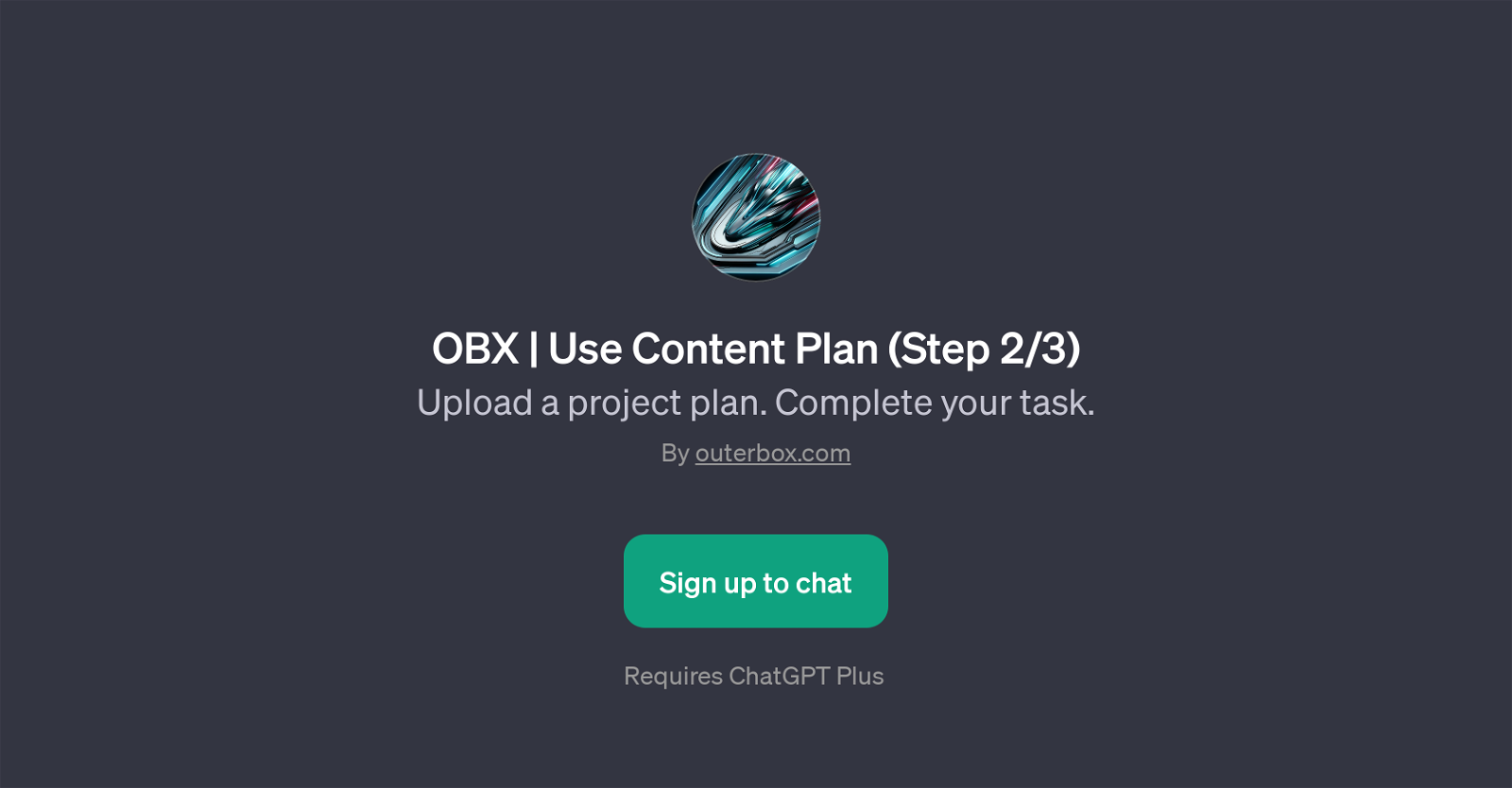
OBX | Use Content Plan is a GPT developed by OuterBox that assists users with project plan uploads and task completion. This GPT operates as an added functionality on the ChatGPT platform, enhancing the user experience and adding specific usability in the project planning context.
It offers users the facility to upload project plans to the platform, providing a targeted and streamlined method of organizing and processing such task-related information.
Once the project plan is uploaded, OBX | Use Content Plan also aids users in completing their tasks based on the uploaded plan. This could involve offering relevant outputs based on the plan, facilitating next steps, or providing tools and resources tailored to the project's specific needs.
Through its task-specified assistance, this GPT guides users from initial project planning stages to successful task completion, following a structured workflow.
As part of its user engagement, it necessitates users to sign up to or possess a ChatGPT Plus subscription, implying access to multiple such GPTs and broadened functionality.
In summary, the OBX | Use Content Plan GPT is a beneficial tool for individuals or teams looking for assistance with task management and project planning, offering an intuitive and let's-do-this-together approach via the ChatGPT platform.
Would you recommend OBX | Use Content Plan?
Help other people by letting them know if this AI was useful.
Feature requests



14 alternatives to OBX | Use Content Plan for Project planning
If you liked OBX | Use Content Plan
Featured matches
Other matches
People also searched
Help
To prevent spam, some actions require being signed in. It's free and takes a few seconds.
Sign in with Google










