How does Plexo simplify project management?
Plexo simplifies project management by providing a range of features that encourage productivity and efficiency. These include the ability to create and manage projects, assign tasks, set deadlines, and share files with ease.
What are the key features of Plexo?
The key features of Plexo include the ability to create and manage projects, assign tasks, set deadlines, share files, communicate with team members through integrated messaging features, and generate detailed reports on project performance and other key metrics.
How can Plexo be customized to fit specific team needs?
Plexo can be customized to fit specific team needs through its open-source design. This means it can be easily adapted by teams to meet their unique requirements and challenges.
What makes Plexo adaptable and flexible?
Plexo's adaptability and flexibility come from its open-source design and customizable features. This allows for easy adjustments and modifications to fit a variety of project management needs and industry demands.
How does Plexo facilitate team collaboration?
Plexo facilitates team collaboration by allowing users to communicate with one another through integrated messaging features. This makes it easy for teams to stay on top of project updates and progress.
What messaging features are integrated in Plexo?
The details of specific messaging features in Plexo are not given, but the platform provides users the ability to communicate with each other, making it easy for teams to keep up-to-date with project progress.
What reporting capabilities does Plexo offer?
Plexo offers advanced analytics and reporting capabilities. Users can generate detailed reports on project performance, productivity, efficiency, and other key metrics.
How does Plexo generate insights into team productivity?
Plexo generates insights into team productivity through its advanced analytics and reporting capabilities. These provide detailed information on project performance and other key aspects.
How does Plexo streamline workflows?
Plexo streamlines workflows by providing a unified platform for task assignment, file sharing, communication, and performance reporting. It allows team members to effectively manage and track their tasks within a single system, improving coordination and reducing inefficiencies.
Who are the intended users of Plexo?
The intended users of Plexo are modern innovators who prioritize collaboration and teamwork. This spans a range of teams and organizations.
Can Plexo be used in different industries?
Yes, given its open-source nature and customizable features, Plexo can be utilized in different industries based on the specific project management needs.
How can I share files using Plexo?
File sharing is one of the features offered by Plexo. While the specific method is not given, the platform is designed to provide a simple and efficient means of sharing files among team members.
What advanced analytics does Plexo offer?
Plexo offers advanced analytics offering users the ability to generate detailed reports on project performance, productivity, and efficiency.
Why is Plexo described as a 'new kind of collaboration'?
Plexo is described as a 'new kind of collaboration' because it provides a modern, innovative platform for project management that prioritizes teamwork and efficient workflows. It is a tool that helps to streamline processes while maintaining a focus on effective communication and collaboration.
Is there a demo for Plexo I can explore?
Yes, a demo for Plexo can be explored as noted on their website.
How do I assign tasks and set deadlines in Plexo?
While the exact steps are not provided, within Plexo tasks can be assigned and deadlines can be set with ease. This is one of its project management capabilities.
Where can I find the Github Repository for Plexo?
The Github Repository for Plexo can be found on their website. The specific link is not provided.
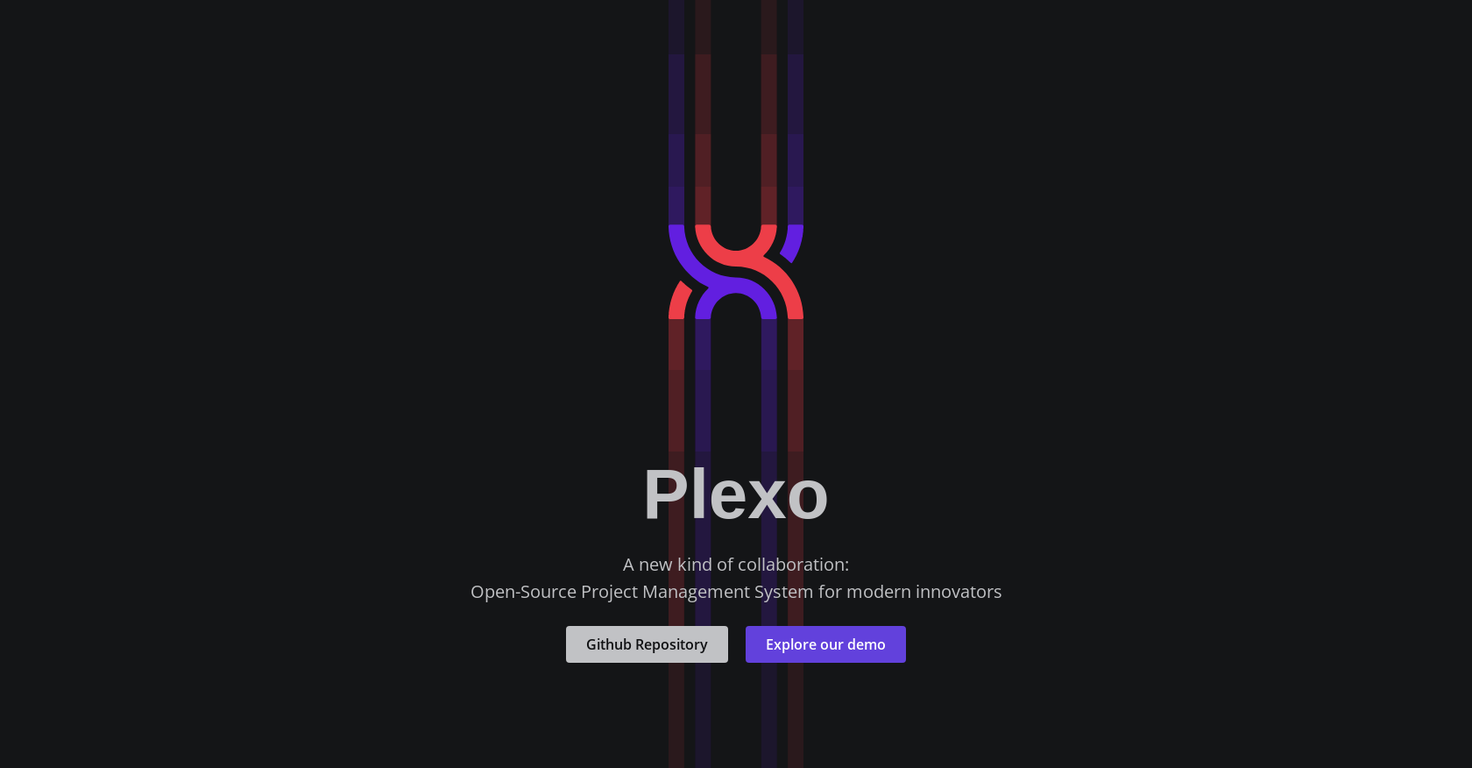



How would you rate Plexo?
Help other people by letting them know if this AI was useful.