Podcast Planner
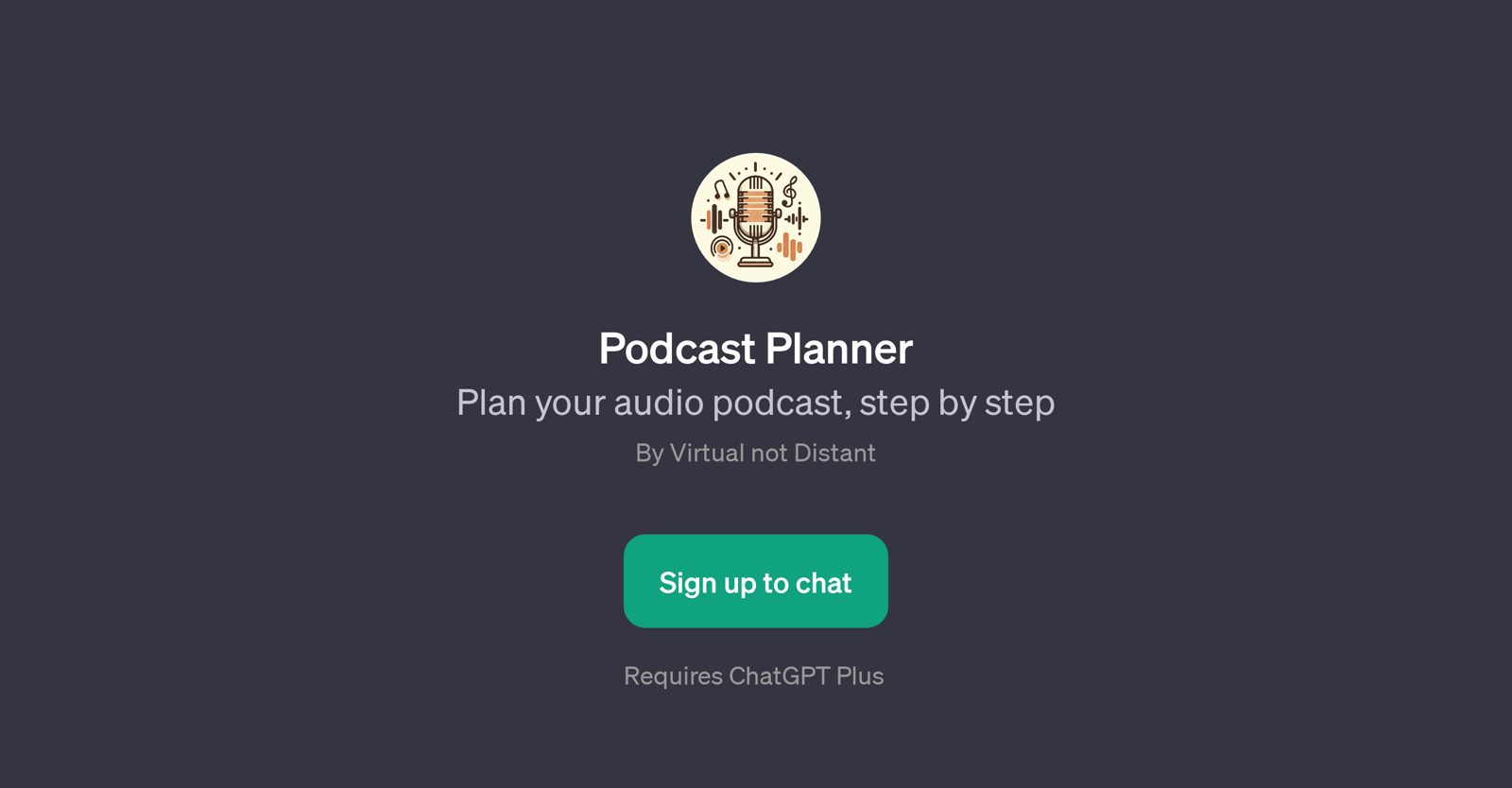
Podcast Planner is a GPT developed by Virtual not Distant. This tool leverages the capabilities of ChatGPT to act as a detailed podcast planning assistant, guiding a user from initial concept right through to execution.
Whether users are starting a podcast for the first time or seeking advice for an existing broadcast, the GPT is designed to provide a comprehensive, step by-step planning resource.
The Podcast Planner can assist with a wide variety of tasks related to podcasting. These range from advising on the types of equipment needed for recording, to helping conceptualize and devise podcast episodes.
It can guide users through considerations for podcast formats and even assist those who have the desire to start a podcast but aren't sure where to begin.
The tool is deeply interactive and intuitive, facilitating users with prompt starters to streamline the process of planning and creating their podcasts.
The most common uses of the tool are to answer questions, generate advice, and provide suggestions, but the Podcast Planner is designed to be versatile accommodating to a broad spectrum of podcast-related enquiries.
Would you recommend Podcast Planner?
Help other people by letting them know if this AI was useful.
Feature requests



7 alternatives to Podcast Planner for Podcast planning
If you liked Podcast Planner
People also searched
Help
To prevent spam, some actions require being signed in. It's free and takes a few seconds.
Sign in with Google








