Remodel AI
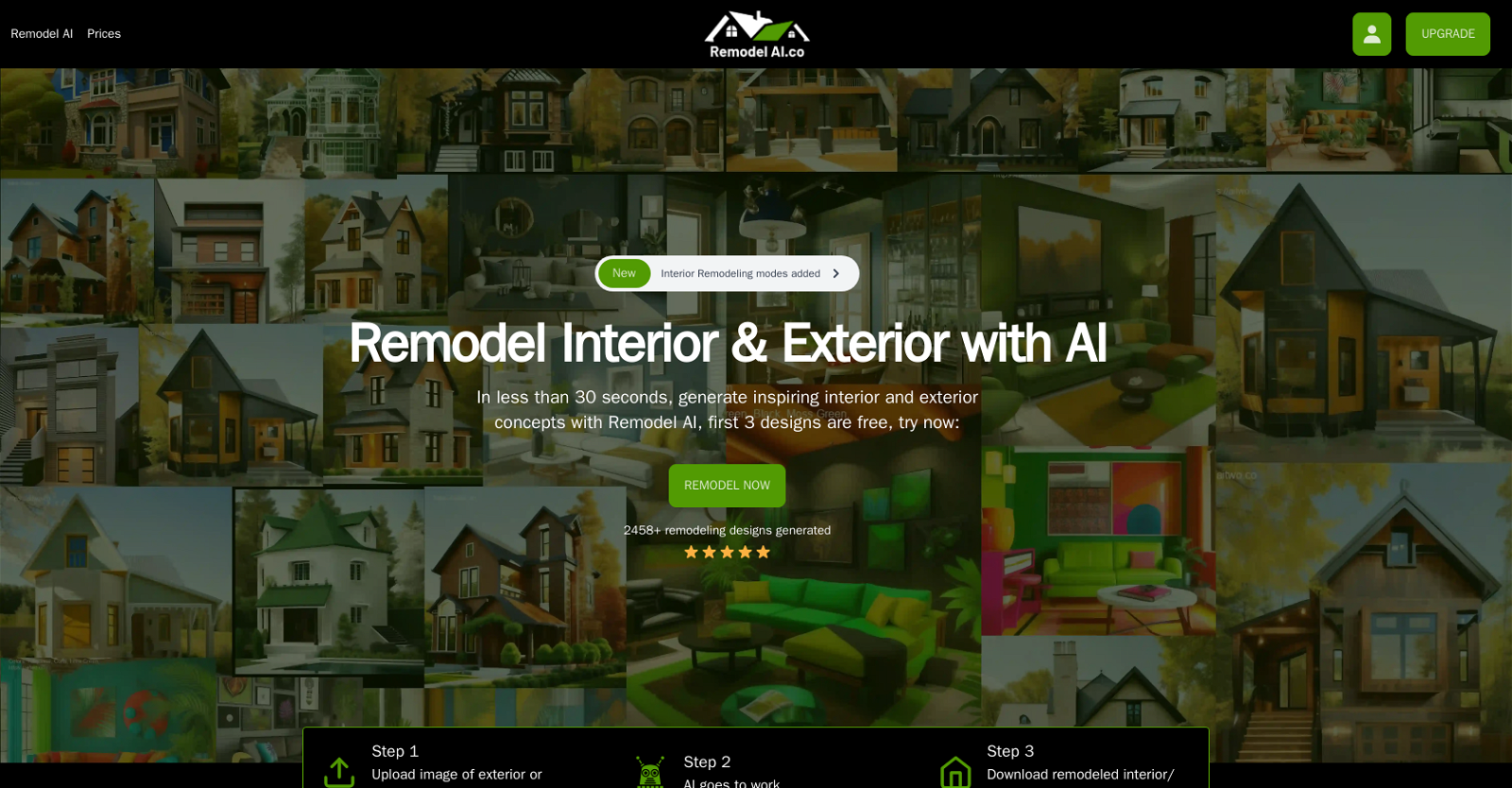
Remodel AI is an AI-powered tool that allows users to experiment with different styles, colors, and materials for both the interior and exterior of their house.
With just a few clicks, users can generate inspiring concepts for remodeling their home in less than 30 seconds. The tool offers the option to upload images of the exterior or interior, and the AI algorithm goes to work, providing users with remodeled designs to download.Users can choose between remodeling the exterior or interior and select from various building types such as houses, apartments, offices, commercial buildings, and more.
Additionally, there is an extensive range of facade styles to choose from, including modern, contemporary, rustic, and sustainable, among others. Users can also customize the level of quality and choose to change only specific areas.
Remodel AI offers different pricing plans, including weekly, monthly, and one-time fee options with varying numbers of renders, no hidden charges, and the ability to cancel anytime.
The tool provides instant access to digital content upon purchase, eliminating the need for a withdrawal period. However, due to the significant costs associated with GPU processing, refunds are not provided, but users have the freedom to cancel their subscription at any time.Overall, Remodel AI is a user-friendly tool that empowers users to visualize and explore remodeling possibilities for their home's interior and exterior, providing a wide range of options and customization features.
Would you recommend Remodel AI?
Help other people by letting them know if this AI was useful.
Feature requests



4 alternatives to Remodel AI for Interior/exterior design
If you liked Remodel AI
Help
To prevent spam, some actions require being signed in. It's free and takes a few seconds.
Sign in with Google


