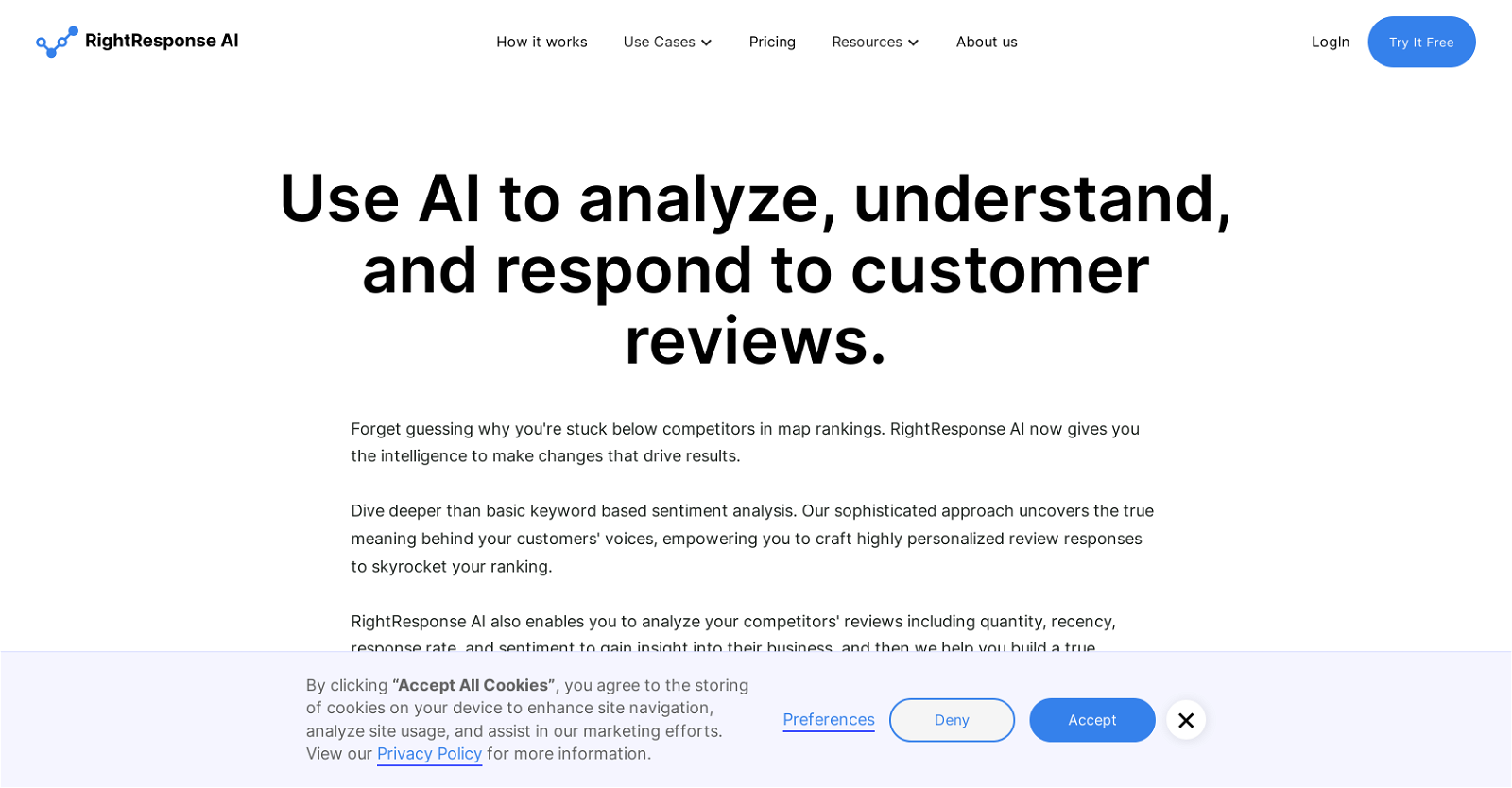What is RightResponse AI?
RightResponse AI is a Google review management platform optimizing for various business applications. It uses artificial intelligence to analyze thousands of Google reviews, assisting businesses in understanding customer sentiments and recurring themes. It also helps automate the process of response generation based on the insights from the reviews which extends beyond keyword-based sentiment analysis into understanding actual meanings.
How does RightResponse AI analyze Google reviews?
RightResponse AI uses artificial intelligence to use deep learning algorithms that go beyond basic keyword sentiment analysis. It focuses on understanding the actual meanings behind Google customer reviews by considering factors like sentiment, context, and recurring themes in the reviews.
How does RightResponse AI assist in automating the process of response generation?
RightResponse AI automates the process of response generation by using AI algorithms that can understand the sentiment and context behind each review. The AI generates responses based on these understands, thus providing highly accurate, context-driven responses to customer reviews.
In what sectors can RightResponse AI be used?
RightResponse AI can be used across a diverse range of sectors, it is sector agnostic. As long as the business has customer reviews to analyze and manage, RightResponse AI can be used effectively.
What type of businesses can use RightResponse AI?
RightResponse AI is suitable for any business, regardless of its size or sector. It is designed to be used by small business owners, regional managers, corporate functions, reputation researchers etc.
Does RightResponse AI support user-friendly access to review data analytics?
Yes, RightResponse AI provides user-friendly access to review data analytics. It offers a centralized dashboard systematizing reviews across multiple channels. This gives businesses an overview of their customer sentiments, review response rates, and other important metrics.
How does RightResponse AI help in bettering business rankings?
RightResponse AI aids in bettering business rankings by providing a clear understanding of customer feedback through AI-assisted sentiment analysis. This insight enables businesses to craft personalized review responses based on the actual meaning of reviews that can improve their ranking on search engines.
Can RightResponse AI systematize reviews across multiple channels?
Yes, RightResponse AI can systematize reviews across multiple channels. It compiles all online reviews into a single, centralized dashboard, streamlining the management process and making it easier for businesses to keep track of all their reviews.
What are the key features of the RightResponse AI dashboard?
The key features of the RightResponse AI dashboard include the total number of reviews, positive mentions, average rating, response rate, and other key metrics. These collected data points help businesses understand their online reputation and customer sentiments.
Can RightResponse AI analyze competitor's Google reviews?
Yes, RightResponse AI also enables the analysis of competitors' reviews. It offers insights into the quantity, recency, response rate, and sentiment of competitors' reviews, helping businesses understand their competition better and build a competitive advantage.
How does RightResponse AI help in building brand loyalty?
RightResponse AI helps in building brand loyalty by enabling businesses to craft highly personalized review responses based on their customer feedback. This fosters brand loyalty and customer retention by providing thoughtful responses, signaling to customers that their feedback is valued.
What type of data does RightResponse AI use for performing customer sentiment analysis?
RightResponse AI uses the text of Google reviews for performing customer sentiment analysis. This includes analyzing the sentiment, context, and recurring themes in the reviews to understand customer feedback and generate responses.
Can RightResponse AI be used for automating review response?
Yes, RightResponse AI offers the capability for automating review response. It uses AI algorithms to understand the meaning and sentiment behind each review and generates contextually accurate and personalized responses to the reviews.
Does RightResponse AI support AI-supported contextual customer review responses?
Yes, RightResponse AI supports AI-supported contextual customer review responses. By analyzing the feelings and themes in customer reviews, RightResponse AI can generate relevant and personalized responses for each one.
In what ways can RightResponse AI save time for businesses?
RightResponse AI saves time by automating the management and analysis of customer reviews, and response generation process. Businesses no longer need to manually go through and respond to each review, as the platform takes care of it efficiently.
How does RightResponse AI differentiate itself from other customer review management tools?
RightResponse AI differentiates itself from other customer review management tools by using AI to delve deeper into the sentiment and meaning of customer reviews compared to other tools that might rely on basic keyword analysis. It also provides insights into competitors' reviews, aiding in building a competitive advantage.
Which businesses can benefit the most from using RightResponse AI?
Businesses that receive a large number of online reviews or that want to build a competitive advantage by understanding and responding to customer feedback in a more personalized way can benefit the most from using RightResponse AI.
How does RightResponse AI help in maintaining customer relationships?
RightResponse AI helps in maintaining customer relationships by enabling businesses to respond to each customer review in a personalized and thoughtful manner. This shows customers that their feedback is taken seriously and their business is valued.
Does RightResponse AI offer any trial period?
Yes, RightResponse AI offers a 14-day free trial. There's no obligation and no credit card is required for this trial period.
Can I use RightResponse AI to understand my customers' viewpoints?
Yes, RightResponse AI helps in understanding customers' viewpoints by analyzing their Google reviews. It deciphers the sentiment, context, and recurring themes in the reviews to provide an insight into the customer's experience and sentiment about the business.