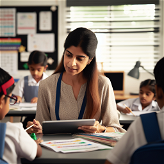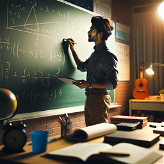Rizz Master
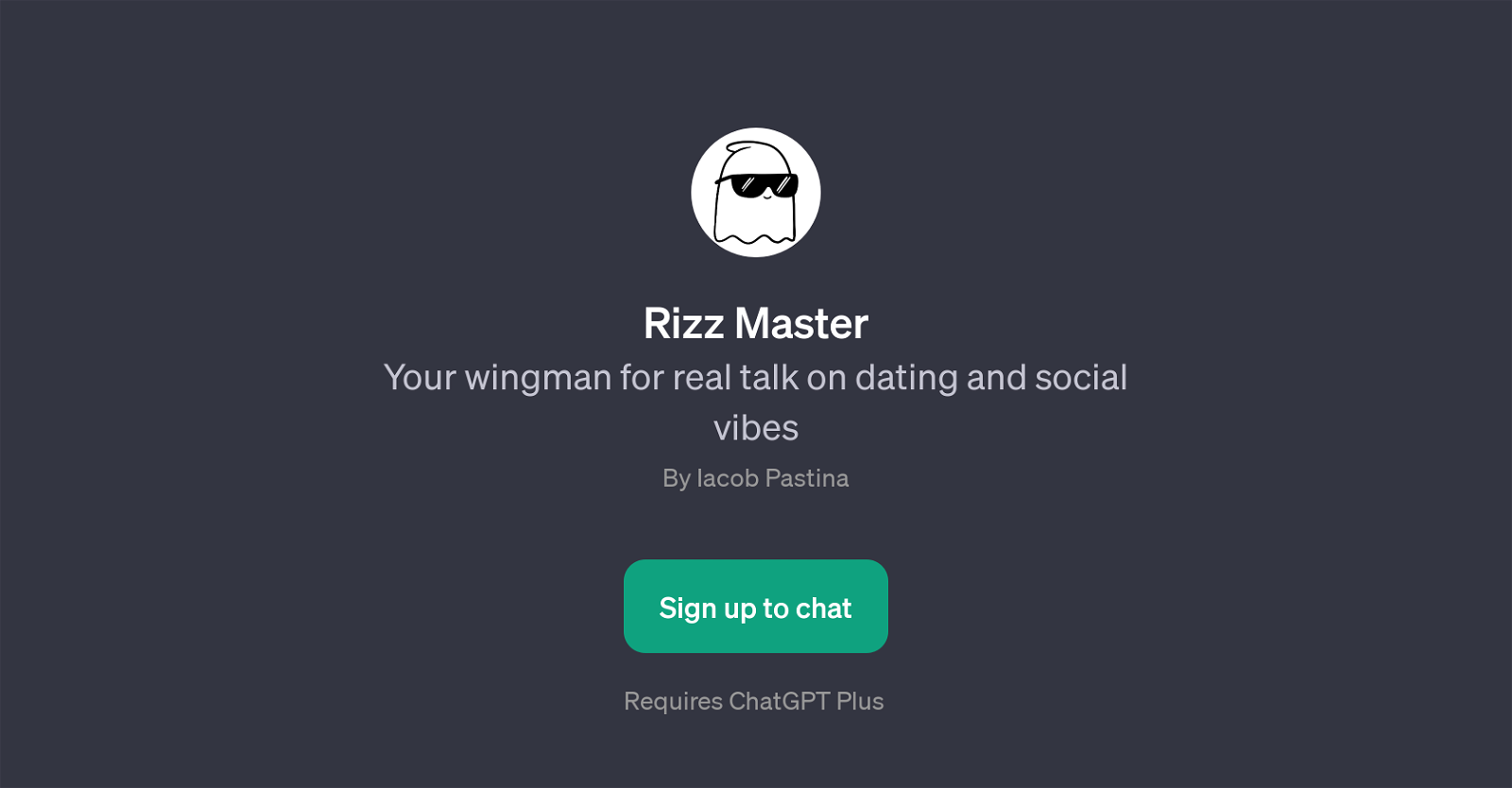
Rizz Master is a GPT designed to provide advice and insight on the topics of dating and social interactions. Its function lies in assisting users in achieving effective communication in social situations, such as starting conversations with new people.
It can provide helpful tactics to keep text conversations engaging, suggest ways to make a good impression, and offers tips for a successful first date, making it a well-rounded tool in enhancing individuals' social skills.
This GPT is also useful for people interested in understanding dating strategies and dynamics, as well as those wanting to refine their social abilities.
It supports users in honing their conversational capabilities, ensuring a progressive improvement in their social interactions. Created by Iacob Pastina, it requires a ChatGPT Plus subscription, indicating its deeper integration with the ChatGPT system for comprehensive inquiries.
Boasting an approachable greeting, 'Yo, ready to get real with your social game?', Rizz Master commits to providing users with real, pragmatic advice for their social scenarios.
This positions Rizz Master as a 'wingman', ready to offer candid insights for improving social and dating interactions.
Would you recommend Rizz Master?
Help other people by letting them know if this AI was useful.
Feature requests



5 alternatives to Rizz Master for Conversation skills
If you liked Rizz Master
Featured matches
Other matches
People also searched
Help
To prevent spam, some actions require being signed in. It's free and takes a few seconds.
Sign in with Google