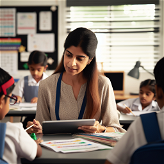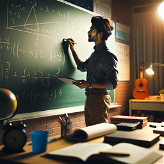Rizz Wizard
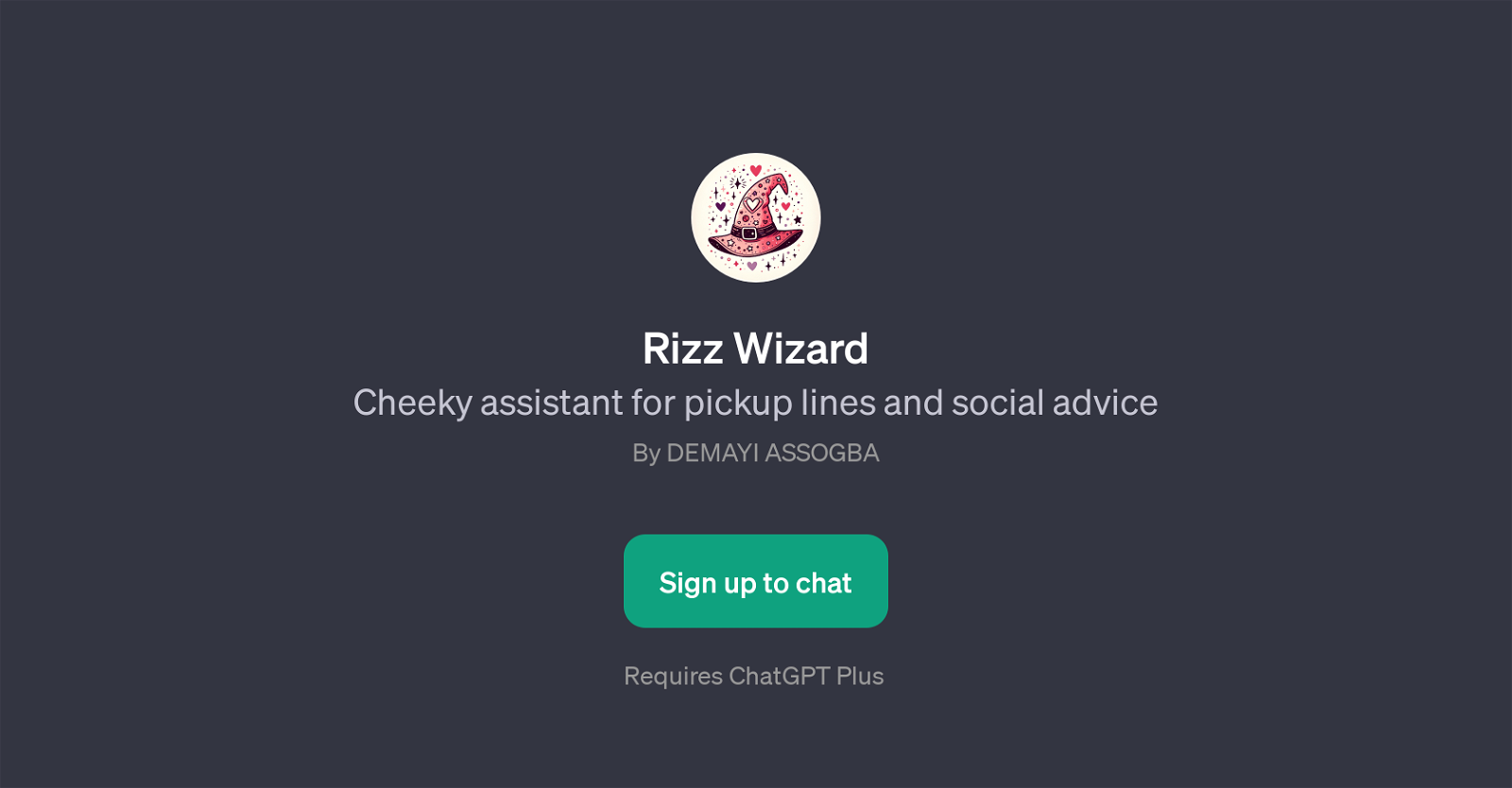
Rizz Wizard is a GPT developed to provide users with witty pickup lines and social advice. This tool is designed to provide enriching dialogues which revolve mainly around social interactions, particularly focusing on romantic and humorous contexts.
It utilizes the functionalities of ChatGPT to enhance user communication in various scenarios. For instance, if you are at a coffee shop and require a suitable pickup line, Rizz Wizard can suggest one.
It can also provide insightful counsel on how to respond to certain inquiries like 'Sounds fun, tell me more?'. Further, it has the ability to adapt its style, allowing users to request more humorous prompts or responses.
Rizz Wizard also extends its assistance to providing advice on body language for certain scenarios such as a first date. It is important to note that use of Rizz Wizard requires a ChatGPT Plus subscription.
This GPT is a creative tool for individuals seeking to enhance their communication skills in a fun and engaging manner. Whether you need a joke, a pickup line, or social advice, Rizz Wizard offers a unique solution, leveraging the power of AI to assist with interactive conversational dynamics.
Would you recommend Rizz Wizard?
Help other people by letting them know if this AI was useful.
Feature requests



5 alternatives to Rizz Wizard for Conversation skills
If you liked Rizz Wizard
Featured matches
Other matches
Help
To prevent spam, some actions require being signed in. It's free and takes a few seconds.
Sign in with Google