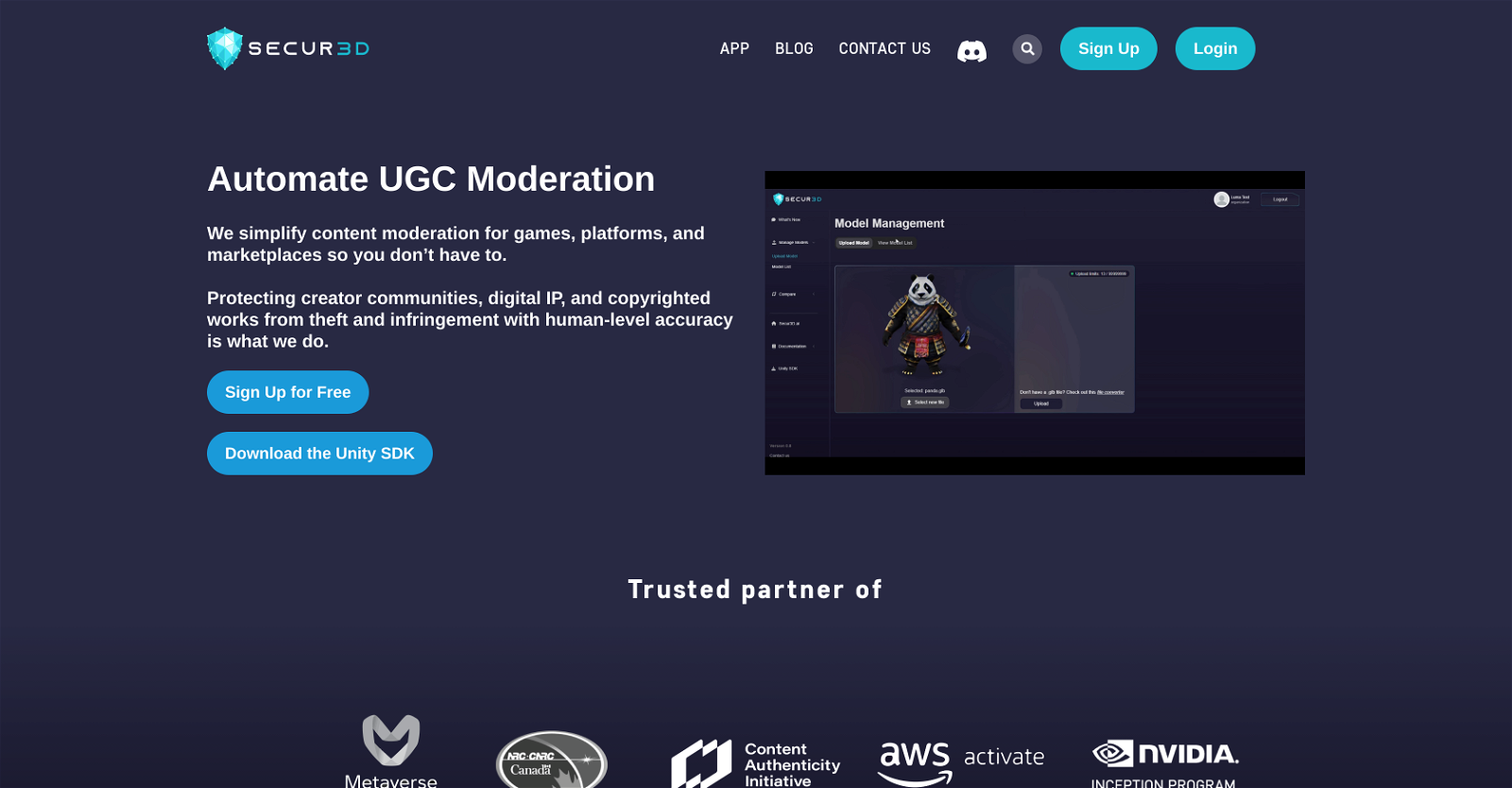What is Secur3D and what does it do?
Secur3D is an AI-powered tool designed to analyze, moderate, and authenticate 3D content, with a focus on user-generated content. It has been developed to increase accuracy, efficiency, and speed of content moderation, thus reducing human moderation effort and costs.
How does Secur3D protect intellectual property and copyrighted works?
Secur3D protects intellectual property and copyrighted works by using its features of Geometry Analysis and Texture Analysis, which generate unique thumbprints at content ingestion and inspect 2D texture maps, respectively. The tool also detects brand infringements by scanning for unauthorized use of brand marks and designs.
What features does Secur3D offer for user-generated content moderation?
Secur3D offers several features for user-generated content moderation, such as Geometry Analysis, Texture Analysis, Explicit Content Detection, and Brand Infringement Detection. It also assists in asset categorization and description generation.
What can Secur3D's Geometry Analysis do?
Secur3D's Geometry Analysis generates a unique thumbprint at content ingestion by examining and recording the attributes of meshes. This allows for quick and accurate comparison of asset libraries, thereby aiding in detecting duplicate or near-identical assets.
How does the Texture Analysis function work in Secur3D?
Texture Analysis in Secur3D uses advanced algorithms to inspect 2D texture maps. This helps in identifying incidents of full art theft, plagiarism, and even instances where segments within the texture maps have been stolen or duplicated.
What can the Explicit Content Detection feature of Secur3D detect?
Secur3D's Explicit Content Detection feature uses advanced computer vision to find and classify inappropriate content. This can include any form of content that is deemed offensive, harmful, or not suitable for the platform according to its content guidelines.
How does Secur3D detect brand infringements?
Secur3D detects brand infringements by systematically scanning for unauthorized use of brand marks and designs. It uses AI models continuously trained to safeguard all brands and IP, thus preventing brand mark and design infringements or theft.
Can Secur3D help in asset categorization?
Yes, Secur3D can aid in asset categorization. With its ability to scan and record the unique properties of assets, it enables rapid creation of categories for library management.
How does Secur3D assist in description generation for marketplace storefronts?
Secur3D assists in description generation for marketplace storefronts by creating dynamic and detailed descriptions based on its scan and record of unique asset properties. This feature aids in improving searchability and discoverability of assets.
Is Secur3D useful for managing library assets?
Yes, Secur3D is definitely useful for managing library assets. Its Geometry Analysis feature, which records specific attributes of meshes at content ingestion, allows for quick and accurate comparisons of asset libraries, making management easier and more efficient.
How does Secur3D ensure a safe and civil ecosystem?
Secur3D ensures a safe and civil ecosystem by proactively moderating and authenticating 3D content, protecting copyright and IP, reducing chances of infringement by detecting brand use violations, discouraging harmful behavior, and by enabling the creation of safe, categorized asset libraries.
What platforms is Secur3D compatible with?
IDK
How does Secur3D's unique thumbprint feature work?
Secur3D's unique thumbprint feature works as part of its Geometry Analysis. It examines and records specific attributes of 3D meshes upon content ingestion, generating a unique thumbprint that can be used for quick and accurate comparison of asset libraries.
How proactive is Secur3D's asset moderation system?
Secur3D provides a proactive asset moderation solution that focuses on increasing accuracy, efficiency, and speed, thereby reducing human moderation effort and cost. It automates authentication, content and IP analysis right from content ingestion.
In what ways does Secur3D help to reduce human moderation efforts and costs?
Secur3D reduces human moderation efforts and costs by automating the process of content analysis, authentication and moderation. Its AI-powered features streamline the moderation process, increasing accuracy and speed, therefore reducing the reliance on human moderators.
How does Secur3D handle plagiarism and art theft detection?
Secur3D handles plagiarism and art theft detection through its Texture Analysis feature. This employs advanced algorithms to scrutinize 2D texture maps, allowing it to detect instances of full art theft, plagiarism and even stolen segments within the texture maps.
Does Secur3D analyze 2D texture maps?
Yes, Secur3D does analyze 2D texture maps. It employs advanced algorithms for this task, which allows it to detect instances of full art theft, plagiarism, or even stolen segments within the texture maps.
How robust is Secur3D's algorithm for texture analysis?
Secur3D's algorithm for texture analysis is robust. It utilizes advanced algorithms that scrutinize 2D texture maps to detect instances of full art theft, plagiarism, and even stolen segments, enabling a thorough inspection for content authenticity.
What kind of inappropriate content can Secur3D detect?
The type of inappropriate content that Secur3D can detect is not explicitly mentioned on their website. However, the Explicit Content Detection feature utilizes advanced computer vision to systematically search and identify any form of inappropriate content, based on the content guidelines of the platform.
Is Secur3D customizable for varying moderation requirements?
IDK