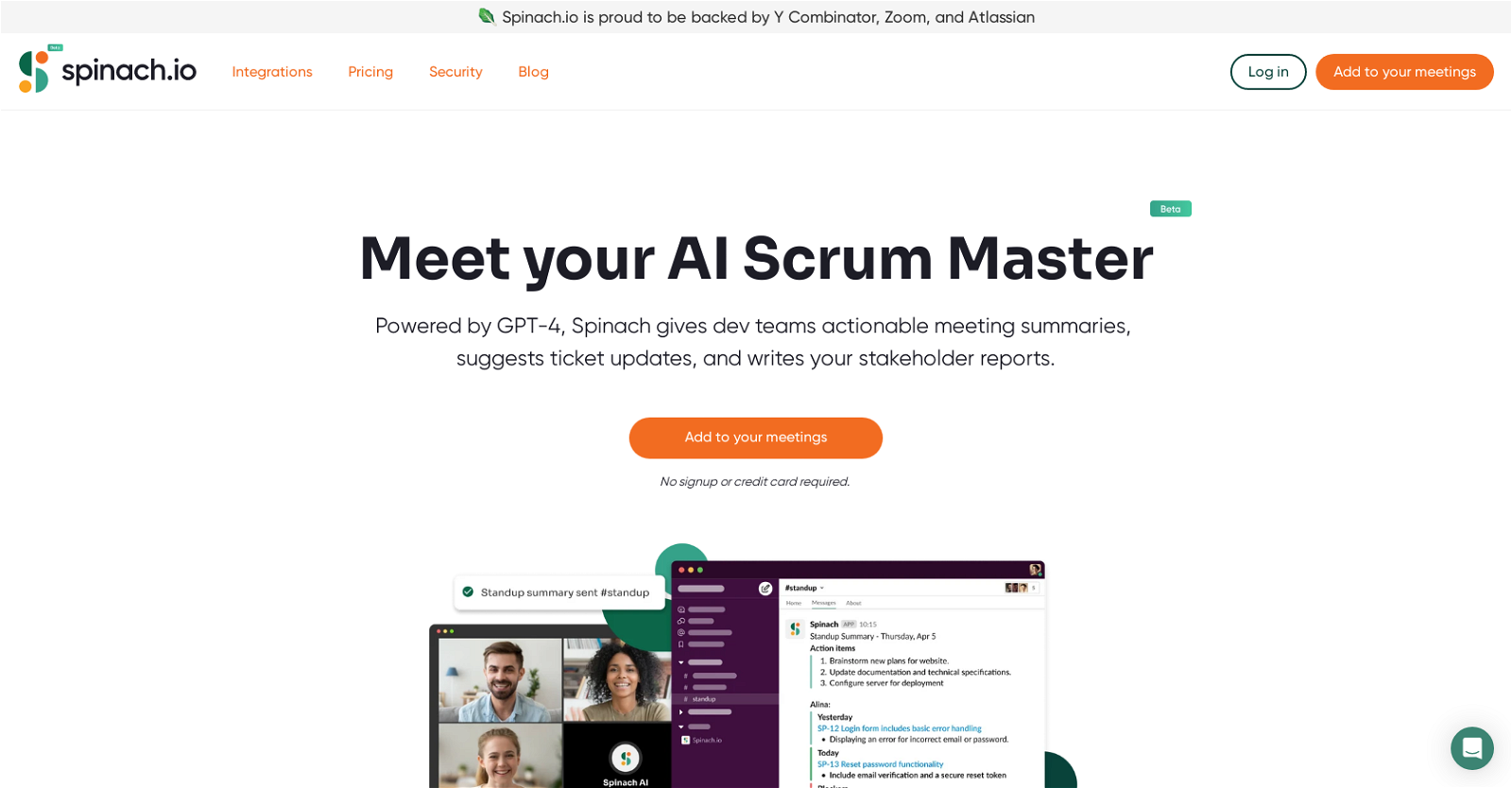What is Spinach.io?
Spinach.io is an AI-powered tool that serves as a virtual Scrum master for software development teams. It provides actionable meeting summaries, suggests updates to Jira tickets, and writes stakeholder recaps.
What AI technology is Spinach.io powered by?
Spinach.io is powered by GPT-4, a state-of-the-art natural language processing technology.
How does Spinach.io integrate with Zoom, Atlassian, and Slack?
Spinach.io integrates with Zoom, Atlassian, and Slack by being a part of respective meetings and interactions. Integration specifics aren't detailed but involve alignment of meeting functionalities, ticket updates and reports, and communications channels respectively.
What is the main function of Spinach.io?
The main function of Spinach.io is to facilitate Scrum methodology in software development teams by providing actionable meeting summaries, suggesting updates to Jira tickets, and writing stakeholder recaps.
Does Spinach.io generate different summaries for different types of meetings?
Yes, Spinach.io generates different summaries for different types of meetings, whether it's sprint planning, daily stand-up, retrospective, or weekly review.
How does Spinach.io help to update Jira tickets?
Spinach.io suggests updates to Jira tickets based on decisions made during team meetings, thereby helping to keep the tickets up-to-date.
Can Spinach.io write status reports for stakeholders?
Yes, Spinach.io automatically writes status reports for stakeholders, keeping them informed about the weekly progress of the team.
How do I invite Spinach.io to my team meetings?
To invite Spinach.io to team meetings, users can add
[email protected] to the meeting invite.
What are the privacy and security measures in Spinach.io?
Spinach.io ensures the privacy and security of user data by not allowing any data to enter into any training models. Further measures are not specifically detailed.
Does the user data enter any training models with Spinach.io?
No, Spinach.io ensures that no user data enters any training models.
Can Spinach.io be used without a human Scrum master?
Yes, Spinach.io is designed to be used without the need for a human Scrum master.
How is Spinach.io useful for software development teams?
Spinach.io is useful for software development teams as it helps facilitate efficient meetings through summaries, maintains up-to-date Jira tickets through suggestions, and keeps stakeholders informed through automatic status reports.
What companies back Spinach.io?
Spinach.io is backed by Y Combinator, Zoom, and Atlassian.
Can Spinach.io integrate with email?
Yes, Spinach.io can integrate with email for meeting invites, summaries, notifications, and reports.
Does Spinach.io require sign up or a credit card to get started?
No, Spinach.io doesn't require users to sign up or provide credit card information to get started.
How does Spinach.io transform discussions into clear outcomes?
Spinach.io transforms discussions into clear outcomes by analyzing the meeting content and providing concise and actionable summaries. It can handle even chaotic discussions and provide clear outcomes.
What types of meetings does Spinach.io specialize in?
Spinach.io specializes in facilitating Scrum related meetings, including sprint planning, daily stand-ups, retrospectives, and weekly reviews.
What do Spinach.io's meeting summaries look like?
The meeting summaries provided by Spinach.io are designed to be actionable and tailored to the type of the meeting. No specific format details are provided.
Does Spinach.io provide a trial period?
It's not mentioned if Spinach.io provides a trial period from the information on their website.
What is the process to get started on Spinach.io?
To get started on Spinach.io, you need to invite Spinach.io to your team meeting by adding
[email protected] to the meeting invite.