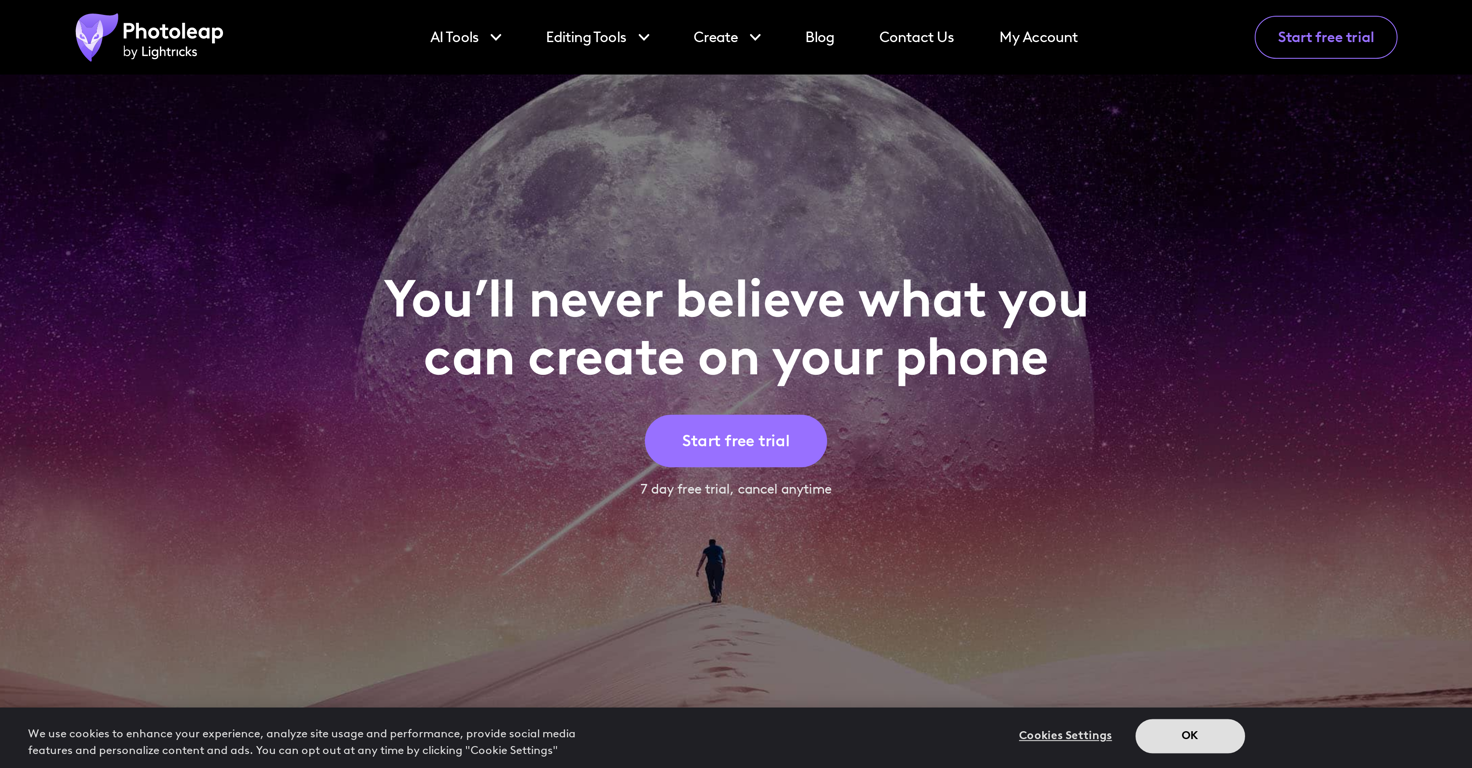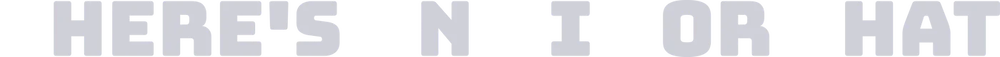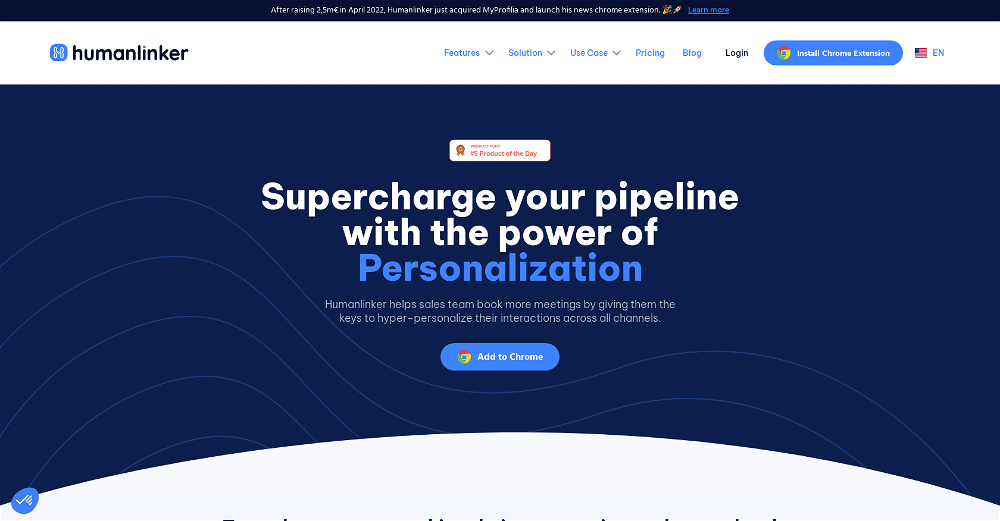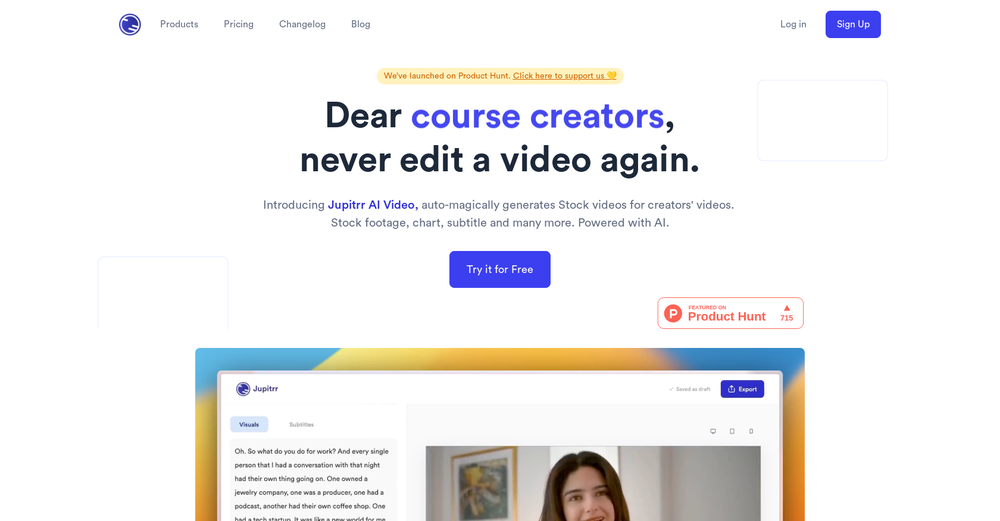What is Photoleap?
Photoleap is an all-in-one photo editing application developed by Lightricks. It offers a comprehensive set of tools and functionalities to transform photos into creative pieces. Key features include cutouts, object and background removal, and a variety of stickers, filters, effects, and fonts. Users can create photos, GIFs, and videos with ease and precision. It also includes AI functionalities that generate images and animations, making creativity accessible to everyone. Photoleap also integrates Motionleap capabilities, providing users with an all in one space for their creative endeavors.
Can Photoleap be used on other devices apart from iPhones?
IDK
What are some key editing tools available in Photoleap?
Photoleap provides a comprehensive set of editing tools. Some of the key tools are remove objects from photo, combine photos, remove image background, crop image, add borders to photos, photo collage, blur photos, add text to photo and animate photos.
What are the AI functionalities available in Photoleap?
Photoleap includes a variety of AI functionalities, such as the AI Photo Enhancer, AI Headshot Generator, AI Tattoo Generator, AI Image Generator, AI Avatar Generator, AI Replace, AI Background Generator, AI Art Generator, AI Image Extender, AI Colorize Photos, AI Photo To Painting, AI Photo To Cartoon, AI Pet Portrait Generator, AI Selfie Generator, AI Interior Design, and AI Mugshot Maker.
What is the Aquaman AI filter by Photoleap?
IDK
How can Photoleap help in creating collages?
Photoleap has a photo collage tool which can be used to combine multiple images into one, offering a creative way to tell a story or showcase a collection of pictures.
Can I remove objects and backgrounds from photos using Photoleap?
Yes, with Photoleap you are able to remove objects and backgrounds from photos. This functionality allows users to emphasize the essential elements of an image and remove any unwanted items.
Does Photoleap offer animation tools?
Yes, Photoleap offers animation tools. Specifically, it includes a feature that adds movement to a static image with a swipe across the screen, allowing users to create fun GIFs and videos to share with their followers.
Can I add text to my photos using Photoleap?
Yes, Photoleap provides the ability to add text to your photos. This feature helps in adding context, enhancing communication, or just playfully altering the visual content.
What is AI Photo Enhancer in Photoleap?
The AI Photo Enhancer in Photoleap is a tool that utilizes artificial intelligence to refine and enhance photos. It's designed to improve picture quality, perfecting the colors, lighting effects, details, and overall aesthetic of the image.
What is the use of AI Headshot Generator in Photoleap?
The AI Headshot Generator tool in Photoleap allows users to create professional-quality headshots. Using artificial intelligence, this tool can rework a simple photograph into a headshot, which can be used for professional profiles, resumes, portfolios, and more.
How can AI Tattoo Generator in Photoleap be beneficial?
The AI Tattoo Generator in Photoleap is an innovative tool that allows users to create virtual tattoos on photographs. This allows users to preview what a tattoo design would look like on different parts of the body before making a permanent decision.
Can I create human avatar using Photoleap?
Yes, Photoleap has an AI Avatar Generator that uses artificial intelligence to create individualized avatars based on the information provided. This can be a fun and creative way to represent oneself in digital spaces.
How can I create GIFs and videos with Photoleap?
Yes, Photoleap allows users to animate any static image, thus enabling the creation of GIFs and videos. This feature supports the creation of dynamic and engaging content for various social media platforms.
Can I test Photoleap before making a purchase?
Yes, Photoleap offers a 7-day free trial, allowing users to test the application and its features before completing a purchase.
How does the 'Text to image' feature work in Photoleap?
The 'Text to image' feature in Photoleap uses artificial intelligence to turn descriptions into images. Users can input a text description and the AI will generate a corresponding image in just a few seconds.
Does Photoleap offer capabilities for easy storytelling transformation?
Yes, Photoleap offers capabilities for easy storytelling transformation. It allows users to transform their photos and add a personal touch with a library of assets like stickers, filters, effects, and fonts. This makes it simpler to tell a story or express a unique aesthetic through images.
How can I use Photoleap for photo blending?
IDK
What are some one-tap effects available in Photoleap?
Photoleap offers One-tap effects with QuickArt which allows users to transform their photos into art pieces in just a single tap. These built-in filters and effects drastically reduce the time taken to edit a photo while also enhancing its visual appeal.
What's special about Motionleap’s integration into Photoleap?
The integration of Motionleap’s capabilities into Photoleap offers users a more cohesive and seamless editing experience. Instead of needing to switch between different apps for various editing tasks, users can enjoy a comprehensive range of tools in one unified space.