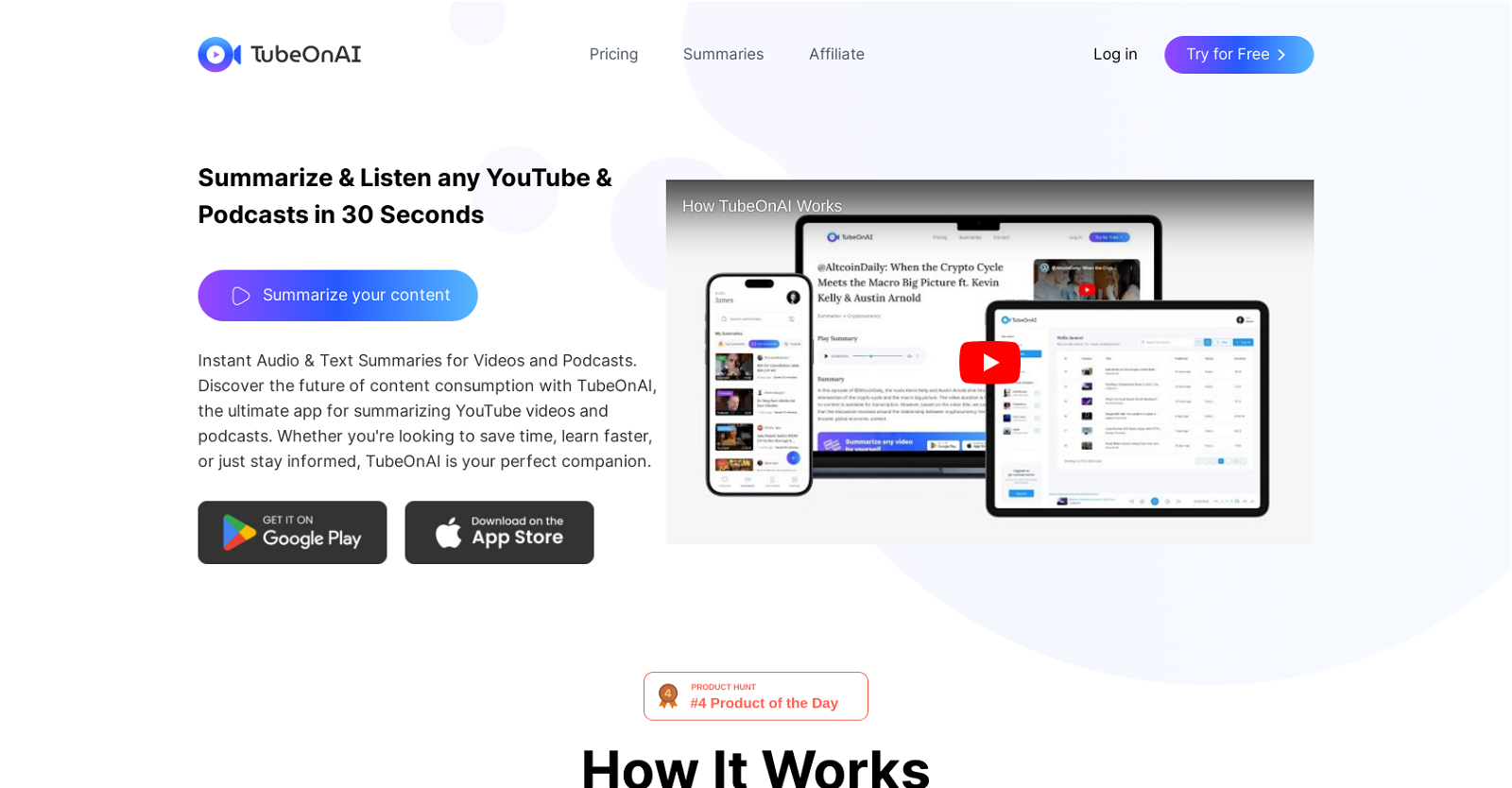What is TubeOnAI intended for?
TubeOnAI is intended for the summarization of YouTube videos, podcasts, and other long-form content. It serves as a productivity tool, delivering concise, AI-generated summaries for instant consumption.
How does TubeOnAI summarize YouTube videos and podcasts?
TubeOnAI uses cutting-edge AI technology to automatically download YouTube videos or Podcasts based on user's interests and generate brief summaries which users can choose to either read or listen to.
Can I subscribe to specific YouTube channels or Podcasts on TubeOnAI?
Yes, users can subscribe to their preferred YouTube channels or Podcasts on TubeOnAI. The platform automatically downloads AI-generated summaries of the chosen content.
Does TubeOnAI offer notifications for summaries?
Yes, TubeOnAI offers the functionality to receive seamless, instant or scheduled notifications for summaries, ensuring users never miss out on crucial information.
Can TubeOnAI convert text summaries into audio?
Yes, TubeOnAI incorporates advanced AI technology to convert concise text summaries into engaging audio content. This allows users to consume summarized information on the go.
What level of customization does TubeOnAI offer for playing summaries?
TubeOnAI provides users with the flexibility of playing either individual summaries or a series of summaries, allowing them to tailor their learning experience to their preferences and needs.
How does TubeOnAI help with time management and learning efficiency?
TubeOnAI amplifies time management and learning efficiency by providing instant, concise summaries of YouTube videos, podcasts, and other long-form content. It condenses lengthy content into consumable highlights, allowing for faster learning and saving time.
How can I start using TubeOnAI?
To start using TubeOnAI, users need to register an account, follow channels or podcasts aligned with their interests, and the platform will automatically start generating and downloading summaries.
What platforms support TubeOnAI?
TubeOnAI supports all devices – it can be accessed on web, iOS, and Android platforms.
Is there a mobile app version of TubeOnAI?
Yes, TubeOnAI is available as a mobile app, with versions available on both Google Play Store and Apple's App Store.
How does TubeOnAI use advanced AI technology?
TubeOnAI uses advanced AI technology, specifically GPT-4, to generate brief yet comprehensive summaries of long-form content such as YouTube videos and podcasts. The AI is also used for converting summaries to audio content.
Does TubeOnAI offer scheduled notifications?
Yes, in addition to instant notifications, TubeOnAI offers the option for users to schedule notifications to receive summaries at their convenience, ensuring they never miss crucial information.
Can TubeOnAI download summaries automatically?
Yes, TubeOnAI automatically downloads AI-generated summaries of subscribed YouTube channels or Podcasts for its users.
Can TubeOnAI summaries be used on the go?
Yes, TubeOnAI enables users to consume information on the go by transforming summaries into engaging audio content. Users can listen to these summaries whenever and wherever they prefer.
Is TubeOnAI suited for long form content summarization?
Yes, TubeOnAI is most suited for summarizing long-form content such as YouTube videos, podcasts, as well as other extensive content. It generates concise, informative summaries for immediate consumption.
Can TubeOnAI be used for content curation?
Yes, TubeOnAI can be used for content curation. Users can subscribe to their favorite YouTube channels or Podcasts and the AI will curate and provide summarized content of the videos or podcasts uploaded.
What pricing options are available for TubeOnAI?
TubeOnAI offers two pricing options: a Free trial, which offers free summaries for up to 3 hours of video, and a Premium plan, available both Monthly and Yearly and includes unlimited summaries & audio playback.
Does TubeOnAI offer a free trial?
Yes, TubeOnAI offers a free trial where users can receive up to 3 hours of video summaries at no cost.
What are the unique functionalities of TubeOnAI?
TubeOnAI comes with unique functionalities including the option to receive instant or scheduled notifications for summaries, automatic download of AI generated summaries, conversion of summaries into audio content, and the flexibility to play either individual summaries or a series of summaries.
How can TubeOnAI enhance my productivity?
TubeOnAI enhances productivity by providing concise AI-generated summaries of long-form content, such as YouTube videos and podcasts. This allows users to gain insights quickly without having to consume entire videos or podcasts, saving time and increasing efficiency.