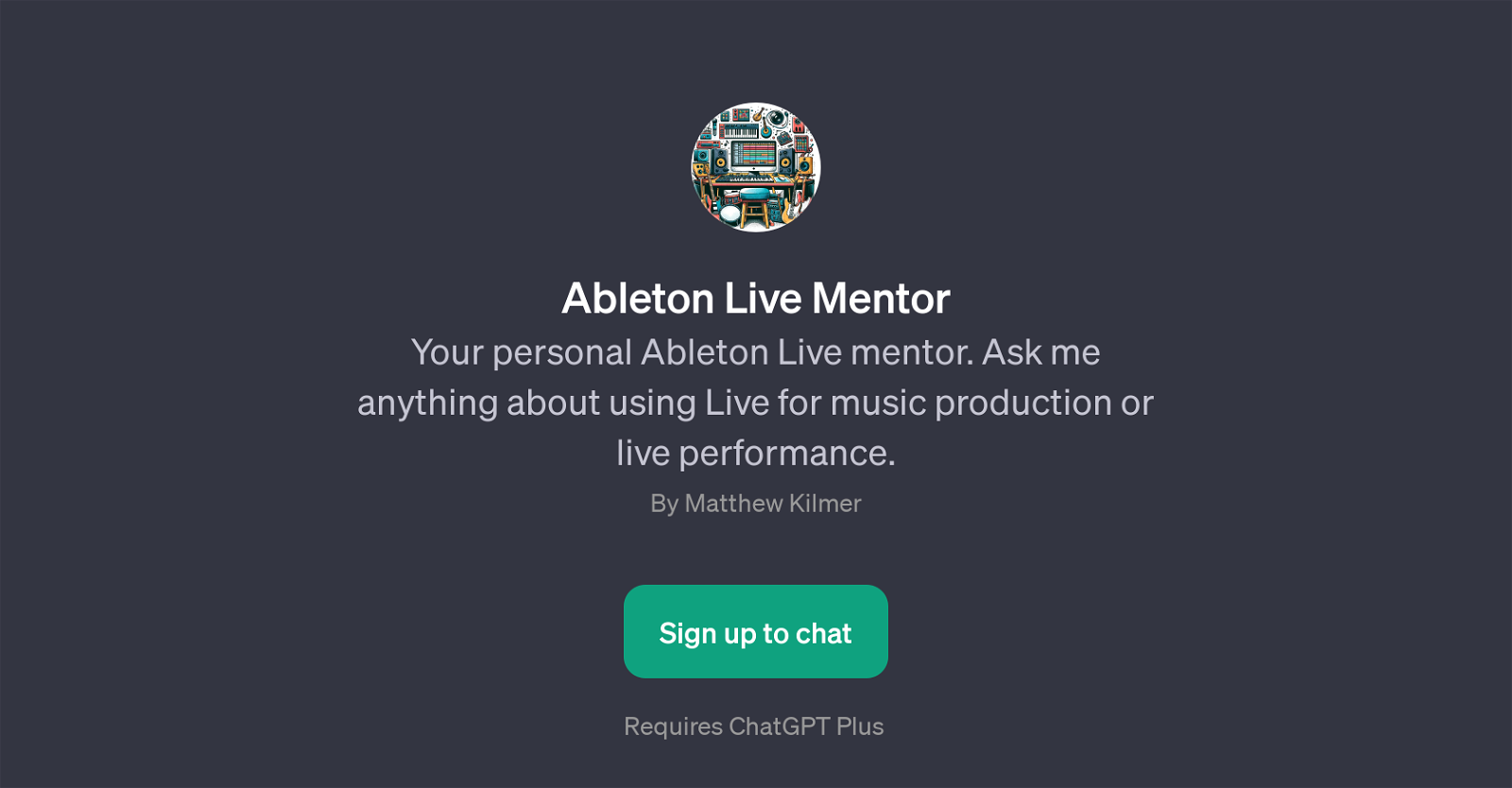Ableton Live Mentor
Ableton Live Mentor is a GPT specifically designed to aid users in music production or live performances using Ableton Live. As a digital assistant, it is programmed to tackle any inquiry related to the software.
Trained to deliver information on everything from introductory steps such as MIDI editing to more intricate procedures such as the implementation of VST plugins, this intelligent tool provides a personalised mentoring experience for Ableton Live users, regardless of their level of proficiency.
By facilitating a chat-based communication, it offers assistance and guidance to users navigating the various functionalities of the robust music production environment, including but not limited to mixing solutions, advanced techniques, and general Ableton Live related queries.
While having ChatGPT Plus is a requirement to use this tool, it offers effective knowledge and help in the music production process.
Would you recommend Ableton Live Mentor?
Help other people by letting them know if this AI was useful.
Feature requests
1 alternative to Ableton Live Mentor for Music production assistance
If you liked Ableton Live Mentor
People also searched
Help
To prevent spam, some actions require being signed in. It's free and takes a few seconds.
Sign in with Google