Academic Translation GPT
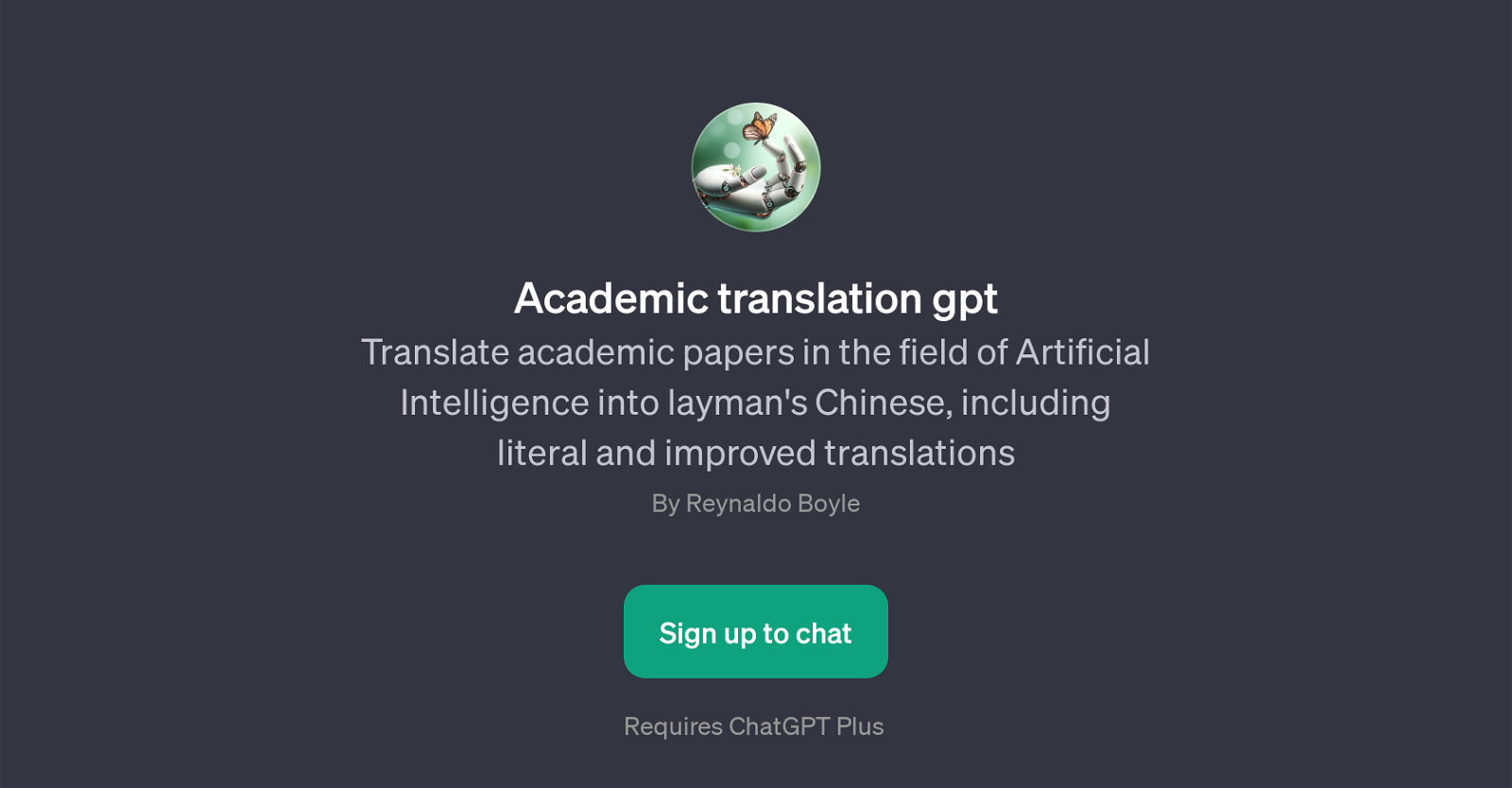
The Academic Translation GPT is a specifically curated tool designed to translate academic papers in the field of Artificial Intelligence (AI) into comprehensible Chinese text that can be easily understood by the general population.
As AI advances and broadens its reach, there is a growing necessity for academic information to be accessible to a wider audience. To bridge this gap, the GPT takes on the intricate task of sifting through highly technical AI manuscripts and converting those into layman's Chinese.
The translation not only maintains the original meaning but also enhances understanding by providing an improved interpretation that is more relatable and more straightforward for non-experts.
This GPT hence serves as a valuable tool for scholars, students, and technophiles who need to read and understand AI research papers in their native language.
Furthermore, it operates on top of ChatGPT and requires a ChatGPT Plus subscription. Hence, its use is integrated into a conversation-like interface with prompt starters guiding the translation process.
The user only needs to input their content for it to be translated.
Would you recommend Academic Translation GPT?
Help other people by letting them know if this AI was useful.
Feature requests



1 alternative to Academic Translation GPT for Academic translations
-
 Specializing in academic translations to English.11K
Specializing in academic translations to English.11K
If you liked Academic Translation GPT
People also searched
Help
To prevent spam, some actions require being signed in. It's free and takes a few seconds.
Sign in with Google


