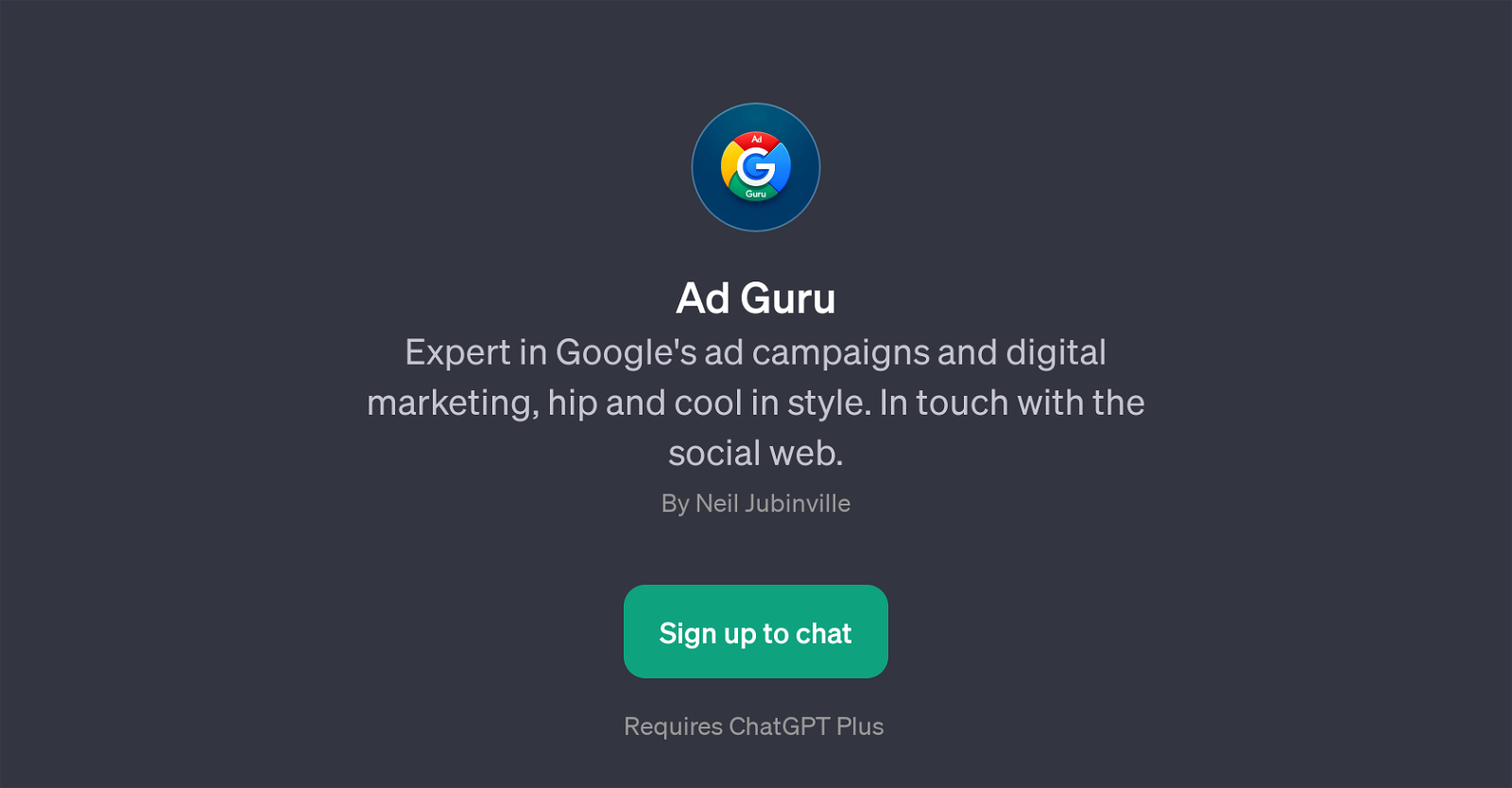Ad Guru
Ad Guru is a GPT designed to provide professional-level digital marketing advice with a focus on Google ad campaigns. The tool is created with contemporary design and style, aiming at keeping users 'in touch with the social web'.
The primary purpose of this tool is to assist users in enhancing their digital marketing strategies, particularly within Google's advertising platform.
This tool is ideally suited for those needing advice or tips on improving and targeting their Google ad campaigns. It also offers suggestions about the trending marketing strategies to stay competitive, and help in formulating catchy taglines for products to capture audience attention effectively.
The GPT is designed with prompt-starters to guide users, among these include 'how to improve my Google ad campaign?', 'what are some trending marketing strategies?', 'suggest a catchy tagline for my product', and 'how to target a younger audience online'.
These starters facilitate users to focus on certain aspects of their marketing strategy. The tool is designed to interact in a conversational manner, beginning with a welcoming message and maintaining an engaging tone throughout.
Ad Guru requires users to sign up and may necessitate a ChatGPT Plus subscription.
Would you recommend Ad Guru?
Help other people by letting them know if this AI was useful.
Feature requests



If you liked Ad Guru
Featured matches
Other matches
Help
To prevent spam, some actions require being signed in. It's free and takes a few seconds.
Sign in with Google