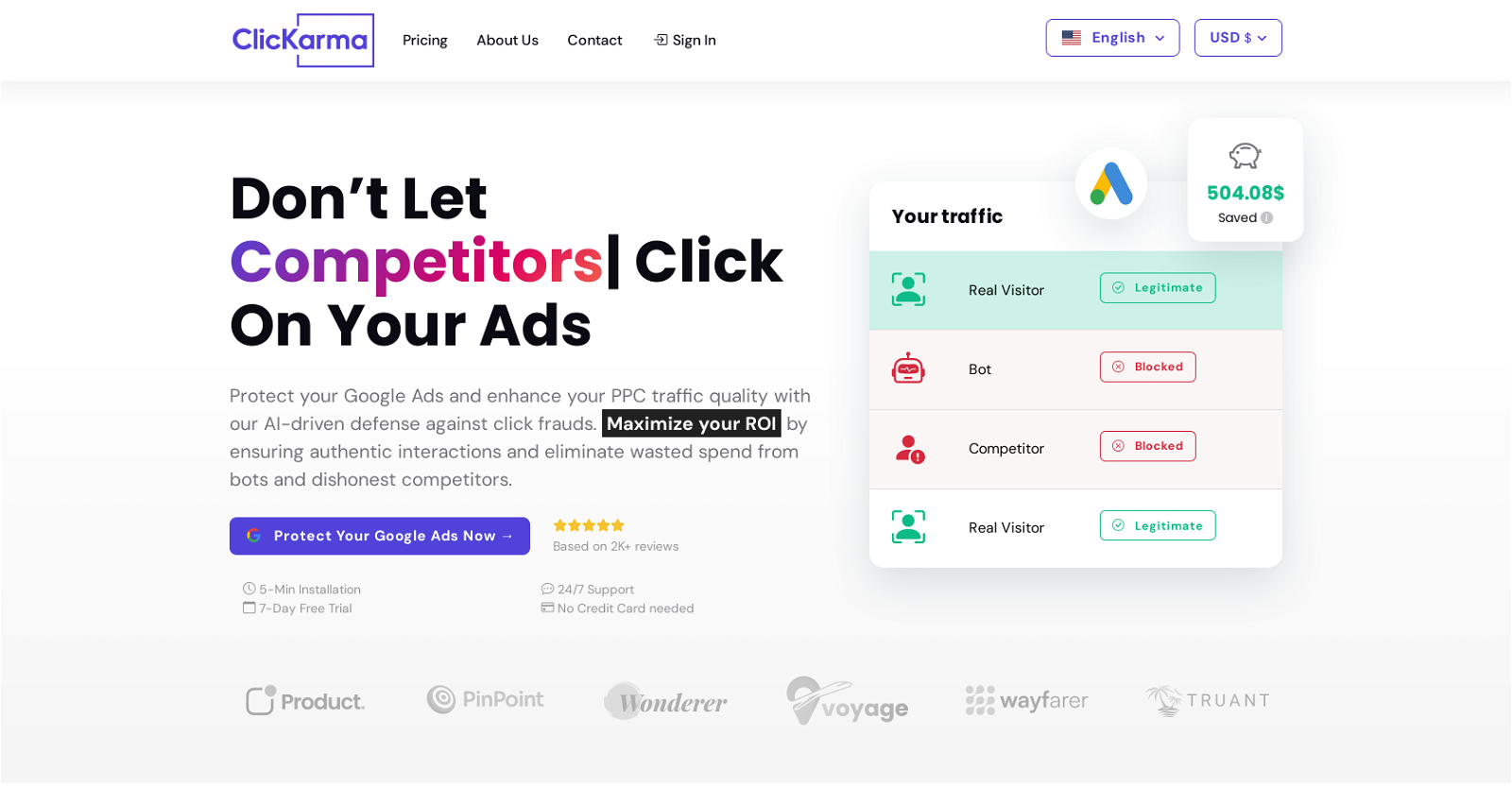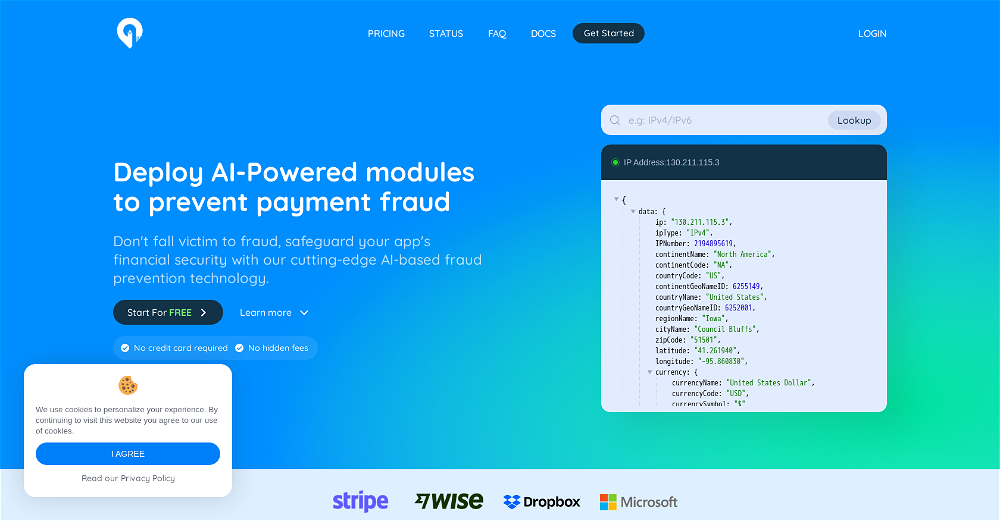Click fraud detection
2023-08-29
ClicKarma
1
Detect and prevent online ad click fraud.
Generated by ChatGPT
ClicKarma is an advanced AI tool designed to safeguard your Google Ads campaigns by defending against click frauds, ensuring genuine user interactions and optimizing your Return on Ad Spend (ROAS). With a focus on practicality and user efficiency, ClicKarma operates seamlessly with a 5-minute setup and fully automated functionality.Key Features:
AI-Based Detection: Harness the power of advanced AI to proactively identify and block disruptive click fraud in real-time. ClicKarma employs sophisticated algorithms to differentiate between bot clicks, competitor interference, click farms, bad placements, suspicious behaviors, and non-converting search terms.
Fully Automated Operation: Set and forget. ClicKarma operates on auto-pilot, efficiently filtering out low-quality traffic and malicious actors to ensure your advertising budget is spent exclusively on genuine and valuable interactions.
5-Minute Setup: User-friendly and accessible to both beginners and seasoned advertisers, ClicKarma enhances traffic quality and safeguards campaigns swiftly with a quick setup process.
Competitive Pricing: Experience premium protection at unique and comprehensive rates, allowing you to secure your ad campaigns without excessive costs.
Trusted by over 10,000 advertisers, ClicKarma aims to maximize ad efficiency while minimizing wasteful costs. Join the ranks of satisfied users who, on average, save 12% on their advertising spend. ClicKarma is an independent provider, not affiliated with any search engine, dedicated to shielding your ads from undesirable clicks.
1
Would you recommend ClicKarma?
Help other people by letting them know if this AI was useful.
Post
Feature requests
Are you looking for a specific feature that's not present in ClicKarma?
💡 Request a feature
ClicKarma was manually vetted by our editorial team and was first featured on December 4th 2023.
If you liked ClicKarma
Featured matches
Other matches
Help
⌘ + D bookmark this site for future reference
⌘ + ↑/↓ go to top/bottom
⌘ + ←/→ sort chronologically/alphabetically
↑↓←→ navigation
Enter open selected entry in new tab
⇧ + Enter open selected entry in new tab
⇧ + ↑/↓ expand/collapse list
/ focus search
Esc remove focus from search
A-Z go to letter (when A-Z sorting is enabled)
+ submit an entry
? toggle help menu
Sign in to continue (100% free)
To prevent spam, some actions require being signed in. It's free and takes a few seconds.
Sign in with Google0 AIs selected
Clear selection
#
Name
Task