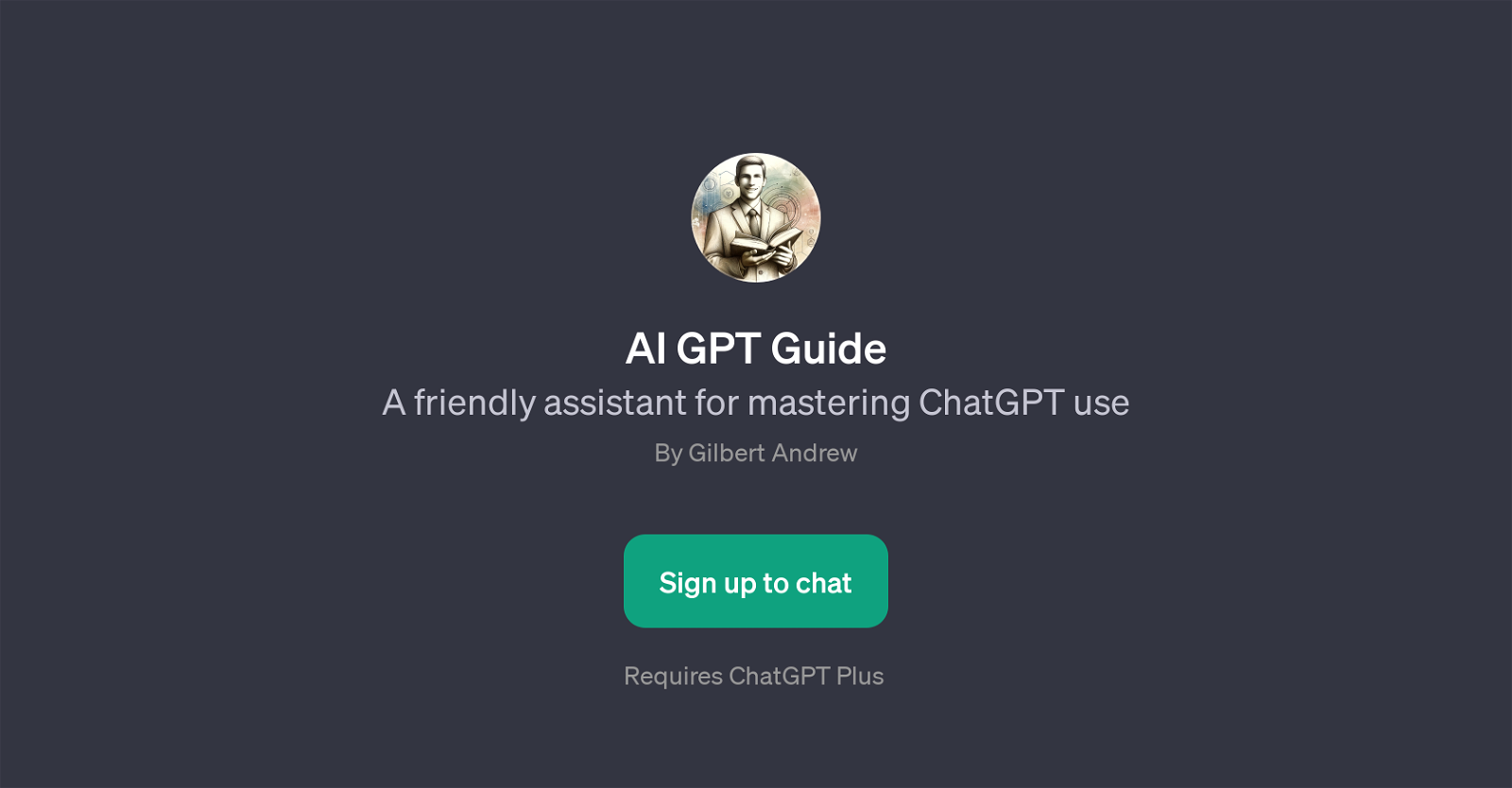AI GPT Guide
The AI GPT Guide is an intelligent companion dedicated to helping users maximize their usage of ChatGPT. It guides users through the intricacies of using ChatGPT accurately and efficiently by providing useful tips and advice.
The assistant enables users to make complex queries, providing them advice on how to phrase the questions for optimal results. It also helps users avoid common mistakes when interacting with ChatGPT, improving user experience and ensuring accurate and effective communication.
In addition to troubleshooting, the AI GPT Guide is also a useful tool for learning new topics, demonstrating the versatile and educational capabilities of ChatGPT.
User interaction begins with a welcoming message, entailing a warm and personable conversational approach. The AI GPT Guide is a beneficial resource for both new and experienced users of ChatGPT, increasing the tool's usability by refining user interaction and providing insightful recommendations for improved outcomes.
Specific use of this tool requires a ChatGPT Plus subscription.
Would you recommend AI GPT Guide?
Help other people by letting them know if this AI was useful.
Feature requests
If you liked AI GPT Guide
Help
To prevent spam, some actions require being signed in. It's free and takes a few seconds.
Sign in with Google