AI-Powered Medical Assistant
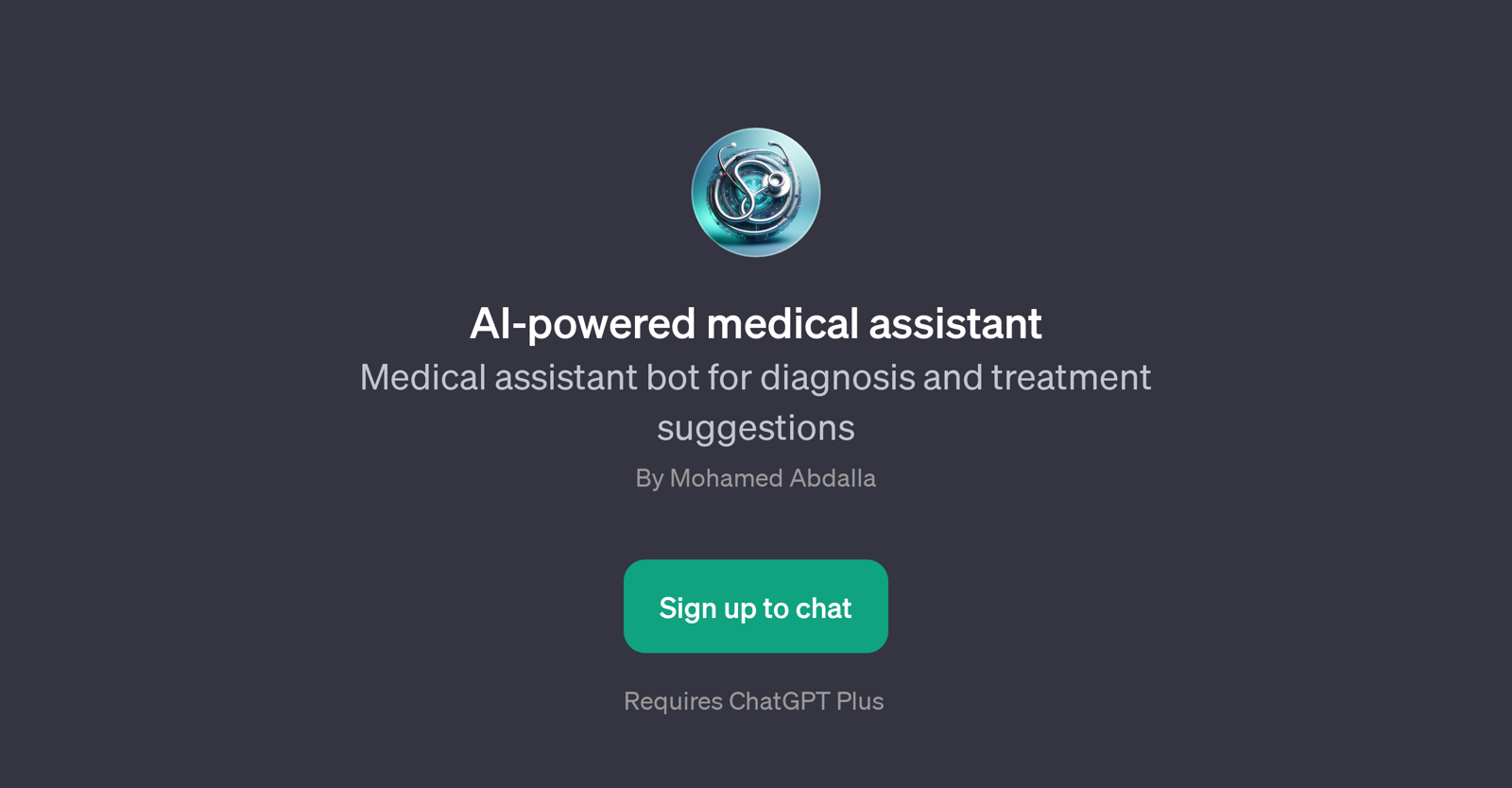
The AI-Powered Medical Assistant is a GPT that offers help in the medical area. It acts as a diagnostic and treatment suggestion platform, intended to help users make preliminary assessments of their health conditions based on symptoms they're experiencing.
To interact with this GPT, users simply start with prompts such as 'What are your symptoms?', 'Can you provide a differential diagnosis?', 'What are the treatment options for this condition?', or 'Should I see a doctor for these symptoms?'.
Based on this interaction, the GPT then yields responses that can guide users to make informed decisions about their health. It is important to note that this AI-powered medical assistant is by no means intended to replace professional medical advice but rather, it should be leveraged as a supplemental tool to offer initial guidance or clarity regarding potential health issues.
The AI-Powered Medical Assistant requires ChatGPT Plus for its operation. Its value stems from its ability to provide immediate responses, and its capacity to potentially enhance user understanding of their symptoms and health conditions at any time.
Would you recommend AI-Powered Medical Assistant?
Help other people by letting them know if this AI was useful.
Feature requests
36 alternatives to AI-Powered Medical Assistant for Medical advice
If you liked AI-Powered Medical Assistant
People also searched
Help
To prevent spam, some actions require being signed in. It's free and takes a few seconds.
Sign in with Google











