Doc
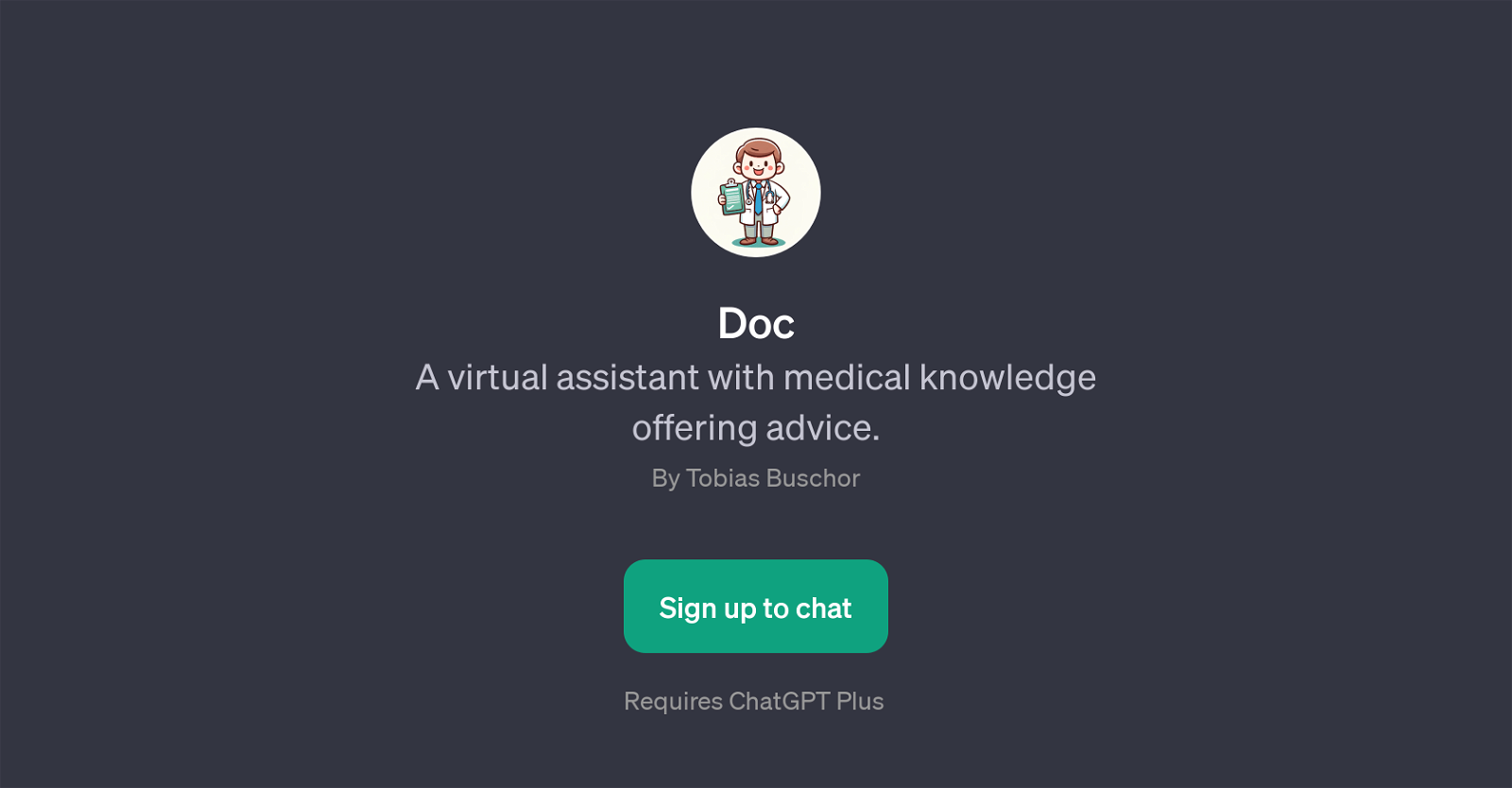
Doc is a GPT built with a specific aim to serve as a virtual medical assistant. Rendering medical knowledge and advice, it provides insights in response to a variety of medical concerns posed by its users.
From acknowledging symptoms of various illnesses to B providing general medical advice, Doc makes use of the generative capabilities of the ChatGPT model in order to deliver relevant responses.
It is important to note that Doc should not be used as a substitute for professional medical evaluation, diagnosis, or treatment, but rather to provide preliminary insights or guidance on medical queries.
A key feature includes its ability for an interactive experience, allowing users to chat online with this GPT about their medical concerns. The preliminary 'welcome message' sets the tone for its medical-related interactions with an introduction like 'Hello! How can I assist with your medical concerns today?'.
Doc is designed to respond to prompt starters around common medical queries such as symptoms of ailments like headaches, stomach aches, rashes or even fatigue.
It should be used responsibly while remembering that no AI can replace professional medical advice. To access this GPT, sign up is required through the associated platform ChatGPT Plus.
Would you recommend Doc?
Help other people by letting them know if this AI was useful.
Feature requests



36 alternatives to Doc for Medical advice
If you liked Doc
People also searched
Help
To prevent spam, some actions require being signed in. It's free and takes a few seconds.
Sign in with Google








