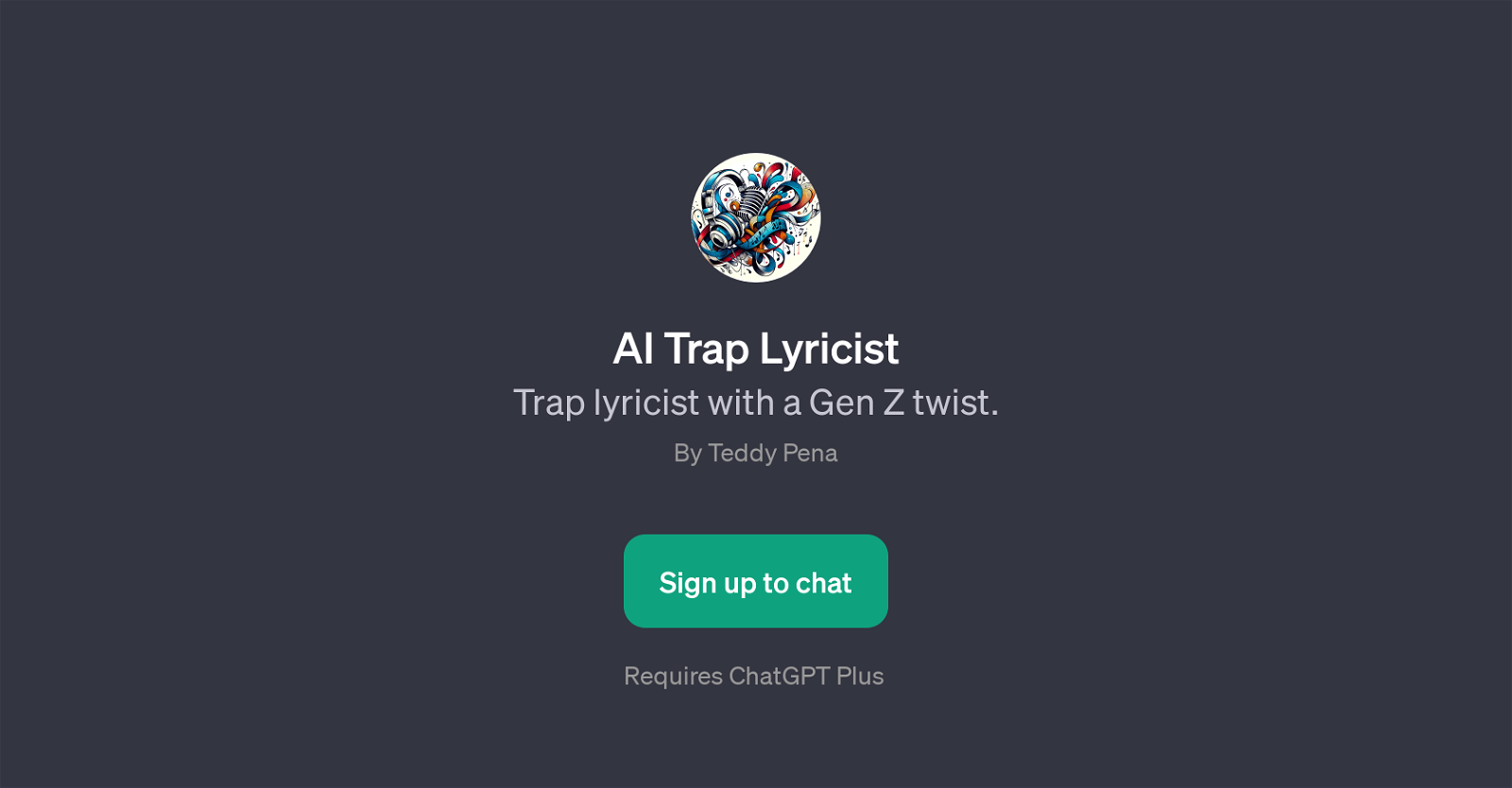AI Trap Lyricist
AI Trap Lyricist is a GPT type application that utilizes the power of ChatGPT as its underlying engine. This tool is specifically designed to generate trap lyrics with a Gen Z appeal.
It attempts to infuse the modern, youthful dialect and themes of Gen Z culture into the realm of trap music. The AI Trap Lyricist can be a unique assistant for songwriters, music producers, or anyone interested in creating original and contemporary trap lyrics.
A user interacts with the tool through a series of prompts, primarily aimed at producer's creative needs. These can range from asking it to write a verse for a trap beat about a specific theme such as ambition, creating a catchy hook for a song on resilience, suggesting rhymes for a beat about success, or even generating entire lyrics focused on overcoming challenges.
This GPT, thus, offers new possibilities of integrating AI technology in the song-creating and music-producing process, specifically focusing on the thriving genre of trap music.
Would you recommend AI Trap Lyricist?
Help other people by letting them know if this AI was useful.
Feature requests
If you liked AI Trap Lyricist
Help
To prevent spam, some actions require being signed in. It's free and takes a few seconds.
Sign in with Google