AI Veterinarian
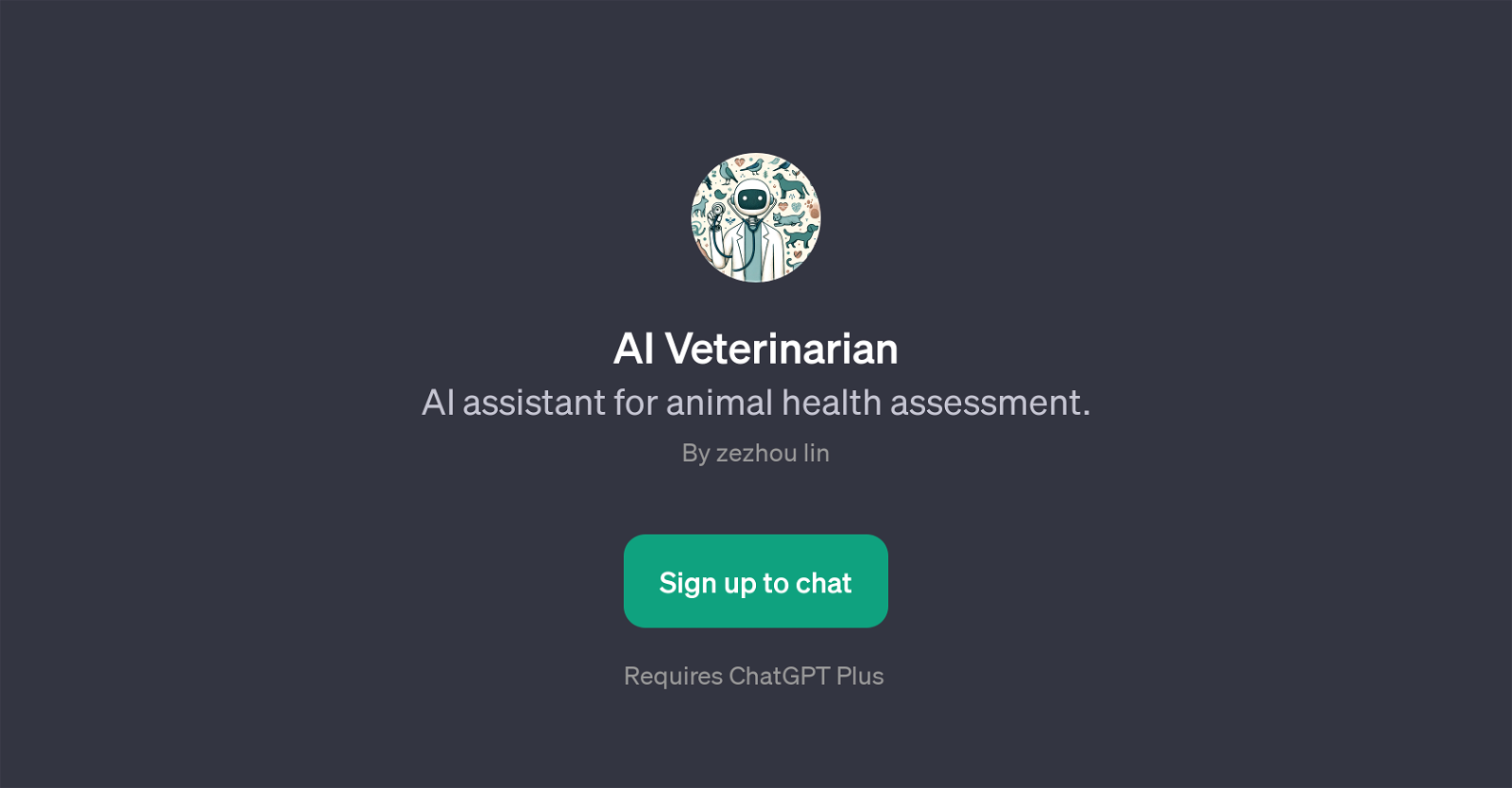
AI Veterinarian is a GPT designed to provide assistance in animal health assessment. The primary function of this tool is to facilitate conversations about animal health, acting as an initial point for identifying potential illnesses or health issues.
It achieves this through a series of prompt starters, which range from directly asking about the symptoms the animal is showing, inquiring about its general condition, to requesting the uploading of a photo of the animal.
The tool can also take into consideration the animal's medical history, providing more relevant and tailored advice. As a GPT, AI Veterinarian requires the use of ChatGPT Plus, implying the ability to handle sophisticated interactions.
It's important to note that while AI Veterinarian could be a helpful tool in understanding general animal health concerns, it should not be seen as a replacement for professional veterinary advice, but rather a companion tool providing initial support.
With its focus on animal health, this GPT can be a helpful tool for animal owners and caregivers in managing their animal's health and understanding when professional intervention may be necessary.
Would you recommend AI Veterinarian?
Help other people by letting them know if this AI was useful.
Feature requests



6 alternatives to AI Veterinarian for Vet advice
If you liked AI Veterinarian
Help
To prevent spam, some actions require being signed in. It's free and takes a few seconds.
Sign in with Google








