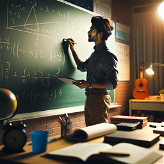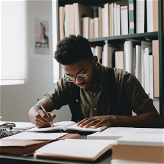Amigo Espaol
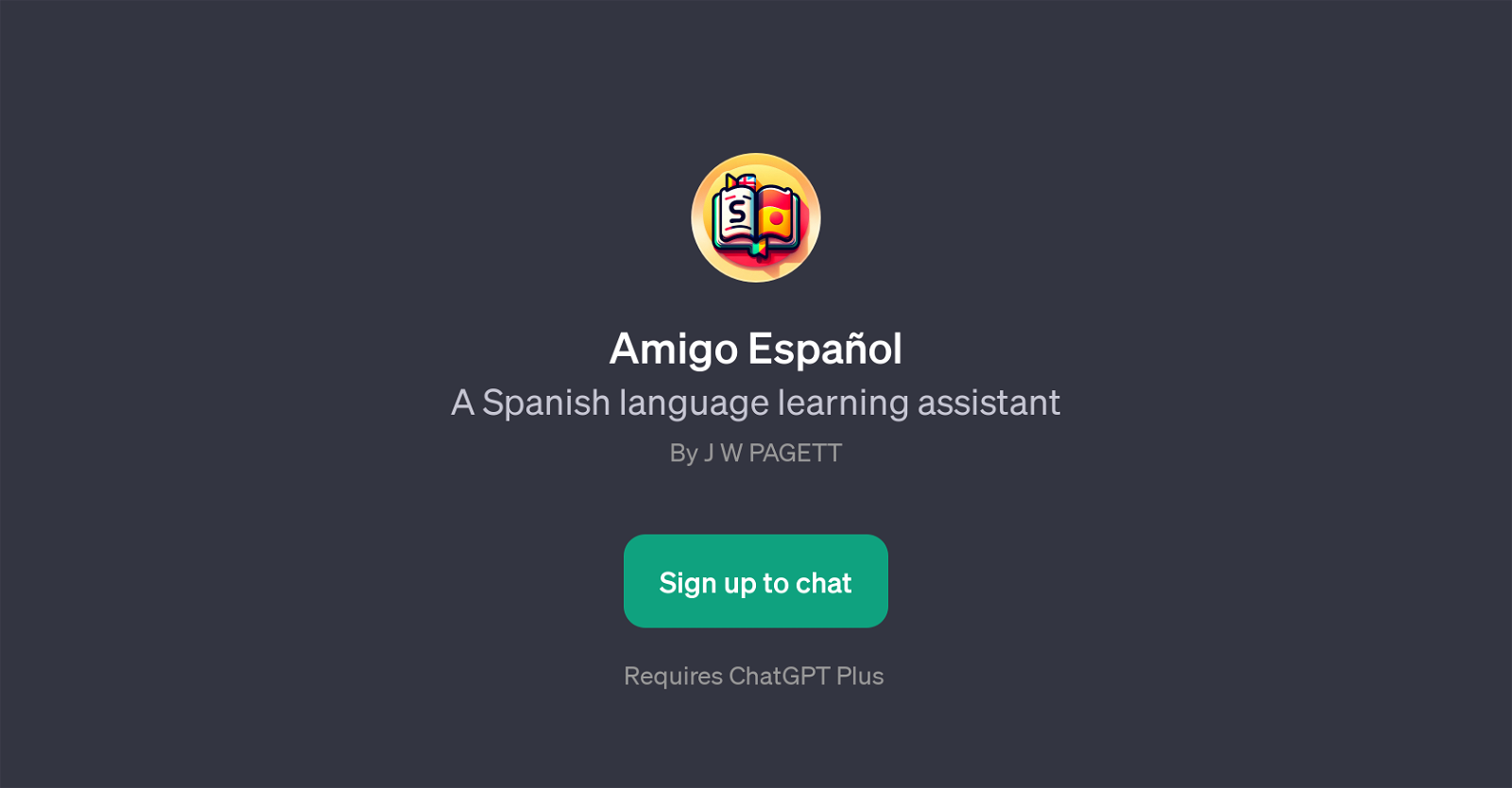
Amigo Espaol is a GPT engineered by J W PAGETT to function as a Spanish language learning assistant. Its primary role is to facilitate an immersive and interactive learning experience for individuals who are eager to explore Spanish vocabulary.
The tool employs Conversation AI technology to enhance the users engagement with the language, allowing learners to ask questions and receive explanations about pronunciation, meanings, and usage of Spanish words and phrases.
It leverages the functionalities of ChatGPT and requires ChatGPT Plus for optimal performance. One of the interesting features of this GPT is its use of prompt starters such as 'How does this plugin work?', 'Let's play a Spanish vocabulary game', and others associated with Windows and Mac tilde Commands.
These prompt starters serve to guide the user into effective interactions with the tool and ensure a thorough understanding of Spanish vocabulary. Amigo Espaol is designed in such a way that it simulates a natural language learning environment, making it suitable for anyone keen on improving their Spanish language skills.
Would you recommend Amigo Espaol?
Help other people by letting them know if this AI was useful.
Feature requests



12 alternatives to Amigo Espaol for Spanish lessons
If you liked Amigo Espaol
People also searched
Help
To prevent spam, some actions require being signed in. It's free and takes a few seconds.
Sign in with Google