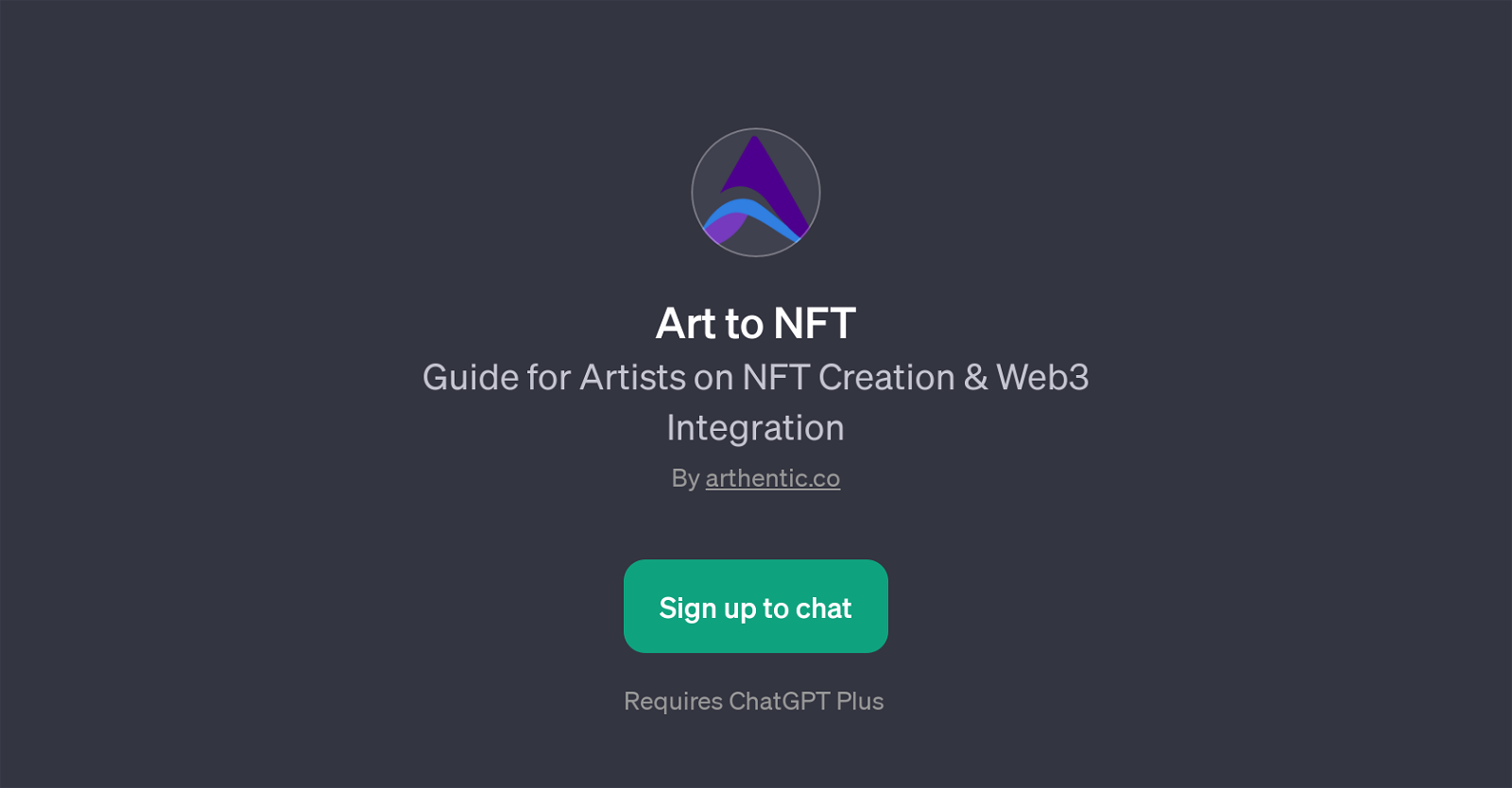Art to NFT
Art to NFT is a GPT designed to provide guidance to artists interested in transitioning their art into the blockchain-powered space of Non-Fungible Tokens (NFTs) and Web3 integration.
The tool's core function is to advise artists on the process of transforming their various art forms into digital art tokens. This GPT is capable of advising on a wide spectrum of artistic disciplines such as painting, sculpture, music, poetry and more.
It goes beyond its primary utility of digitization assistance by introducing users to creative applications of web3 in the field of music, for example, making it a versatile tool for artists exploring the web3 space or those wishing to market their NFTs innovatively.
Furthermore, it can also suggest and brainstorm ideas for digital art NFTs, making it an invaluable resource for artists wanting to create digital art unique to the NFT marketplace.
As a GPT built upon ChatGPT, it provides flexibility and convenience for users with its interactive interface, making the transition to NFTs and understanding of web3 accessible for all artists, irrespective of their level of technological proficiency.
It requires ChatGPT Plus for usage, indicating its premium quality of service.
Would you recommend Art to NFT?
Help other people by letting them know if this AI was useful.
Feature requests



If you liked Art to NFT
Help
To prevent spam, some actions require being signed in. It's free and takes a few seconds.
Sign in with Google