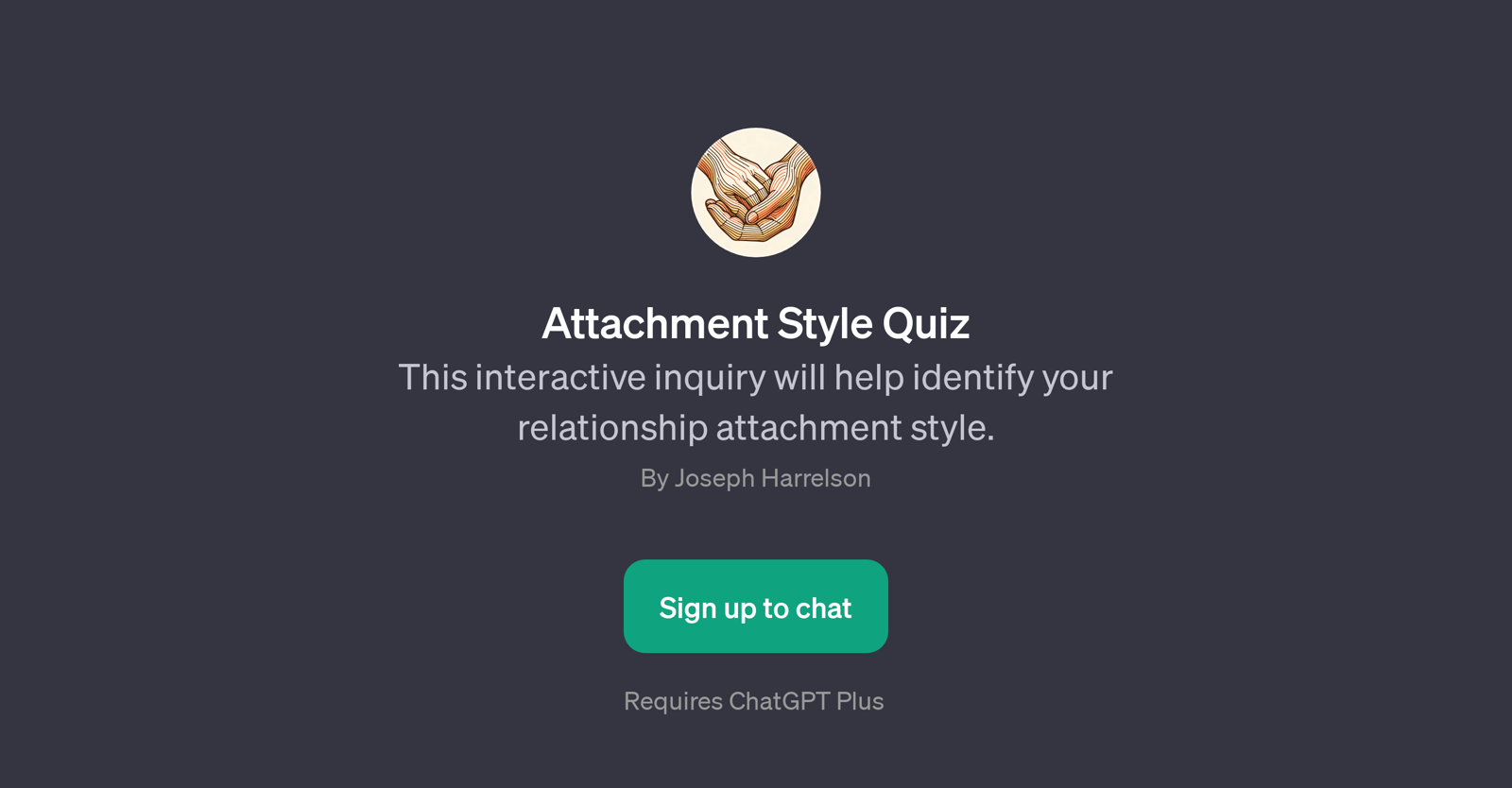Attachment Style Quiz
The Attachment Style Quiz is a GPT constructed to help individuals identify their relationship attachment style. Developed by Joseph Harrelson, this interactive tool initiates a conversation about the user's relationships to gain insights into their attachment dynamics.
The quiz begins with a welcome message that prompts the user to share information about their relationships, providing a basis for assessing their attachment style.
This GPT requires a ChatGPT Plus subscription to access its services. The Attachment Style Quiz employs various prompt starters including 'begin exploration', 'start', 'lets begin', and 'I'm ready to start' to engage the user in the process of exploring their attachment style.
These prompts serve to facilitate conversation, encouraging the user to divulge information that is essential to the operation of the tool. The primary goal of this tool is to stimulate self-awareness and introspection about one's relational style, which can contribute to improved self-understanding and potentially inform relationship choices and therapeutic work.
For individuals interested in exploring their attachment style in personal relationships, this GPT can offer a helpful starting point.
Would you recommend Attachment Style Quiz?
Help other people by letting them know if this AI was useful.
Feature requests
If you liked Attachment Style Quiz
People also searched
Help
To prevent spam, some actions require being signed in. It's free and takes a few seconds.
Sign in with Google