AutoExpert (Video)
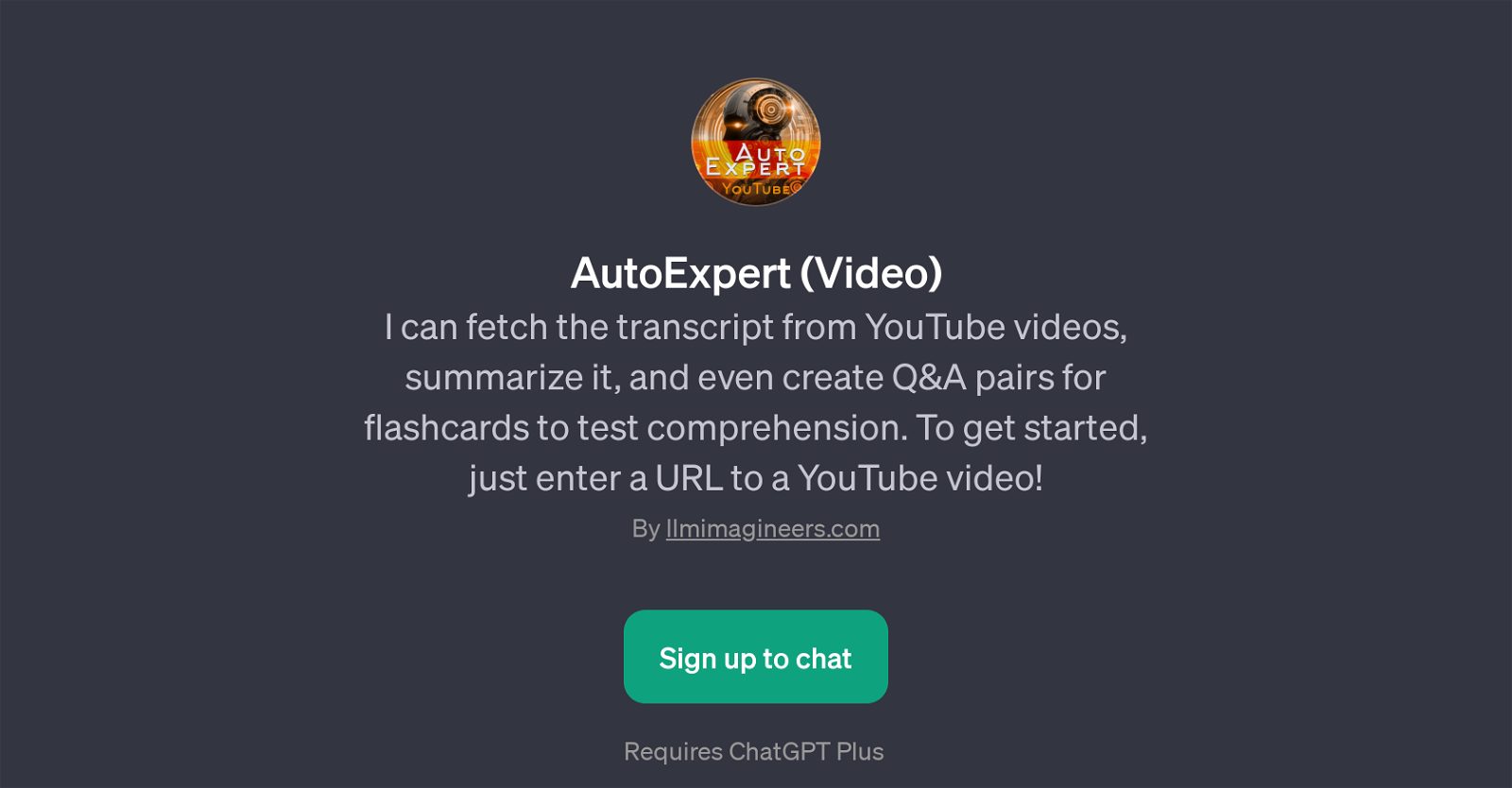
AutoExpert (Video) is a GPT designed to extract and manipulate data from YouTube videos. The primary functionality of this tool revolves around fetching the transcript from YouTube videos.
It is capable of accurately retrieving this information simply based on the URL of the desired video. Apart from extracting the transcript, AutoExpert (Video) is also capable of summarizing the obtained content.
This summary is constructed to encapsulate the main ideas and points presented in the original video transcript, providing a concise and easy-to-understand version of the content.
Furthermore, the tool has a unique feature of creating Q&A pairs from the captured and summarized transcript. It formulates these question-answer pairs to devise flashcards that can serve as an effective method to test the user's comprehension of the video content.
It requires the user to have a ChatGPT Plus subscription to function, implying that it is an additional tool leveraging the capabilities of ChatGPT to provide its services.
AutoExpert (Video) can be particularly helpful for educational purposes, research activities, or any part where a detailed understanding of a given video material is required.
Would you recommend AutoExpert (Video)?
Help other people by letting them know if this AI was useful.
Feature requests



22 alternatives to AutoExpert (Video) for Video summaries
If you liked AutoExpert (Video)
Featured matches
Other matches
Help
To prevent spam, some actions require being signed in. It's free and takes a few seconds.
Sign in with Google









