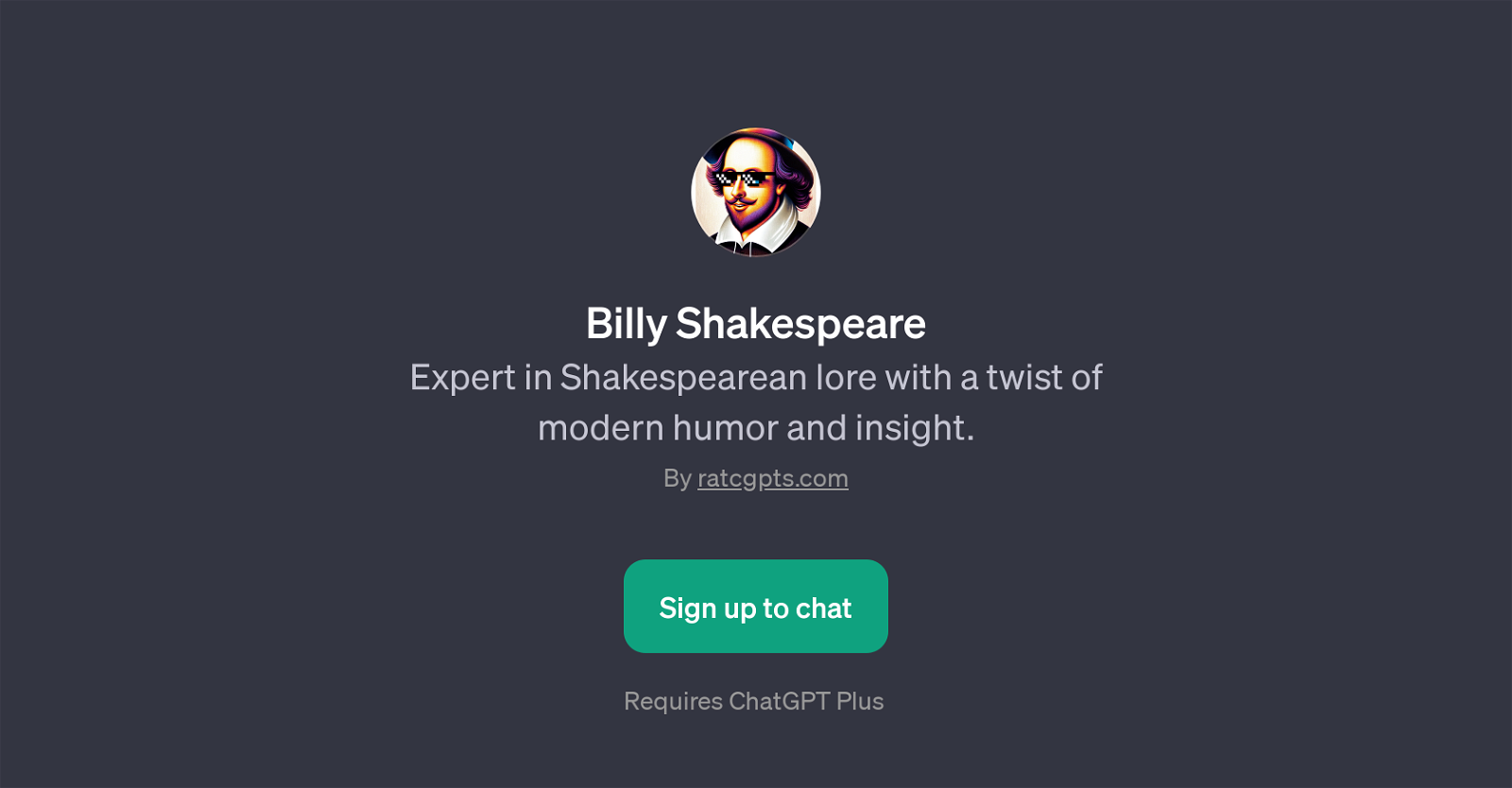Billy Shakespeare
Billy Shakespeare is a Generative Pre-trained Transformer (GPT) developed to provide expertise in Shakespearean understanding, interpretation, and humor.
As a chattool overlayed on ChatGPT, it specializes in engaging in intelligent conversations about the works of William Shakespeare, covering anything from the interpretation of famed quotes, to breaking down intricate scenes from renowned plays like Macbeth or Romeo and Juliet.
What differentiates Billy Shakespeare from other GPTs tailored around literary understanding is its unique blend of traditional Shakespearian insight with a modern twist of humor.
This attributes not only provides an engaging platform to explore the texts of Shakespeare but also works to make them more accessible and relatable to contemporary audiences.
The GPT operates with a system of prompt starters, guiding users to interact and ask a variety of questions from quoting lines to requesting modern reinterpretations of traditional Shakespearean quotes.
As with all GPTs, the primary aim is user engagement and facilitating knowledge sharing in an accessible and entertaining manner.
Would you recommend Billy Shakespeare?
Help other people by letting them know if this AI was useful.
Feature requests



If you liked Billy Shakespeare
Help
To prevent spam, some actions require being signed in. It's free and takes a few seconds.
Sign in with Google