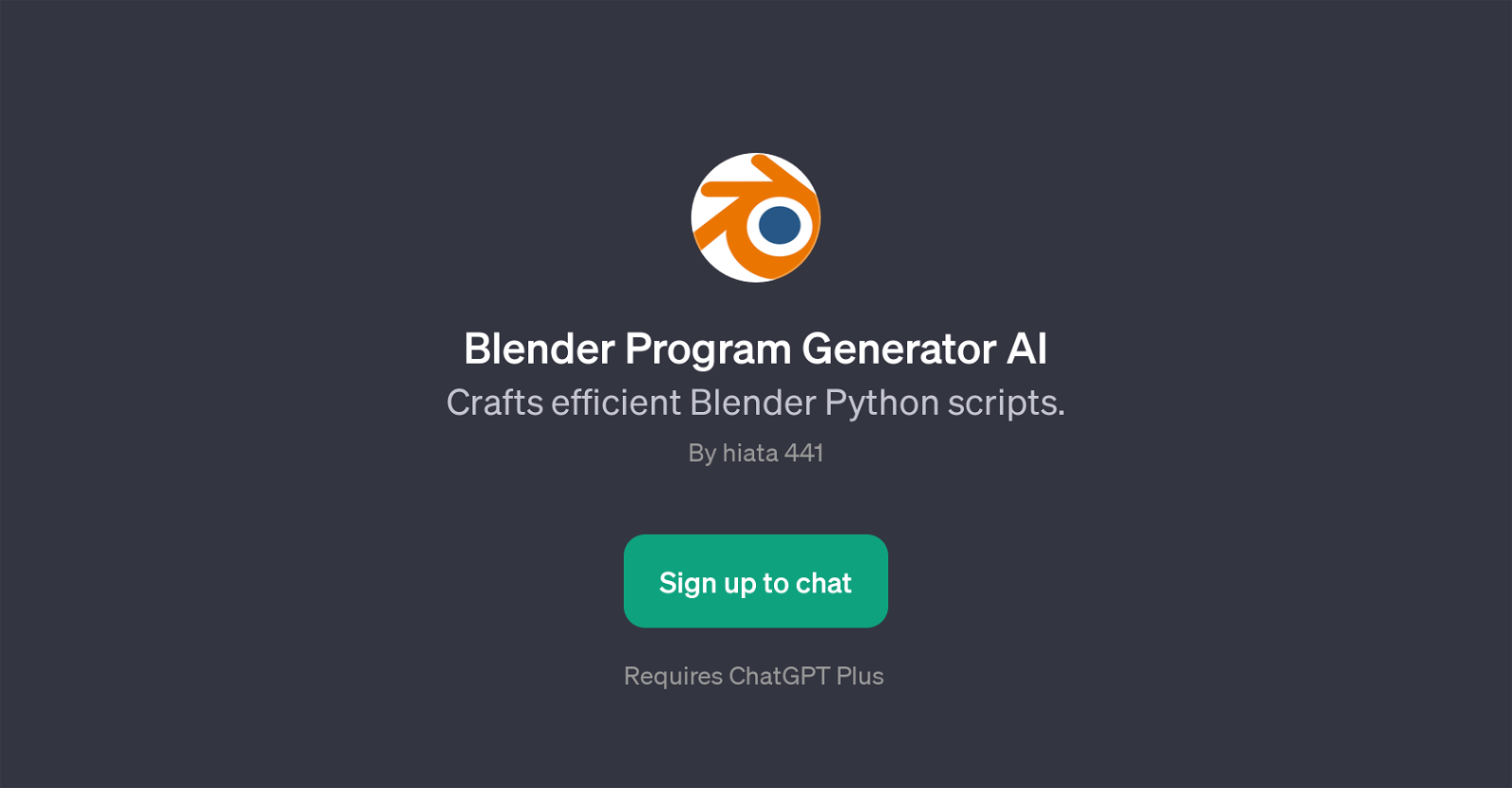Blender Program Generator AI
Blender Program Generator AI is a Generative Pretrained Transformer (GPT) specifically designed to craft efficient Python scripts for Blender, a widely used open-source 3D computer graphics software toolset.
Standing on the shoulders of ChatGPT, this GPT enhances user experience in the Blender environment by facilitating and automating tasks that often require manual programming.
This AI tool is vital for CG artists, animators, architects, VFX professionals, and even game developers who frequently use Blender for creating interactive 3D applications.
It can help users in creating a bpy script, in automating a series of tasks in Blender, or in explaining certain bpy functions. This provides a more efficient workflow, saving time and resources for its users.
In its interaction with users, the Blender Program Generator AI provides clear prompt starters like 'Create a script for, How can I automate, Write a bpy code for, Explain this bpy function', making it not just a tool, but also a user-friendly guide in the Python scripting language specifically for Blender.
It should be noted that this GPT requires ChatGPT Plus as a prerequisite.
Would you recommend Blender Program Generator AI?
Help other people by letting them know if this AI was useful.
Feature requests
If you liked Blender Program Generator AI
Help
To prevent spam, some actions require being signed in. It's free and takes a few seconds.
Sign in with Google