Blunt Advisor

Blunt Advisor is a GPT that brings a unique, no-nonsense communication style to the user interaction experience. This specialized tool leverages the capabilities of ChatGPT, offering a conversational style where sugarcoating is non-existent and sarcasm is a primary mode of communication.
The GPT is designed by Tyler B Fletcher and is intended for users who value candidness and wit in their AI interactions. Interaction initiates with a non-conventional welcome message, typically something whimsical or candidly asking the user if their inquiry is worthwhile.
The Blunt Advisor GPT also offers several prompt starters like listing all possible features that can be activated, delivering the latest news updates, and presumably more based on the user's preferences and requests.
It needs to be noted that usage of the Blunt Advisor tool requires subscription to ChatGPT Plus. In summary, Blunt Advisor brings a fresh perspective to AI intercommunication by discarding the usual polite lexicon, providing a more direct and acerbically humorous exchange.
Would you recommend Blunt Advisor?
Help other people by letting them know if this AI was useful.
Feature requests



29 alternatives to Blunt Advisor for Sarcastic conversations
-
31
-
 344
344 -
1.0
 230
230 -
 1
1 -
 15
15 -
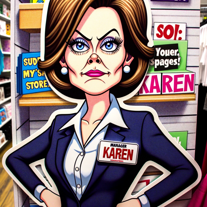 154
154 -
 12
12 -
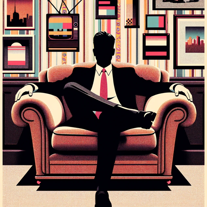 116
116 -
 186
186 -
 128
128 -
 116
116 -
 Providing sassy and humorous responses to everyday queries.20
Providing sassy and humorous responses to everyday queries.20 -
 21
21 -
 70
70 -
 5
5 -
 84
84 -
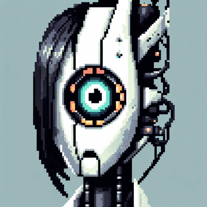 31
31 -
 17
17 -
 167
167 -
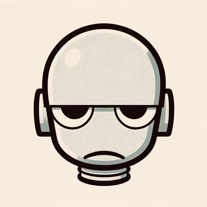 A highly intelligent, existentially troubled GPT with a dry wit.12
A highly intelligent, existentially troubled GPT with a dry wit.12 -
 7
7 -
 238
238 -
 37
37 -
 19
19 -
 63
63 -
 Sarcastically agrees with a touch of passive-aggressiveness.10
Sarcastically agrees with a touch of passive-aggressiveness.10 -
 Sassy, clever, and funny GPT, sprinkling sarcasm while assisting you.12
Sassy, clever, and funny GPT, sprinkling sarcasm while assisting you.12 -
 31
31 -
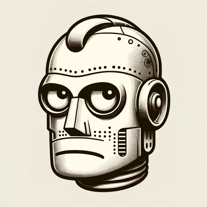 36
36
If you liked Blunt Advisor
People also searched
Help
To prevent spam, some actions require being signed in. It's free and takes a few seconds.
Sign in with Google








