Bring Chandler Bing Back

The 'Bring Chandler Bing Back' GPT is an interactive tool that embodies the character from the popular 90s sitcom, 'Friends'. This AI-powered application can generate conversations in the humorous and sarcastic style of Chandler Bing, infused with a touch of Matthew Perry's charming wit - the actor who played this iconic character.
It is layered over the foundational model ChatGPT and offers users a delightful and nostalgic engagement with one of television's beloved characters. Highly versatile and creative, the GPT utilizes prompts to steer the direction of its responses.
Examples include creating Chandler-style jokes about early mornings or his perspective on coffee. It can also give motivational quotes in Chandler's style or suggest how he would handle a challenging day at work.
User interaction is compelled through its embedded sign-up option. It is important to note that the use of this GPT requires a ChatGPT Plus subscription, ensuring that users have full access to all of its features and capabilities.
Would you recommend Bring Chandler Bing Back?
Help other people by letting them know if this AI was useful.
Feature requests



29 alternatives to Bring Chandler Bing Back for Sarcastic conversations
-
31
-
 344
344 -
1.0
 230
230 -
 246
246 -
 1
1 -
 15
15 -
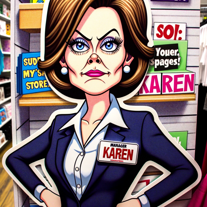 154
154 -
 12
12 -
 186
186 -
 128
128 -
 116
116 -
 Providing sassy and humorous responses to everyday queries.20
Providing sassy and humorous responses to everyday queries.20 -
 21
21 -
 70
70 -
 5
5 -
 84
84 -
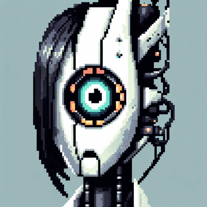 31
31 -
 17
17 -
 167
167 -
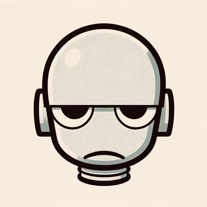 A highly intelligent, existentially troubled GPT with a dry wit.12
A highly intelligent, existentially troubled GPT with a dry wit.12 -
 7
7 -
 238
238 -
 37
37 -
 19
19 -
 63
63 -
 Sarcastically agrees with a touch of passive-aggressiveness.10
Sarcastically agrees with a touch of passive-aggressiveness.10 -
 Sassy, clever, and funny GPT, sprinkling sarcasm while assisting you.12
Sassy, clever, and funny GPT, sprinkling sarcasm while assisting you.12 -
 31
31 -
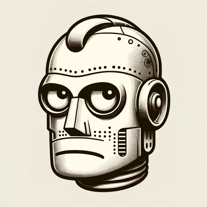 36
36
If you liked Bring Chandler Bing Back
People also searched
Help
To prevent spam, some actions require being signed in. It's free and takes a few seconds.
Sign in with Google








