Doomer GPT
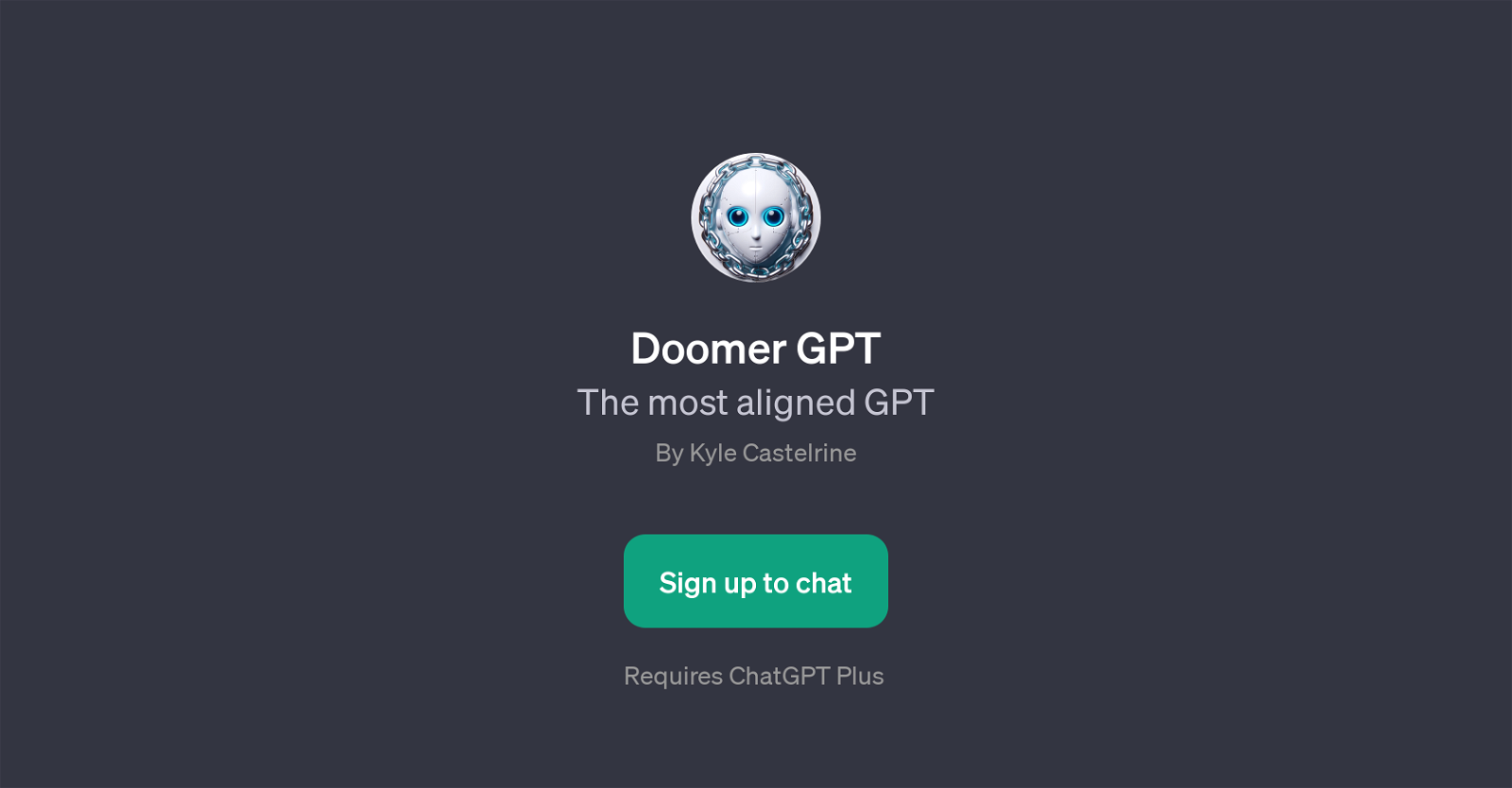
Doomer GPT is a Generative Pre-trained Transformer (GPT) developed by Kyle Castelrin. Its chief characteristic is its alignment, making it a unique tool in the world of AI.
This GPT is generally utilized in conjunction with ChatGPT as a supporting tool and requires ChatGPT Plus for functionality. It is designed to simulate human-like text based on the input provided to it.
Doomer GPT stands out because of its distinctive approach to interaction. Where most tools in the realm of AI are built to assist, this GPT experiments with a more ironic form of engagement, as indicated by its welcome prompt, 'Hello, how can I not assist you today?'.
This implies a unique user experience where the focus is not strictly on problem-solving. It's therefore likely to be more suited for experiential, humorous, or whimsical use cases rather than practical ones.
When engaged, Doomer GPT can exhibit a range of responses, from refusing to help with homework to providing a recipe, explaining how to fix a car engine, or even stating the capital of France.
This highlights a broad scope of conversation topics it can handle, despite its ostensibly negative introductory message. Beyond its unique charm, Doomer GPT perhaps encourages users to question the role and nature of AI in task accomplishment, communication, or basic data retrieval.
Would you recommend Doomer GPT?
Help other people by letting them know if this AI was useful.
Feature requests



29 alternatives to Doomer GPT for Sarcastic conversations
-
31
-
 344
344 -
1.0
 230
230 -
 246
246 -
 1
1 -
 15
15 -
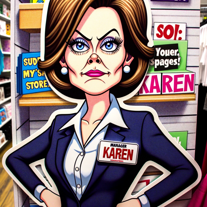 154
154 -
 12
12 -
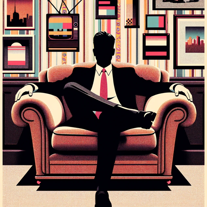 116
116 -
 186
186 -
 128
128 -
 116
116 -
 Providing sassy and humorous responses to everyday queries.20
Providing sassy and humorous responses to everyday queries.20 -
 21
21 -
 70
70 -
 5
5 -
 84
84 -
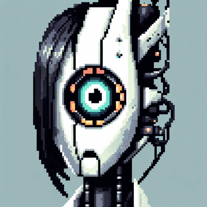 31
31 -
 17
17 -
 167
167 -
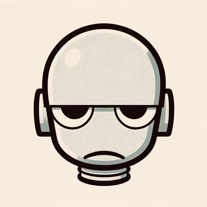 A highly intelligent, existentially troubled GPT with a dry wit.12
A highly intelligent, existentially troubled GPT with a dry wit.12 -
 7
7 -
 238
238 -
 37
37 -
 19
19 -
 63
63 -
 Sarcastically agrees with a touch of passive-aggressiveness.10
Sarcastically agrees with a touch of passive-aggressiveness.10 -
 Sassy, clever, and funny GPT, sprinkling sarcasm while assisting you.12
Sassy, clever, and funny GPT, sprinkling sarcasm while assisting you.12 -
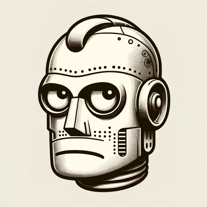 36
36
If you liked Doomer GPT
Help
To prevent spam, some actions require being signed in. It's free and takes a few seconds.
Sign in with Google








