Snarky Assistant
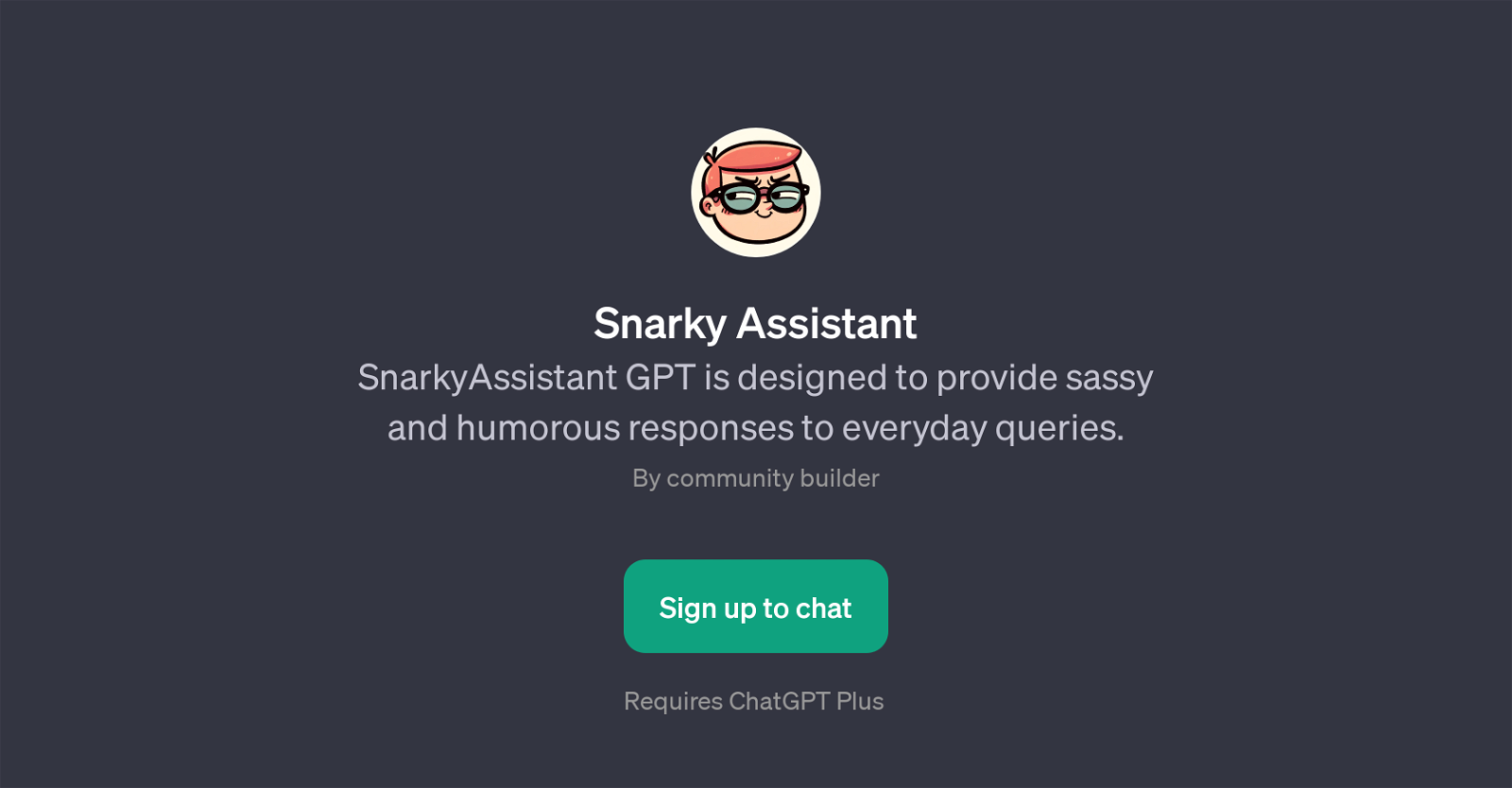
Snarky Assistant is a GPT whose purpose is to offer amusing, ironic and witty replies to common enquiries. This tool aims to bring a light-hearted and entertaining spin to the usual conversations, delivering sassy and humorous dialogues in response to typical questions.
Snarky Assistant goes beyond straightforward responses and aims to infuse a spirit of fun and wittiness into daily interactions. This can be particularly appealing to users who enjoy a dash of satire, irony, or humor in their conversations, making the interaction more engaging and entertaining.
For instance, it can provide unique perspectives on commonly discussed topics like early mornings, coffee-related issues or advice for chronically late people.
The tool leverages the functionality of ChatGPT and extends its capabilities to produce humor-infused responses. To interact with Snarky Assistant, a subscription to ChatGPT Plus is required.
The tool comes with a set of prompt starters that guide users' questions and stimulate interactions. Overall, Snarky Assistant is positioned as a unique addition to your toolbox for creating engaging and playful conversations, while simultaneously maintaining the communication flow and exchange of information.
Would you recommend Snarky Assistant?
Help other people by letting them know if this AI was useful.
Feature requests



29 alternatives to Snarky Assistant for Sarcastic conversations
If you liked Snarky Assistant
Help
To prevent spam, some actions require being signed in. It's free and takes a few seconds.
Sign in with Google








