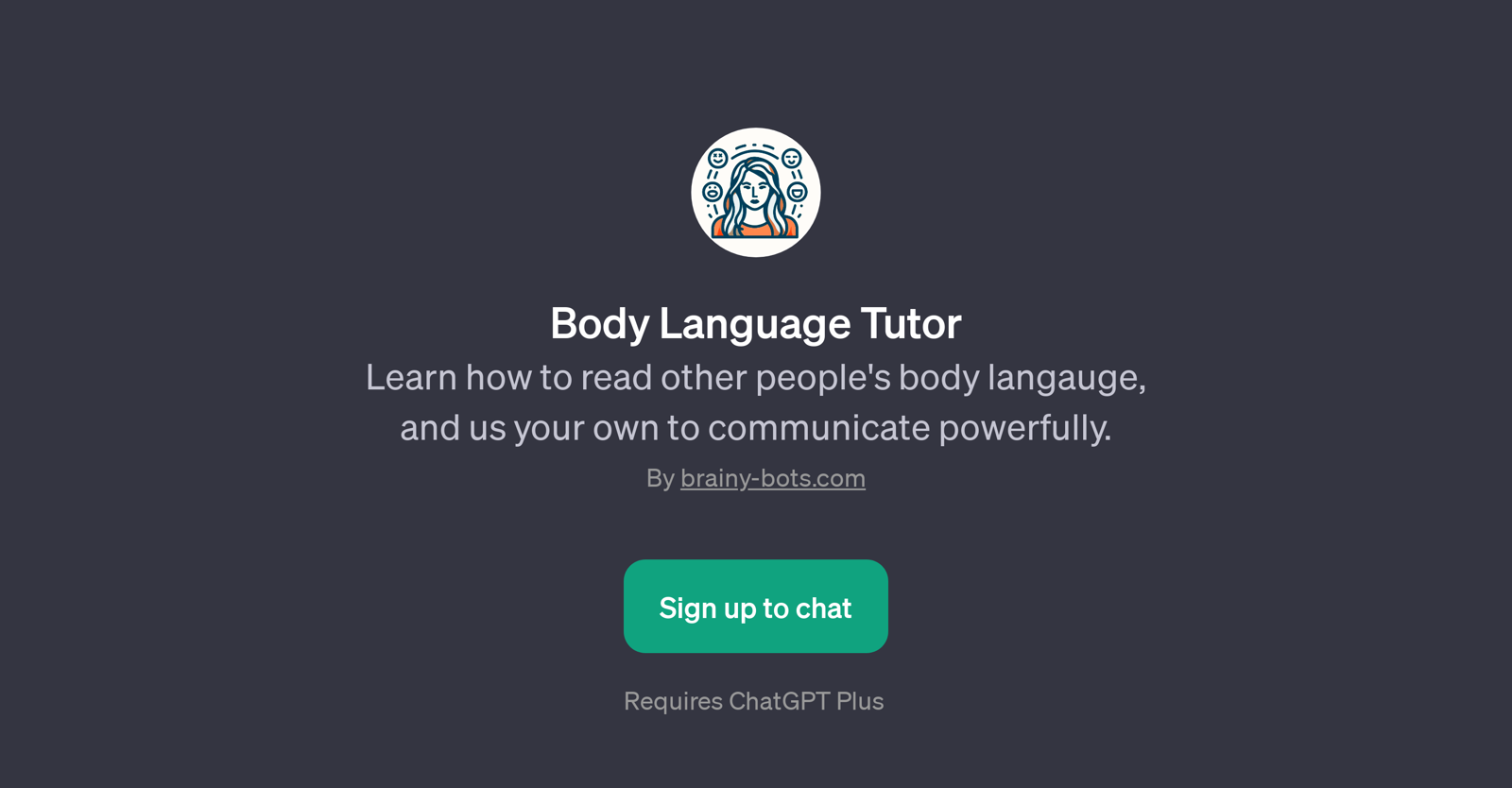Body Language Tutor
Body Language Tutor is a GPT implemented on ChatGPT that focuses on helping users to understand and improve their body language perception and communication.
This tool is designed with the capacity to tutor its users on how to read other people's body language more efficiently and use their own body language to communicate more effectively.
The insightful direction from Body Language Tutor is not limited to only understanding other's body language - it aims at enabling users to identify their own body language flaws and rectifies them to deliver powerful non-verbal communication.
By leveraging the capabilities of the AI model of ChatGPT, Body Language Tutor offers prompt assistance to users seeking guidance on various aspects related to body language, be it learning to convey more confidence or avoiding common body language mistakes.Body Language Tutor, provided by brainy-bots.com, requires the user to sign up to the ChatGPT Plus platform indicating a usage fee may apply.
Hence, it's suitable for individuals who are keen on mastering the art of non-verbal communication, including professionals, educators, students, public speakers, social workers etc.
Given its properties, the tool extends its applicability to various spheres of human interaction where effective body language plays a key role.
Would you recommend Body Language Tutor?
Help other people by letting them know if this AI was useful.
Feature requests



If you liked Body Language Tutor
Featured matches
Other matches
People also searched
Help
To prevent spam, some actions require being signed in. It's free and takes a few seconds.
Sign in with Google