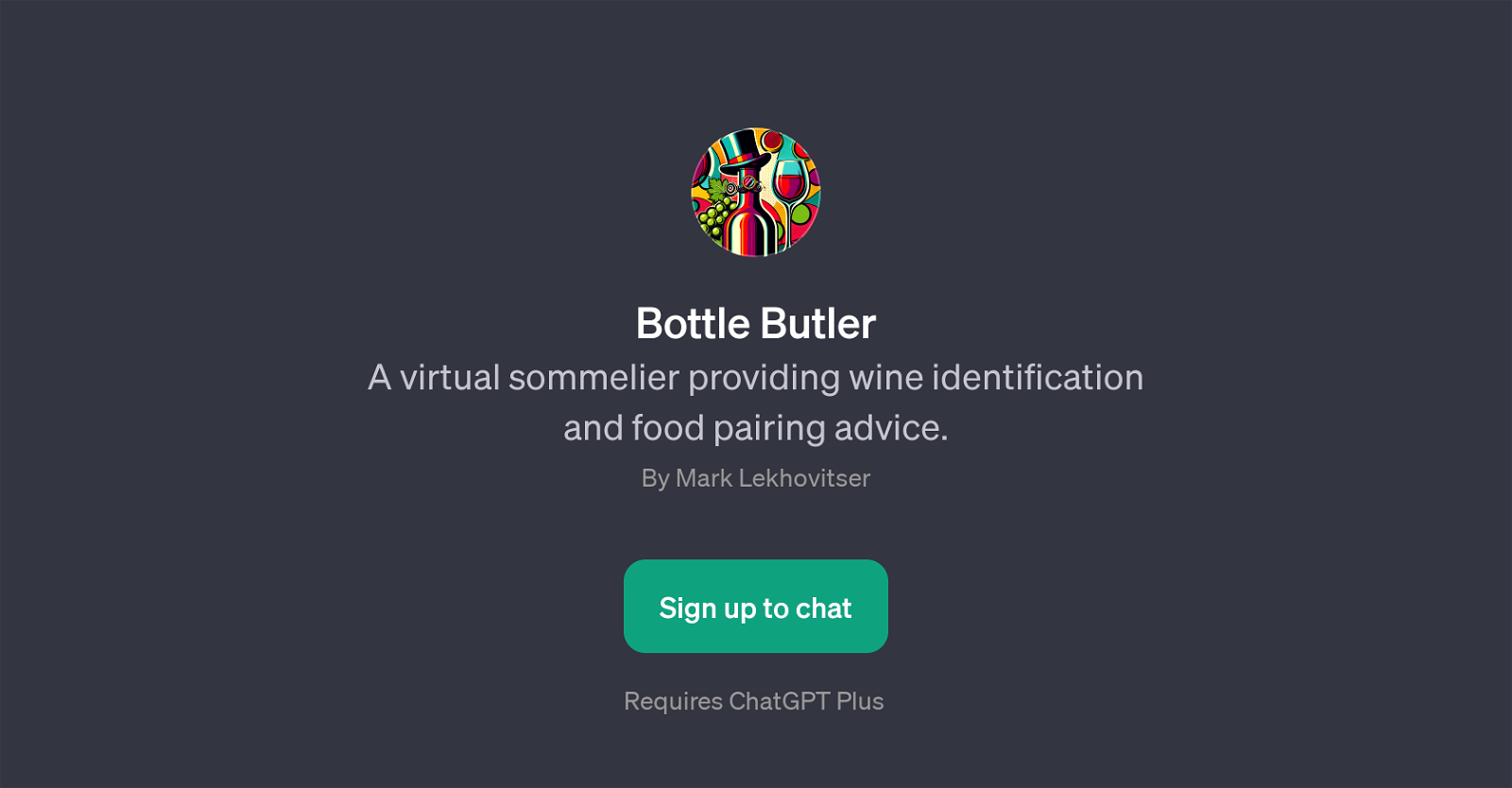Bottle Butler
Bottle Butler is a GPT designed to operate as a virtual sommelier. This tool specializes in providing expert advice on wine identification and food pairing.
Whether you need help selecting the perfect wine for an occasion, or you need assistance pairing wine with food, Bottle Butler is designed to provide insightful and personalized recommendations.
In addition to offering guidelines on what wines go well with certain foods, Bottle Butler can also describe the distinct taste of different wine varieties such as Chardonnay, thereby helping to improve the user's understanding of the wine.
Unique to Bottle Butler is a useful feature that allows users to upload a photo of a wine label, after which the GPT provides a recommendation of food that goes well with that specific wine.
Although an interface with ChatGPT Plus is required to use Bottle Butler, this integration allows for a more nuanced and conversational user experience, enhancing the depth of its wine-related advice.
Would you recommend Bottle Butler?
Help other people by letting them know if this AI was useful.
Feature requests
1 alternative to Bottle Butler for Wine pairing advice
If you liked Bottle Butler
People also searched
Help
To prevent spam, some actions require being signed in. It's free and takes a few seconds.
Sign in with Google