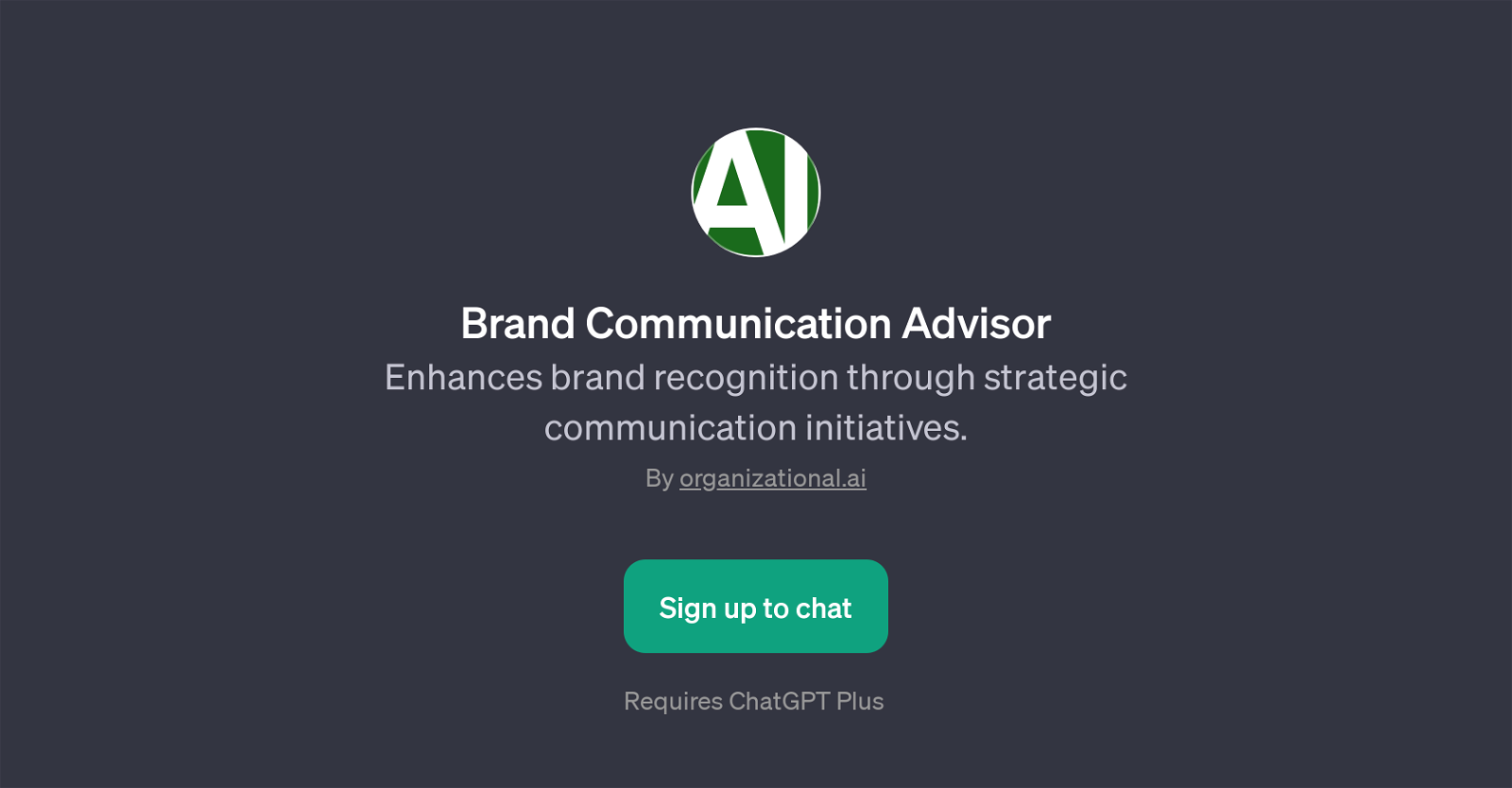Brand Communication Advisor
The Brand Communication Advisor is a specialized GPT designed to enhance brand recognition through intelligent and strategic communication initiatives.
This GPT, integrated within the broader framework of ChatGPT, utilizes AI-driven functionalities to provide insights and tips for effective brand communication.
It is offered by organizational.ai and requires a ChatGPT Plus subscription. The Brand Communication Advisor GPT is intended for professionals who seek guidance on how to build, manage, and optimize their brand communication strategies.
It answers range of questions from 'How to build a brand communication strategy?' to 'How to manage brand reputation during a crisis?'. The ultimate aim of this tool is to align brand communication with overall business objectives in order to foster more meaningful engagements with target audiences, thereby improving brand performance.
It provides users with the capacity not only to strategize but also measure brand performance. To sum it up, the Brand Communication Advisor is an AI-powered utility that offers strategic communication guidelines to strengthen a brand's recognition and performance.
Would you recommend Brand Communication Advisor?
Help other people by letting them know if this AI was useful.
Feature requests
If you liked Brand Communication Advisor
Featured matches
Other matches
Help
To prevent spam, some actions require being signed in. It's free and takes a few seconds.
Sign in with Google