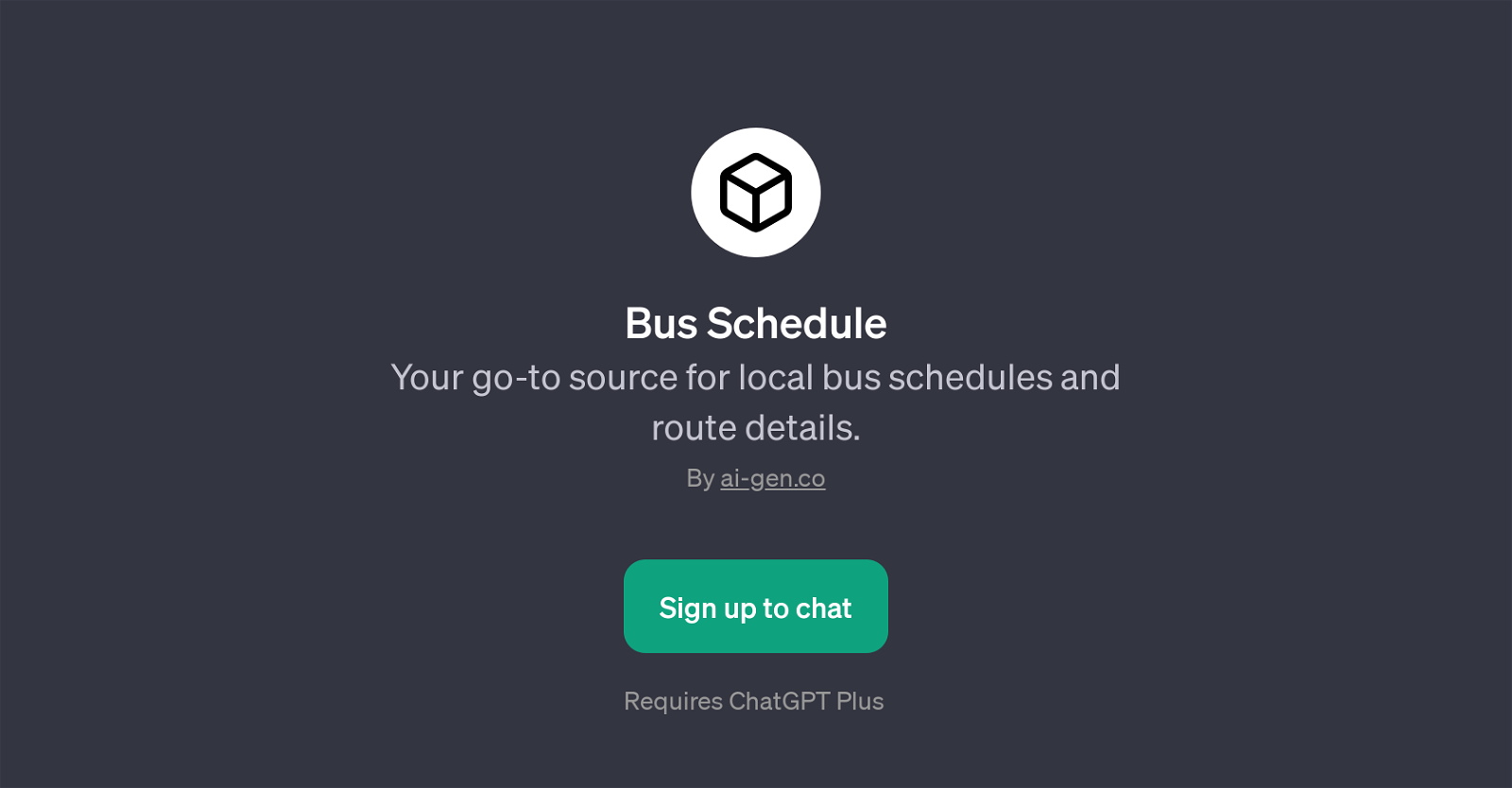Bus Schedule
Bus Schedule is a GPT powered by ChatGPT with a specific functionality of providing details about local bus schedules and routes. This tool is designed to assist users who need information about public transportation, focusing primarily on bus transit details.
Upon interacting with this tool, you'll be greeted with a welcoming message that says, 'Hello! Need bus schedule or route info? Ask away!'. The GPT is designed to field specific queries on various aspects of bus travel, making it an invaluable companion for those who heavily rely on bus transportation or are planning trips in unfamiliar places.
For instance, it can answer questions like 'What's the next bus to downtown?', 'How often does the Route 5 bus run?', 'Can you provide the schedule for the bus to the airport?', and 'What are the main stops for Route 10?'.
Providing these queries prompt the tool to provide relevant information tailored to specific needs of a user. This makes it easy and efficient for users to stay informed about local bus schedules and routes, ultimately helping them to plan their journeys effectively and accurately.
The Bus Schedule GPT is a part of the wider ChatGPT ecosystem and does require ChatGPT Plus. Developed by ai-gen.co, the tool exemplifies how AI can be utilized to simplify everyday tasks and access easily digestible information on the go.
Would you recommend Bus Schedule?
Help other people by letting them know if this AI was useful.
Feature requests
If you liked Bus Schedule
People also searched
Help
To prevent spam, some actions require being signed in. It's free and takes a few seconds.
Sign in with Google