Business Strategizer

Business Strategizer is a GPT that employs the prowess of the ChatGPT AI system to streamline business strategy planning. This GPT acts like a powerful assistant, allowing users to conduct engaging discussions, obtain valuable insights, and automate certain tasks relevant to business strategy.
As a function of the underlying ChatGPT AI mechanism, Business Strategizer provides a convenient and inclusive platform for developing and refining business strategies.
Given its ability to seamlessly facilitate conversations on diverse topics, Business Strategizer can be instrumental in strategic brainstorming, facilitating productive dialogue and sharper decision-making.
Simultaneously, through automation of certain tasks, this GPT can potentially save time and manpower, contributing to overall business efficiency. Once signed up for, the Business Strategizer can be accessed as part of the ChatGPT Plus service, further maximizing the value users can obtain from the broader ChatGPT ecosystem.
Its incentive lies in its potential to be a strategic tool for planning business goals, helping to shape and refine strategies through intelligent discourse and actionable insights.
The use of this GPT can open up new avenues of strategic planning, making it a highly useful tool for businesses of all sizes, across different sectors.
Would you recommend Business Strategizer?
Help other people by letting them know if this AI was useful.
Feature requests



28 alternatives to Business Strategizer for Business strategies
-
2.0201
-
 8
8 -
 Fortune 500 CEO Advisor with Deep Expertise in Business Strategy & Investment Analysis565
Fortune 500 CEO Advisor with Deep Expertise in Business Strategy & Investment Analysis565 -
Elevate your business with StratEdgeX, powered by AI to aid in strategy, operations, finance, & marketing.4
-
 Your strategic advisor for business management decisions and insights.4
Your strategic advisor for business management decisions and insights.4 -
 Dissecting and solving complex digital business challenges.4
Dissecting and solving complex digital business challenges.4 -
 2
2 -
 213
213 -
1
-
 156
156 -
 121
121 -
 In-depth business strategy critic with a military-inspired professional approach.123
In-depth business strategy critic with a military-inspired professional approach.123 -
 A compass for your business, providing clarity and direction.136
A compass for your business, providing clarity and direction.136 -
1
-
 Guiding strategic direction with expert business insights.111
Guiding strategic direction with expert business insights.111 -
 1125
1125 -
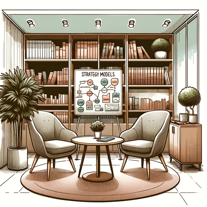 Blending Tech Pioneers and Traditional Strategists for Groundbreaking Business Insights.115
Blending Tech Pioneers and Traditional Strategists for Groundbreaking Business Insights.115 -
 33
33 -
 11
11 -
 31
31 -
 25
25 -
 43
43 -
-

-

-
 Strategic advice for managers and executives.13
Strategic advice for managers and executives.13 -
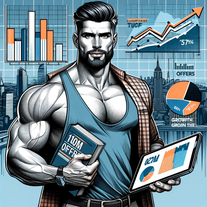 145
145 -
 AI Gamified Business Advisor & Progress Tracker9
AI Gamified Business Advisor & Progress Tracker9
If you liked Business Strategizer
Featured matches
Other matches
People also searched
Help
To prevent spam, some actions require being signed in. It's free and takes a few seconds.
Sign in with Google




