Career Companion Bot
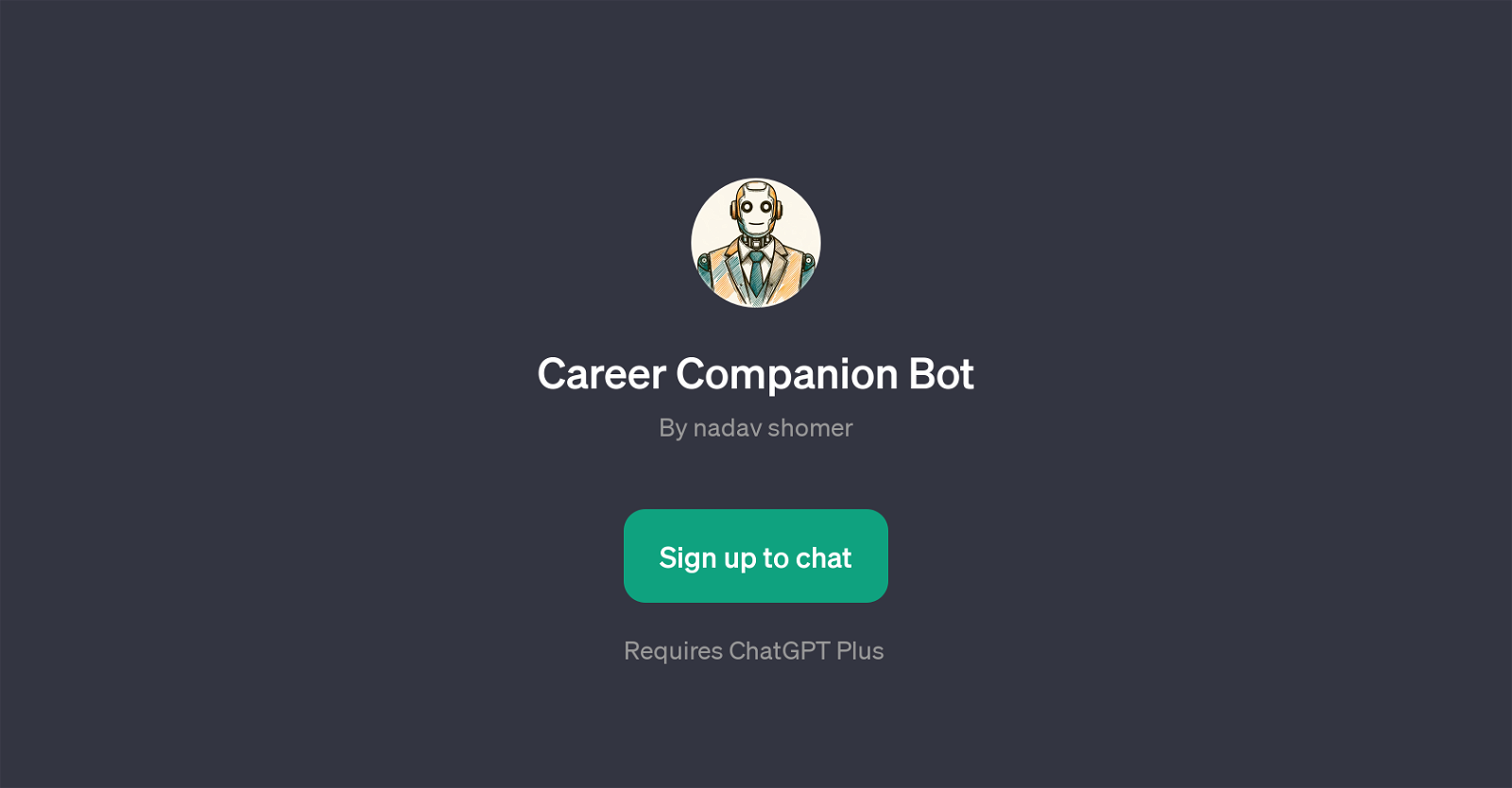
Career Companion Bot is a GPT application designed to support users in their career goals and aspirations. Its primary function rests on leveraging the power of AI technology, specifically the ChatGPT model, to provide invigorating conversations, deliver insightful observations aligned with users' professional objectives, and streamline tasks associated with career development.
The use of AI in this regard makes the experience adaptable and personalized as it dynamically interacts with unique queries and instructions. The accessibility and user-friendly interface of the Career Companion Bot are particularly advantageous for new users, requiring only a simple signup process to get started.While it falls under the ChatGPT Plus model, users need to have an existing ChatGPT Plus subscription to make use of the Career Companion Bot.
That said, they can expect the quality service associated with ChatGPT Plus in assisting them.In essence, this GPT application functions as a virtual career advisor, facilitating a variety of career-related tasks and discussions.
Be it exploring new career paths, discussing promotion strategies, or babysitting tactics to balance work and personal commitments, the Career Companion Bot stands ready to assist.
Expect a well-rounded, AI-powered support system for your career development journey.
Would you recommend Career Companion Bot?
Help other people by letting them know if this AI was useful.
Feature requests



18 alternatives to Career Companion Bot for Career mentoring
If you liked Career Companion Bot
People also searched
Help
To prevent spam, some actions require being signed in. It's free and takes a few seconds.
Sign in with Google








