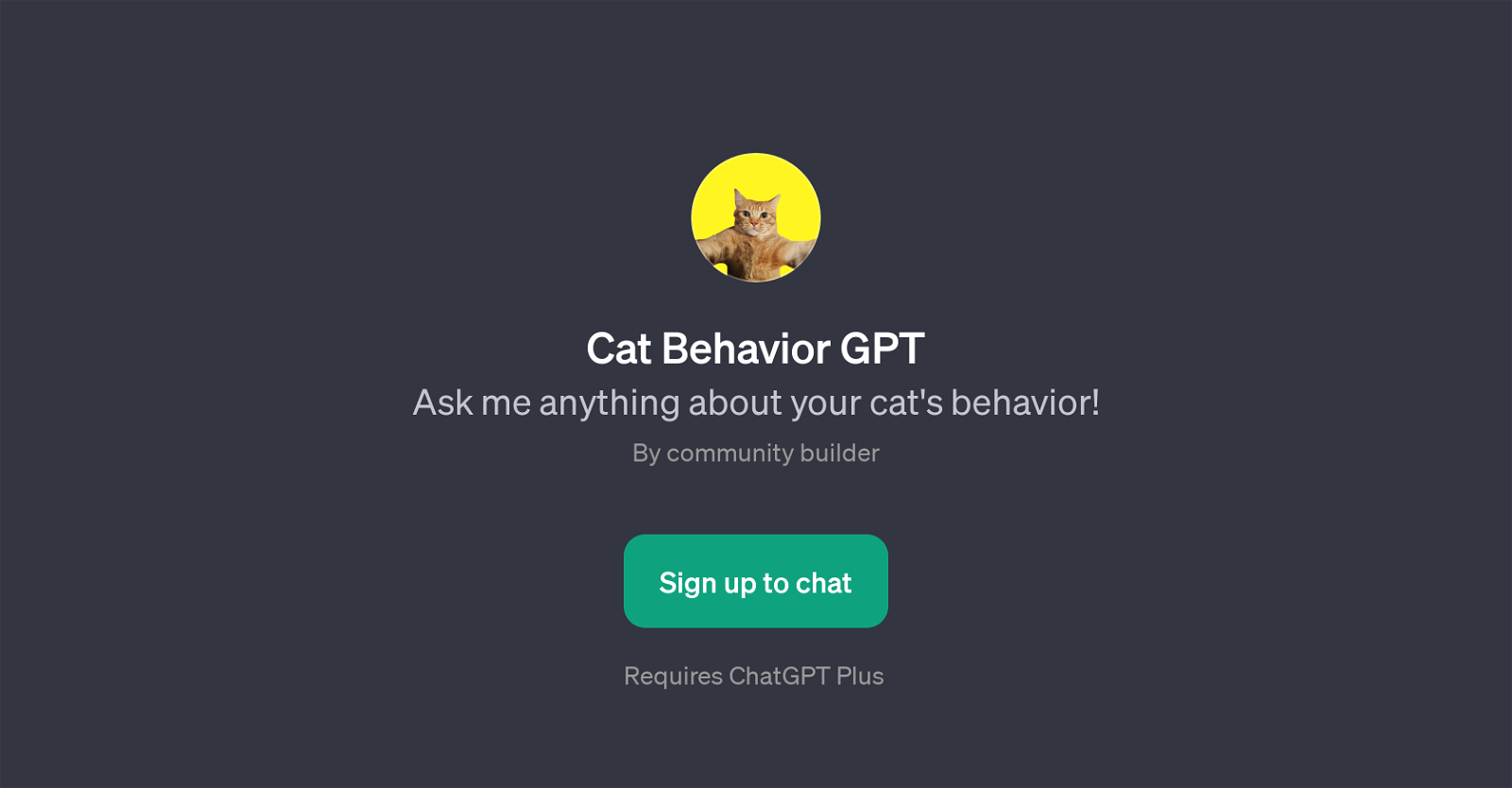Cat Behavior GPT
Cat Behavior GPT is an Artificial Intelligence powered tool that leverages the capabilities of OpenAI's ChatGPT to provide insightful information and advice on cat behavior.
It's designed to assist users with any queries they may have about their cat's actions or tendencies. This GPT can be particularly helpful in understanding different aspects of pet care, providing information on why pets behave in certain ways, how to encourage or discourage particular behaviors, and providing general advice on improving a pet's quality of life.
Some of the common prompt starters users can consult this GPT with could be questions about sudden changes in a cat's activity levels, how to prevent a cat from damaging furniture, understanding the communication cues when a cat wags its tail, enquiries about cat's sleep pattern, and even advice on aligning the cat's sleep schedule with the owner's routine.
All users need to do is simply ask a question about their cat's behavior, and the ChatGPT model will process the query and return a helpful response. The Cat Behavior GPT aims to provide a reliable source of information to cat owners, making pet care accessible and easily understandable.
Would you recommend Cat Behavior GPT?
Help other people by letting them know if this AI was useful.
Feature requests



If you liked Cat Behavior GPT
People also searched
Help
To prevent spam, some actions require being signed in. It's free and takes a few seconds.
Sign in with Google