ChatQuran
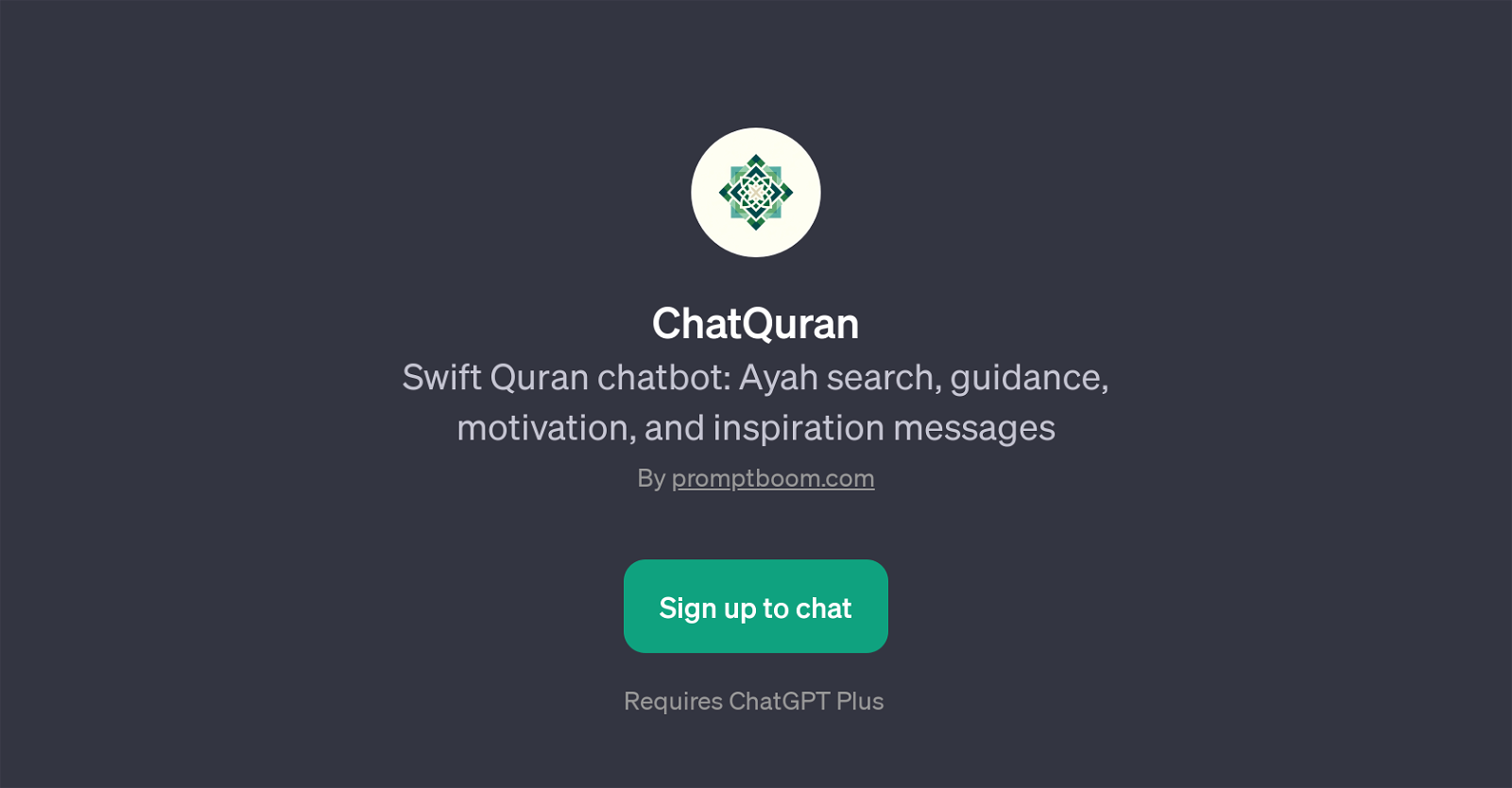
ChatQuran is a GPT that is designed to facilitate interaction with the Quran, Islam's central religious text, in a swift and easy-to-navigate manner. Primarily, it enables users to search for specific Ayahs or verses within the Quran.
Beyond this search function, ChatQuran also serves to deliver guidance, motivation, and inspiration through its carefully curated messages, aiming to provide users with a deeper understanding of the Quranic text and its teachings.
To facilitate dialogue, it offers welcome messages and prompt starters, which are inquiries or comments designed to initiate a conversation or guide it in a certain direction.
Some examples of these prompt starters could include questions about certain Surahs (chapters) in the Quran, clarifications on specific Islamic concepts such as Tawheed (monotheism), discussions on themes within the Quran, and requests for historical context about specific verses.
The aim of all these features is to assist users in exploring, interpreting, and comprehending the Quran, making the holy book more accessible through an interactive, engaging chatbot experience.
Note, that ChatQuran requires ChatGPT Plus for use.
Would you recommend ChatQuran?
Help other people by letting them know if this AI was useful.
Feature requests
1 alternative to ChatQuran for Quran exploration
If you liked ChatQuran
Featured matches
Other matches
People also searched
Help
To prevent spam, some actions require being signed in. It's free and takes a few seconds.
Sign in with Google






