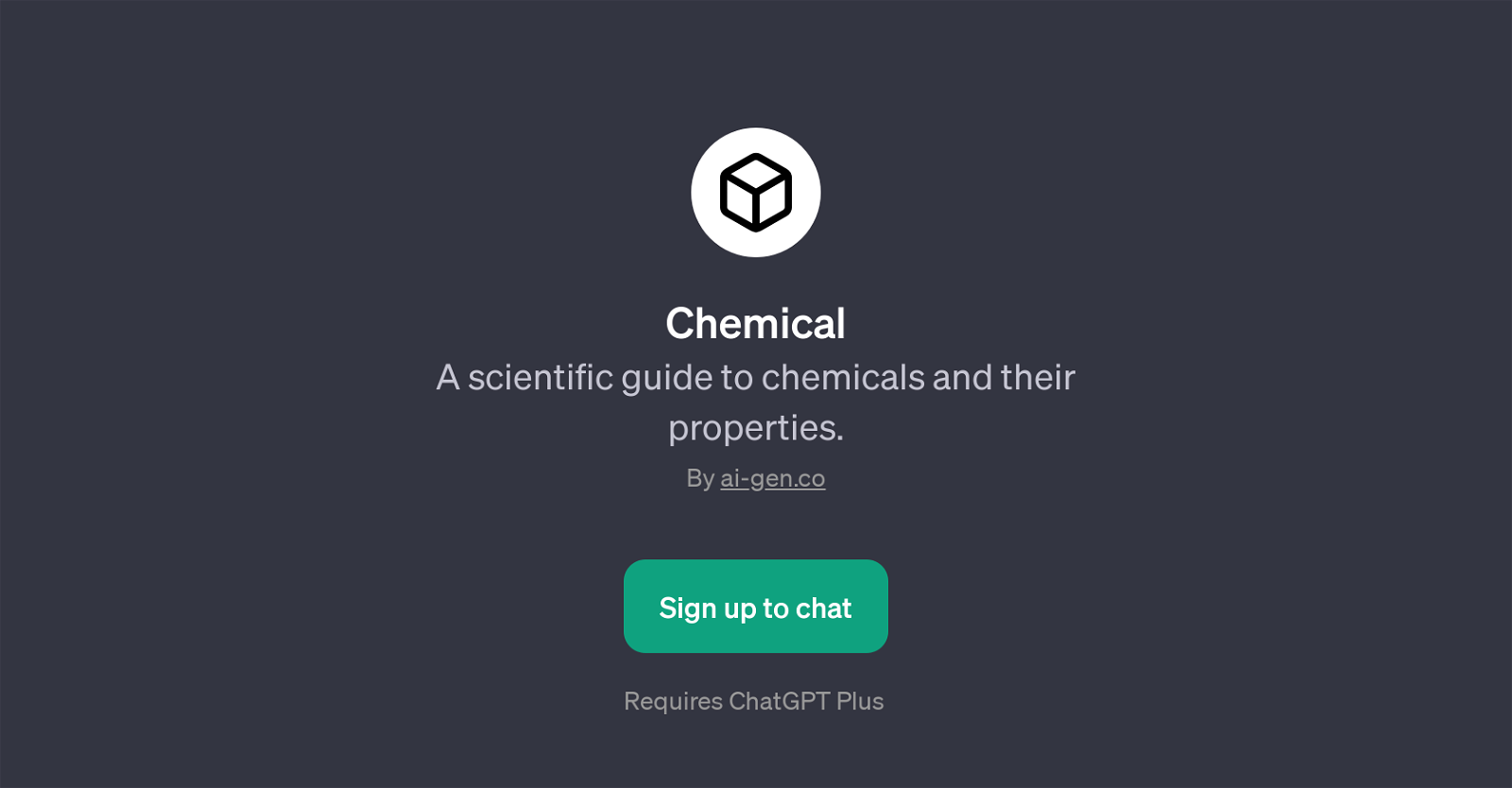Chemical
Chemical is a Guide to Processing Toolkit (GPT) developed by ai-gen.co that is designed to provide information related to chemicals and their properties.
The main capability of this GPT is to deliver a comprehensive scientific guide on different chemicals. It can explain detailed aspects such as the properties of various chemicals, their uses, and their industrial production methods.
Furthermore, it can provide information on specific chemicals such as acetic acid, sodium chloride, benzene, and ammonia, among others. This tool leverages the power of ChatGPT to engage users in interactive conversations about chemicals.
Being a science-focused GPT, Chemical is not just designed to provide answers to users' queries but also serves as an educational tool that facilitates a deeper understanding of chemistry.
To use this GPT, a ChatGPT Plus subscription is required. It prompts users with starter questions like 'Tell me about acetic acid', 'What are the uses of sodium chloride?', 'Explain the properties of benzene', and 'How is ammonia produced industrially?' to encourage the users to explore various aspects of chemical science.
Whether one is a student, teacher, researcher, or just a science enthusiast, the Chemical GPT by ai-gen.co can be a valuable resource to gain and expand knowledge about the vast world of chemicals and their properties.
Would you recommend Chemical?
Help other people by letting them know if this AI was useful.
Feature requests


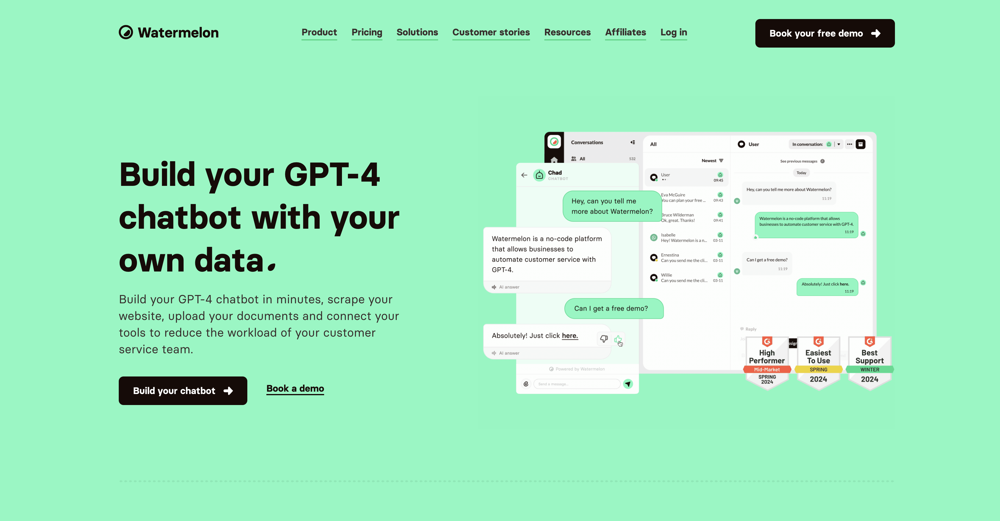
If you liked Chemical
Help
To prevent spam, some actions require being signed in. It's free and takes a few seconds.
Sign in with Google