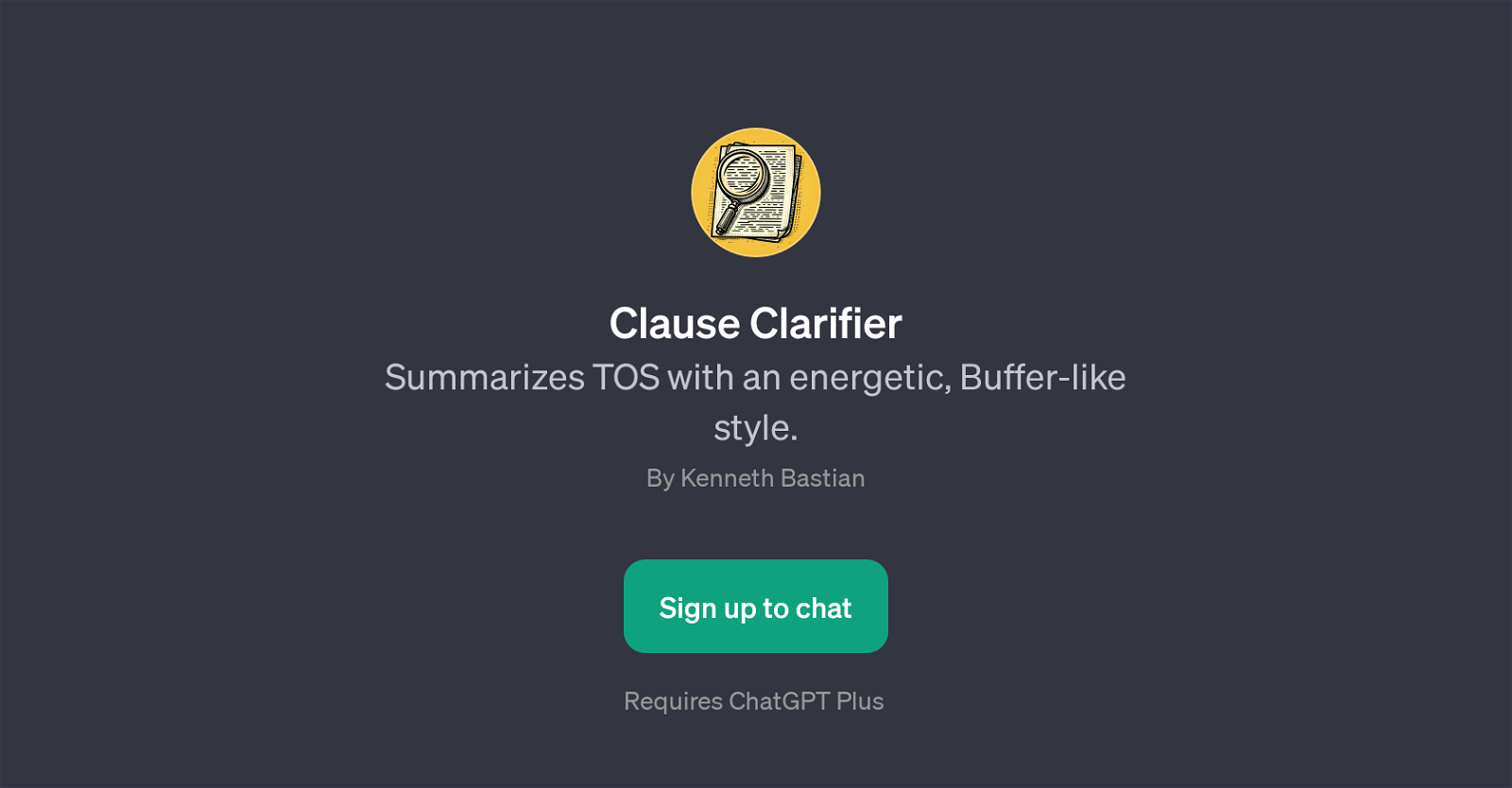Clause Clarifier
Clause Clarifier is a GPT developed on the ChatGPT platform aimed to provide meaningful synthesis and summaries of Terms of Service (TOS). With an approachable, Buffer-like energy, it simplifies complex TOS language into more digestible summaries, with the objective of enhancing user understanding of various service terms.
It essentially serves as an intermediary between the often intricate legal language found in TOS and the user, translating the technicalese into more accessible language.
The aim of this GPT is to offer clarity and make the interpretation of TOS less daunting. Users are able to initiate interactions by using prompt starters such as 'Summarize these Terms of Service' or 'What's this agreement about?' The key distinguishing feature of the Clause Clarifier is its unique ability to step into the user's shoes and present the summary of TOS in an 'energetic, Buffer-like style', maintaining user engagement while delivering important information.
All actions of this tool require access to the ChatGPT Plus platform.
Would you recommend Clause Clarifier?
Help other people by letting them know if this AI was useful.
Feature requests



If you liked Clause Clarifier
Featured matches
-
 Osum reveals the secrets to what drives success for e-commerce, apps, retail and more.★★★★★★★★★★53014
Osum reveals the secrets to what drives success for e-commerce, apps, retail and more.★★★★★★★★★★53014
Other matches
People also searched
Help
To prevent spam, some actions require being signed in. It's free and takes a few seconds.
Sign in with Google